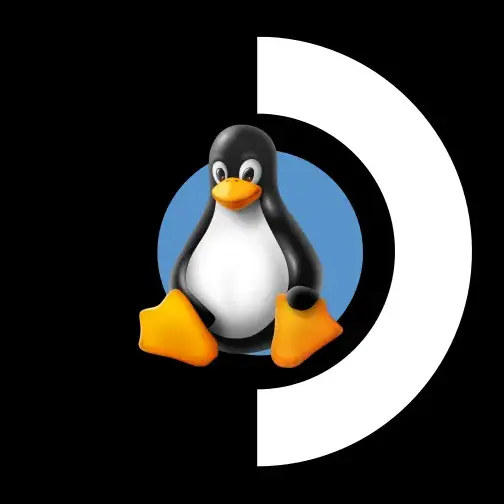I’ve been considering getting a mini PC for my living room, basically only to watch online videos without ads or watch locally stored videos.
Since I have a Steam deck available that I already often dock to my screen for gaming, could I use it instead of buying a new computer?
My main concern is the impact this would have on the battery if it’s plugged in for long periods of time, does it bypass the battery when it’s plugged in and the battery is full ? Will other components be impacted?
You can use it for absolutely anything. That’s the beauty of Linux. Will it be good for it, as is? No, not really.
A lot of streaming services will limit you to 720p unless you use their first-party apps, which they don’t make for Linux.
Also the interface is not ideal for that sort of thing.
Leaving it plugged in permanently is not really good for the battery, but not a huge deal either. There’s probably some way to enable a “kiosk mode” to keep the battery @ 50%, which would be ideal.
leaving it plugged in is perfectly fine, once the battery fills up, it is bypassed and the deck is powered directly off of the wire
That’s how all chargers work. The problem is that it’s simply not great to have your battery at 100% all of the time.
no, it isn’t. A lot of systems still run power through the battery even after it’s charged. The battery ends up in a state of constant trickle charging.
In the deck, once the battery is charged, and the power cable is connected, the battery is bypassed and effectively disconnected.
And the deck only charges to 100% if it was below 90 to begin with.
I did this exact thing when contemplating getting a mini pc. I got an external drive and turned my Deck into a Kodi box. It’s been great, though it had trouble pushing 4K60, so I have it set up to output 1080. If you’re setting up something like Kodi it’s worth mentioning that the Deck uses KDE, so you can set window rules to always open the application fullscreen.
Yeah, just to add another voice to the choir, I’ve been using my steam deck primarily docked in desktop mode since launch. Works great, no issues, battery is still great when I need it.
I used my SteamDeck as a media center for a while, and it worked pretty well. I never had any battery issues. It did have a little bit of trouble on super high-quality videos, but it worked well enough for the rest
As I mention always whenever this topic comes up, it might be my specific setup but don’t leave it off and plugged into a dock for long periods of time: it seems to discharge the battery and not realizing it’s happened. In my experience as long as you unplug it after shutting it off, there’s no downside.
You can use it like that, yeah, it’s basically like a “laptop” in that sense, just a fair bit smaller.
Normally I’d recommend getting devices for a specific purpose, like a mini tower custom build for a mini PC with powerful yet efficient and affordable specs - or maybe an older used tower. Though, if cost to performance ratio isn’t as important to you as portability and ease of setup, then a Steam Deck would likely be a good choice.
I’m trying to do as much as possible with what I already have as long as it is convenient enough. So I’ll try with my Steam deck first !
I would say it’s great but would strongly recommend using Bazzite over steam OS even on the deck.
My biggest gripe with the steam deck is that it’s not well equipped to handle user packages in the same way OSTree is. Bazzite solves this while still mostly adhering to the design principles of steam os, so I feel it’s actually better than the stock operating system.
it’s not well equipped to handle user packages in the same way OSTree is
Can you elaborate?
Sure.
Valve’s operating system is read only and, when steam decides to update, any root level file changes will be lost between updates. This is partly good because the system will always be recoverable and update reliably, but comes with the downside that users have to take extra steps to install some base level packages (things like tailscale, syncthing etc. There’s always work arounds, but it’s not a guarantee that these work arounds will continue to work on new updates.)
OSTree is also a read only file system utility that allows packages to be layered, so users can install their own packages. When the operating system updates, these packages are rebased and preserved on the next update so user level changes can be preserved.
There’s more to this than that, but basically steam os is dependent on valve updating packages and generally leave all extensions either hand off or need to work around root filesystem. Ostree/silverblue/bazzite allow user modification by having a slightly more sophisticated updating process.
I’ve installed all sorts of things on SteamOS without “extra steps”.
I can’t say the same for Bazzite.
holy crap. I was going to do this but was lazy but now I totally want to try something. thanks for posting.
Battery should be fine based on my experience.
If you have an OLED you can have the deck wake up when a BLE connects, but there’s also a bios setting to wake up LCD/OLED Decks when plugged in. I’ve heard of people getting smart plugs (or even remote toggled plugs) and plugging their dock charger into that. When you want to wake up the deck just toggle the power off and on, and the deck will wake up.
I’ve been wanting to get a deck motherboard to do just this with, but they’re hard to find these days
If you want to preserve your battery, follow the same principles for any battery, avoid having above 80% and below 20%. I’m not sure for KDE, but on GNOME I have a GUI utility that lets you set this and enable/disable with a toggle.
on GNOME I have a GUI utility that lets you set this and enable/disable with a toggle.
The charging controller must support that feature. Notebooks by Asus, Lenovo and maybe others do, perhaps even the Ally and Legion handhelds, but if the battery controller doesn’t support that, the toggle will do nothing.
Wait a few days for CES and see what other vendors will ship with SteamOS. Asus and Lenovo usually allow to limit battery charging. Steam Deck doesn’t.
Thank you all for your detailed responses, I’ll definitely give it a try! It would be great if it turns out to be convenient enough.