

enabling a lot of the privacy features like resist fingerprinting often breaks login flows
True. Though, in this case, it’s only enabled on hardened. So, the default config doesn’t enable it.
and breaks dark mode detection on site
Yeah, that’s really unfortunate. I suppose there’s Dark Reader. But, I believe Arkenfox’ maintainers held the opinion that a bandaid solution as such did more harm then worth it. At least for those that enable RFP for the sake of fingerprint protection.

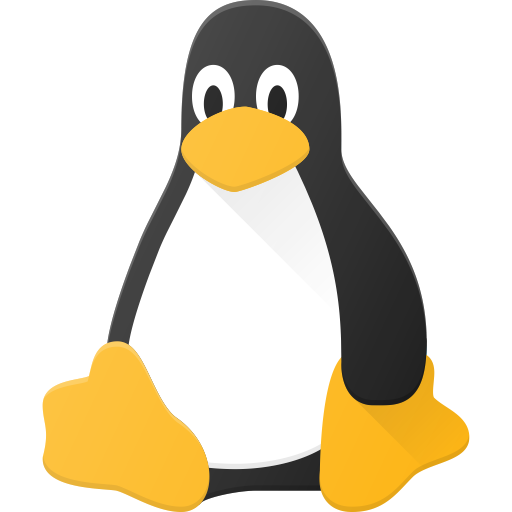
Fwiw, Bazzite handles its ‘immutability’ vastly different.