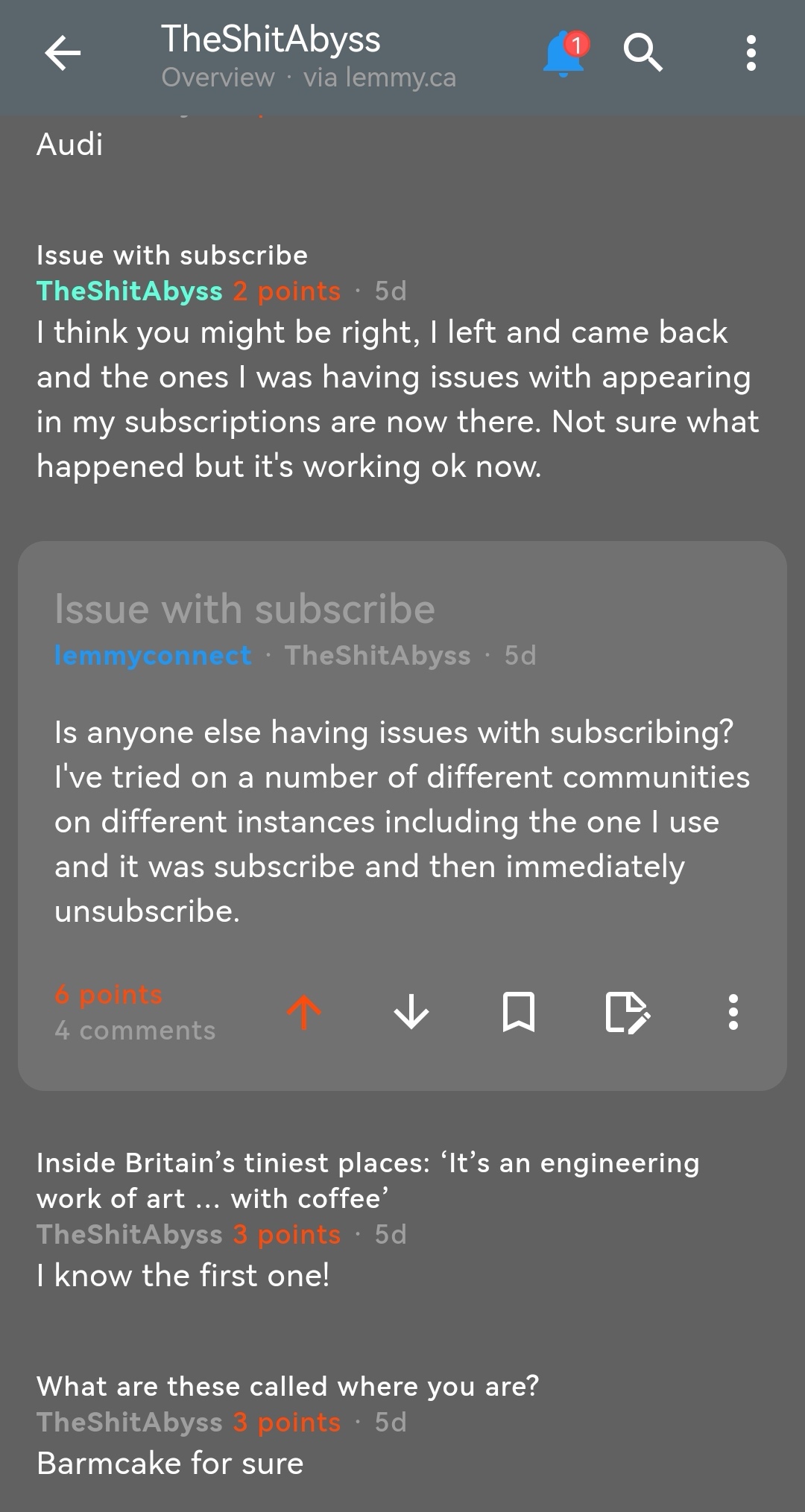 I’m not sure if this is a Lemmy thing or an app thing but when I look at my comments/ posts on my profile some of these are a different colour. What does this mean?
I’m not sure if this is a Lemmy thing or an app thing but when I look at my comments/ posts on my profile some of these are a different colour. What does this mean?
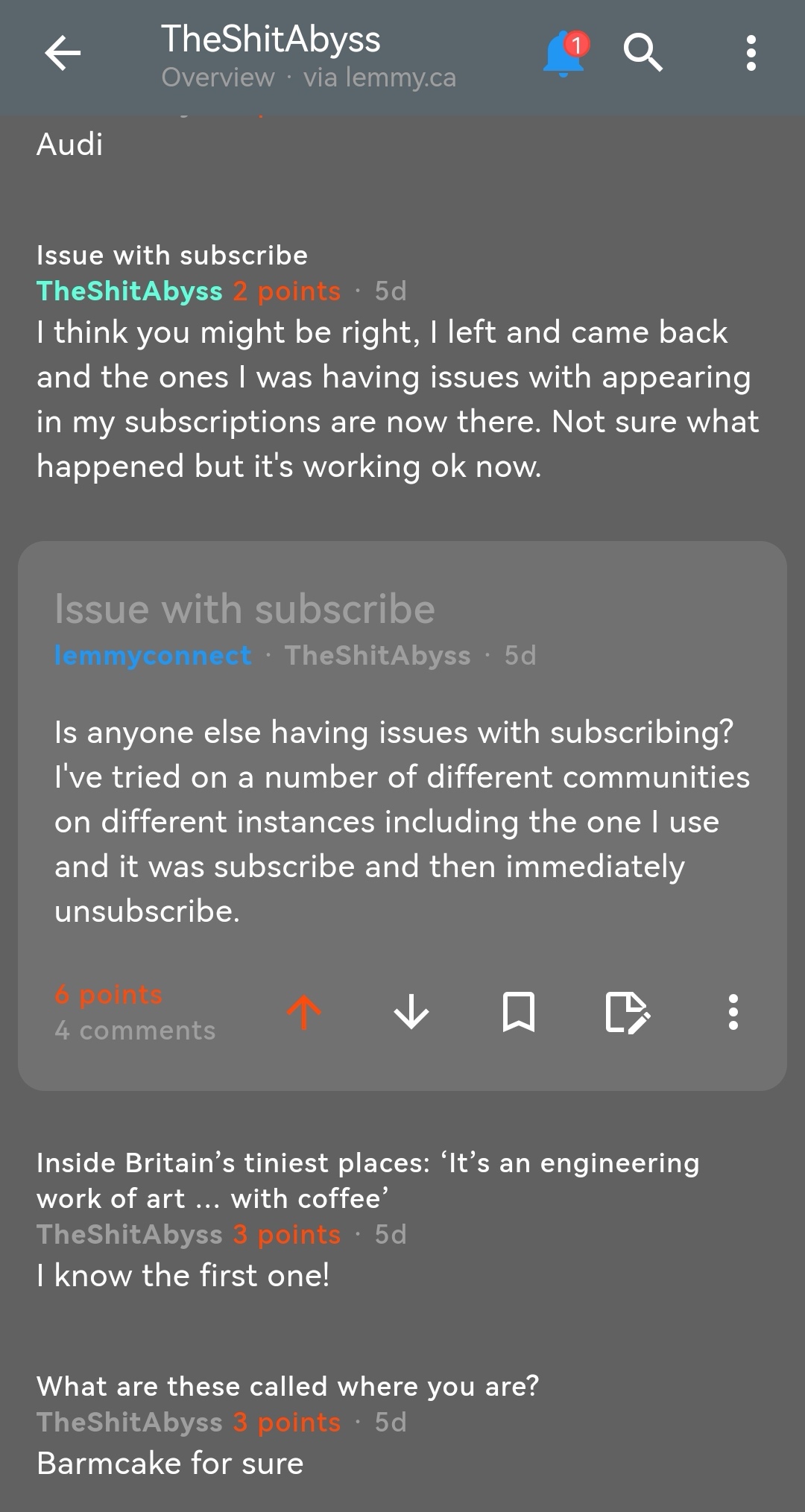 I’m not sure if this is a Lemmy thing or an app thing but when I look at my comments/ posts on my profile some of these are a different colour. What does this mean?
I’m not sure if this is a Lemmy thing or an app thing but when I look at my comments/ posts on my profile some of these are a different colour. What does this mean?
I don’t think it’s a question of the thread-depth line indicator.
If I’m understanding @TheShitAbyss’s question, I see the same thing in some threads, where some comments have a plain white background, and others have a pale yellow background. (The colouring may be theme dependent. I haven’t investigated that, but suffice to say that there are sometimes two different background colours on posts’ comments.)
This post has examples: [Lemmy.ca Discussion] What should we do about Lemmit.online.
At first I thought it had to do with commenters coming from local instance (lemmy.ca) or other, remote instance, but that doesn’t seem to bear out.
Then I thought it might be an indicator of top-level comment vs. reply comment, but in that post linked above, while most top-level comments are white, at least one has the yellow background (I sorted by Hot). There are replies to top-level comments also in both colours, in some cases even same-level replies to a comment, where two adjacent same-level replies have different backgrounds.
Here’s a snippet/screenshot:
(Edit: well, darn. That screenshot doesn’t serve much purpose because it’s being resized down and I don’t know how to circumvent that. It’s just a 778x941 48KB static gif uploaded to an image hosting site with a Do Not Resize My Upload option. So I’m assuming the resizing is happening on lemmy.ca server-side. Oh well. I refer interested readers to the post linked above, where this screenshot comes from.)
I’m not great at pattern detection. If there is a pattern and someone wants to crack it, or already knows what the colours mean because it’s blatantly obvious (or even explained somewhere(!)), I’m all ears.
Mhm when I open the link, either in dark or light mode I can’t see those pattern :/
… and now I don’t see the yellow backgrounds anymore, either. Not in litely theme nor in darkly. But now I’m glad of my earlier screenshot, as proof of what a portion of the page looked like, even if you can’t make out any of the content.
When you followed the link to that other post, was that the first time you’d opened it? I wonder if the background shading has anything to do with new comments since the last time a post was opened by you, the reader.
Here’s another post with a lot of engagement: https://lemmy.ca/post/1404816. Right now was my first time opening it.
As of this writing, it has 61 comments. They all, whether top-level or reply-to-top-level, or deeper, have white backgrounds. I’ve saved it to follow, and when/if I see its comment count has risen, I’ll check if any of them have a differently coloured background.
Edit to update, a few minutes later:
Welp, scratch the “new comments since last viewed” hypothesis. I just opened another new (to me) thread: https://lemmy.ca/post/1410603, 134 comments. All over the place: yellow top-level comments, white top-level comments, yellow replies, white replies. Chaos? So it appeared.
Then I tried changing the ordering from Hot to something else, like New or Old. Once rearranged, I noticed that all of the yellow comments – except one – were timestamped as “4 hours ago”. Anything marked as “5 hours ago” or greater had white background.
So, new hypothesis: maybe the colour is an indication of a comment’s age, relative to the time at which you are reading it, with a threshold somewhere between the 4-5 hour mark. That seems an arbitrary figure, but just based on what I observe in that new-to-me post, that’s what I’ve come up with.