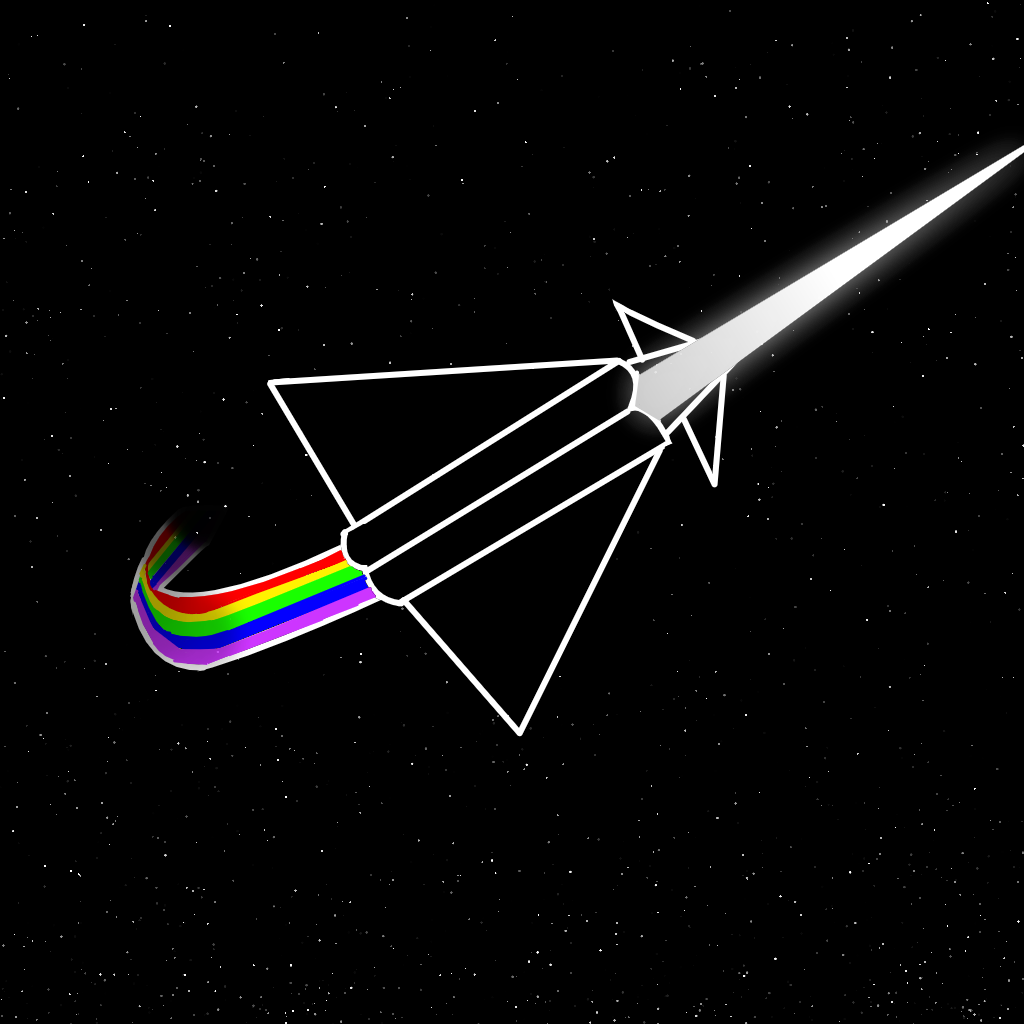cross-posted from: https://thelemmy.club/post/11226460
This post is going to be a bit personal (and maybe a little bit out of context, it’s not just Google software I want to remove) but I’m tired of not knowing what to do about it. I want and have wanted to get rid of a bunch of proprietary software in my life, including but not limited to Google’s software, for quite a while now, and I even got a Pixel 7A with hopes of installing GrapheneOS. But there are a few problems. First, my parents are understandably concerned and need me to use Google Maps’ location sharing whenever I go to school. All my classmates use Instagram and we have that as our only messaging platform. I currently use DFInstagram, but I feel that it is not free from spyware. Finally, I also own a DJI Mini 3 Pro, and the associated DJI Fly app just refuses to work under GrapheneOS (I tested). Is there anything I can do to replace or limit the access of these aforementioned proprietary apps?
At least with Graphene (and DivestOS, which is a fork of Lineage that can run on Pixel), you can isolate Google Services in the work profile, so if you MUST run apps that rely on Google, they can be run there. Plus the work profile can be turned off as-needed.
Someone else remarked how tracking wasn’t even possible 15 years ago - this makes a good conversation starter with your parents about security, privacy, the invasion of tech into our lives, etc.
YOU…being in your generation, have a great opportunity to make a difference with these issues. Look at as an opportunity to educateyour parents, to move forward to a better solution to address their concerns, rather than as a conflict.
For example, finding out why they want you to use tracking - what do they fear that this tool is attractive to them? (I find it baffling, I’m likely old enough to be a grandparent to you - my parents pushed us outside and said don’t come home till dark). So your parents could be My children - so my peers taught them to be this way.
If you have the gumption, you could read up the links posted here, and put together your thoughts about all this stuff, and have a sit-down with whichever parent would be likely to listen and ask them for help implementing what you’re trying to do.
Asking people for help is shorthand for getting their buy-in. It’s an amazing method - when people help come up with answers, they now have some ownership.
Also, the link in your lemmy bio is broken (vuran.cf)
honestly, i don’t have much of a problem with the at-school tracking. i don’t really skip school (or plan to), but I do want them to get more into privacy stuff.
There’s nothing reasonable in you having to share your location with them constantly.
If you cut off all such apps, prepare to be isolated from your peers who most likely don’t care about privacy (which is most people and in your age group perhaps close to everyone).
If you’re not ready to go out of the mainstream, try to minimise your usage of such apps to only what you need - if you need Instagram for communication with peers, use it for that, but don’t feed Meta the data of what you look at. I was on Messenger for ~2 years after I quit Facebook and even that made me feel better.
Use some privacy protection tools, I personally recommend Adguard, but feel free to choose other popular options.
Beware that no matter what you do, big tech will still know about you more than you’d like.
Check out https://www.techlore.tech/goincognito guide. It’s a good starting place.
Download GPS emulator to fake your location if you’re down
Try DivestOS for your app issue - it’s not as locked down as Graphene, but it’s really good.
I prefer it over Graphene on Pixel. It’s barebones Android with open-source apps for browser, file manager. It doesn’t have Google Services, you can install MicroG to the work profile if you need it for certain apps, and isolate them there.
I like to root it so I can run apps like AF Wall for managing IP Tables (the native firewall in Linux, which Android has).
If you add a DNS tool like ReThinkDNS, you get some really granular control over DNS resolution too.
deleted by creator
Sounds nice, will look into.
First, my parents are understandably concerned and need me to use Google Maps’ location sharing whenever I go to school.
Is that understandable? I know millennial parents are notoriously terrified of the world because of their social media usage and clingy as a result, but is location tracking really the norm now?
seems like it, it’s only during school so I’m not too afraid of it
¯\_(ツ)_/¯Maybe it’s not for safety reasons, but they just don’t trust you with attending school. This is even worse.
The DGI Mini 3 Pro. Looks pretty cool. For that. Frankly you could just buy a separate cheap phone or tablet to use with just that or use an old one you already have. When you buy something to replace it later you could also consider openness and compatibility too.
Also decide what apps that you must have. If you can use the browser version or the progessive webapp version which is just the browser version installed that is probably better. Or if you do not need it on your phone use the browser version on you laptop.
In the end though you will have some of these platforms for network reasons. Mostly things like Instagram, Facebook, LinkedIn. Google is not one of them though except for android itself. You also do not have to spend a lot of time contributing to these platforms. Use them when you need to nothing more.
How much are you into programming and tinkering?
You may be able to make an xposed module to convince the dji app that you use an “investor approved” operating system.First you would need to reverse engineer the dgi app a little, to find out where in the code it checks for your system, like when does it use safetynet. If it prints an error message or logs something to logcat when it refuses to work, then it could be easier to find the place starting from that point and the stringcs appearance in the code and usages.
Fortunately, even it not too easy, android apps are among the easiest to reverse engineer. The 2 major tools that will help you are jadx (the decompiler) and Android Studio (the official android dev program for helping in navigating the code, most important features are finding usages of a function or string resource, and “refactoring” so mass renaming functions when you understood what does a key function do)