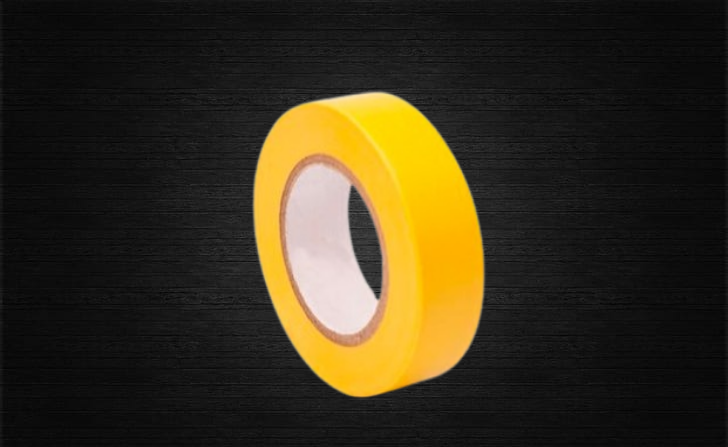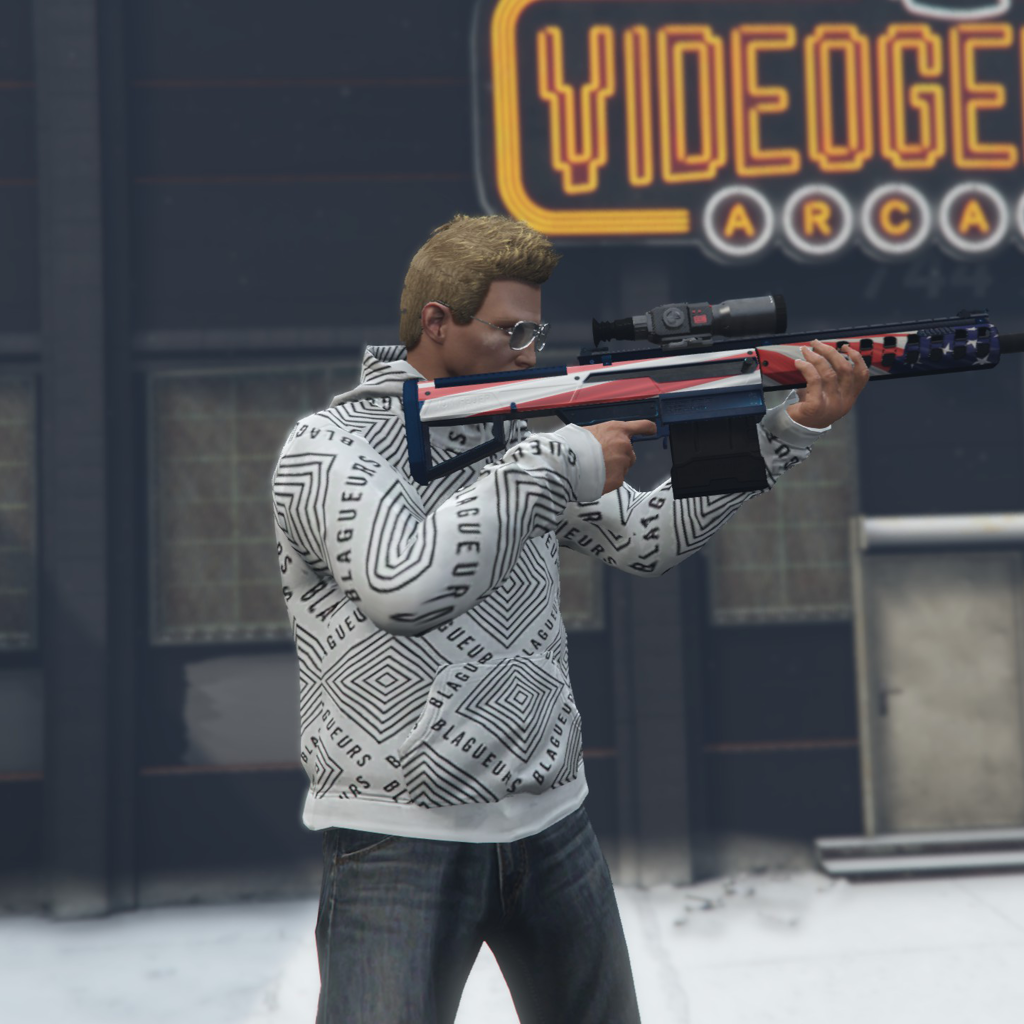I will tap my keyboard to wake up the computer/monitor, be able to type in the password, and by the time my monitor wakes up I’m ready to go. I mean, I’ve been ready to go for the past 4 seconds, but take your time and wake up, monitor.
I almost never wait for my pc to start up, thank god I can start it from anywhere with Wake on Lan
I’m sure theres a home assistant automation you could do to wake your PC on a motion sensor, or when you get home.
There is a wake on LAN service that can be called from a script or automation.
My kitchen smoke detector also picks up farts, I can probably rig something up to wake the PC too.
WoF?
I’m not against making it an open standard but only if it includes some balanced privacy features. I don’t want people to be able to track me by my fart signature but at the same time it would be nice to use it as biometrics for signing into websites with passkeys.
Just wait until that one time you PC doesn’t lock properly and you type your password into a group chat.
Awkward, but just change the pw ezpz
Don’t know why but i had a bug (don’t know if i still do) on Linux, if i don’t turn on the monitor fast enough, it will never pick up the video signal until i start a session or restart the pc. It drove me crazy sometimes.
Have you tried windows? It’s similar to linux but it works, you’ll get the hang of it real quick
I tried installing windows. My house is less drafty, but my computer still doesn’t work.
Try opening them. The computer might have too much dust in it and the drafts might blow it out.
lemmy is not the correct place to promote windows
Lemmy is the right place for sarcastic comments though.
too bad I’m terrible at catching sarcasm

deleted by creator
Is it a rolling distro or LTS? How many packages in the official repo? How easy is it to use? What desktop environment does it install by default? Does it package a recent Plasma? Oh and I’m assuming it’s systemd right?
it works
Lol
Oh sure, unless they haven’t bundled your drivers and then you lose days of pain. Some people value their time and having an OS that they don’t need to configure everything for, buy specific hardware for, is good. There’s a reason Linux is the default for the computers most people use.
Happens to me sometimes when my display freezes for some reason, making it unresponsive to any wake up signal my pc may send. After turning my display off/on, login in blindly and starting Xorg it works again. White LED (indicating no display signal) on my motherbord stays on though, and it’s really bright which forces me to restart anyway
Omg I have this issue aaaaa
Yes, i have the exact same problem as well (Linux Mint). Anybody got an idea how to solve this?
Wow, one of the OG old school meme AND used correctly… Haven’t seen one of these in a long time.
I was there when they were written…
oh. maybe i’m old. brb applying for AARP
I was there when 9gags actually have 9 posts per page.
We should carpool to the AARP.
I used to have this problem in my quest for a silent PC: make the loudest thing real quiet - say a passive watercooling rig with no fan and just a quiet aquarium pump, eliminating the CPU fan - and the next loudest becomes “unbearable”, fix that one - special watercooled graphics card, connected to the passive watercooling circuit - and the next loudest one becomes “too noisy”. Fix that one - new quiet power source with extra large slower and quieter fan and, you guessed it, it’s the next loudest noise source that gets on your nerves (in this case, it was harddisks, as all this was many years ago).
Ultimatelly the solution was thinking “out of the box” (in more ways than one) - good quality noise reduction earphones.
at that point i’d just put the pc in another room and run cables
YESSS the middle one of my 3 mismatched monitors takes forever to start!
My experience has been that the more high-end my computer is, the slower it starts. At least for the BIOS, Windows has loaded very quickly since SSDs (Got my first one around 12 years ago).
Fancy motherboards, memory training, it’s a bit sad that a 10 year old budget laptop can get to Windows quicker. Even though I don’t really care about the extra seconds of course.
Hell, my new work laptop is a ThinkPad and Lenovo had issues with their BIOS for the entire year. Startup can take over a minute for that crap, despite being a $3000 machine.
Afaik you can turn off memory after every boot.
I’m not sure what’s up with mine, but it takes like a full 20-30 seconds to get past POST and then another 3 seconds from there to fully boot windows.
Is yours a new AM5 socket based AMD system by any chance?
Yes, why?
I also have a zen4 cpu.
The 30 second boots are memory training. The motherboard is basically training itself on how the DDR5 memory modules respond on every signal wire and it can be inordinately slow depending in memory amount. For whatever reason, AMD DDR5 systems are slower at it than comparable Intel DDR5 systems.
Update your BIOS to the latest version then enabled “Memory Context Restore”. The bios will then save the last training results and stop taking 30 seconds to start up.
Time for new monitors, I guess
it’s funny because it’s true
even my internet connection needs a couple more seconds to establish connect
I need to upgrade displays badly. Currently have 2x 21" dell 1080p panels that have been good workhorses but… ugh. Getting old.
I really don’t want to go 2x 4k, but multiple monitors are a must… not really liking curved displays, can anyone suggest decent, cheap, 1440p displays w/ hdr, decent refresh and color qual?
I use a benq 4k color correct monitor. My laptop and ipad acts as a separate displays which usually is enough.
Thanks!
100% recommended 1440p, anything over 100 refresh rate, definitely HDR, I am in love with my gigabyte monitor, I got an abnormally large size not sure which, but, something extremely close to this:
TYVM!
This is the one I use: DELL S2721DGF
It’s really good and pretty cheap for it’s weight class. Only bad thing about it is it’s HDR, its’ really ugly. You can also look at other displays on the website I linked, rtings is very trustworthy
Thanks!
Recently picked up a pair of ASUS VG27AQ. I had to calibrate them with my x1 idisplay, but the end result was quite good.
appreciate the suggestion!
Ive been looking into the Gigabye M27Q Pro or the Acer equivalent. Seems like it might fit your bill too?
TY for the tip!
Look at Pixio, same panels from South Korea as many of the big names, but at much more affordable prices.
NICE! thanks for the suggestion.
There’s those gigabyte ones that hardware unboxed seems to like. Good price too.
Thanks!
Who actually turns off their computer?
Everyone should. It’s wasted energy, bad for components and outright lazy in some cases.
Hibernate?
At that point you might as well turn it off.
Hibernate keeps all your applications open.
I’m gonna go ahead and guess their comment was made as a joke