

“Known to collect” is going to be vastly different from what’s actually being collected. It’s more realistically just serving ads, getting some crash/error reporting. But because it’s all under Google, it’s going to show up as Google. DDG/other blockers won’t know the difference.
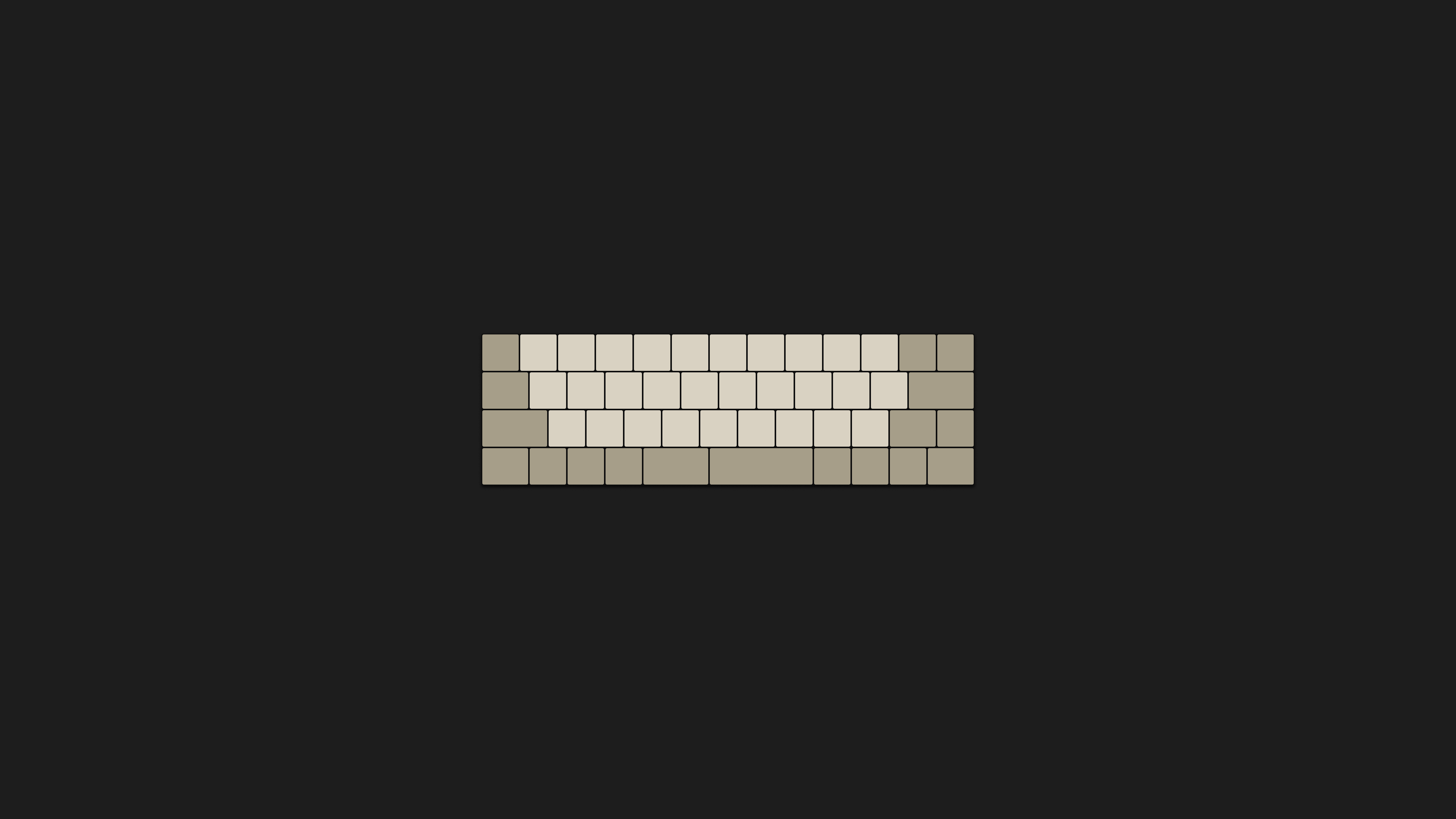





This is incredibly useful! Looking forward to the release!