

I use WireGuard to access my home services and for net-forwarding when I’m outside.
To set it up, I followed this simple guide.


I use WireGuard to access my home services and for net-forwarding when I’m outside.
To set it up, I followed this simple guide.


FreshRSS has been working great for me! It even has the ability for web scraping if you need it.
I checked the volumes that I included in the compose file, and looked for either a texlive, tlmgr or a package folder and didn’t find anything. I think it’s safe to assume that you would need to reinstall the packages if you recreated the containers.
This is a problem that I didn’t consider. I will try to make an update to my compose file that will keep the packages persistent.
Check above for the update!
There’s some tinkering with their docker-compose.yml to make it work. Here’s mine you can copy if you want to get it up and running. I don’t use nginx or any reverse-proxy btw. All data is saved in their own individual volumes which you can back up:
services:
sharelatex:
restart: always
image: sharelatex/sharelatex
depends_on:
mongo:
condition: service_healthy
redis:
condition: service_started
ports:
- *DESIRED_PORT*:80
links:
- mongo
- redis
stop_grace_period: 60s
volumes:
- data:/var/lib/sharelatex
- texlive:/usr/local/texlive
environment:
SHARELATEX_APP_NAME: Overleaf Community Edition
SHARELATEX_MONGO_URL: mongodb://mongo/sharelatex
SHARELATEX_REDIS_HOST: redis
REDIS_HOST: redis
ENABLED_LINKED_FILE_TYPES: 'project_file,project_output_file'
ENABLE_CONVERSIONS: 'true'
EMAIL_CONFIRMATION_DISABLED: 'true'
mongo:
command: "--replSet overleaf"
restart: always
image: mongo:4.4
expose:
- 27017
volumes:
- mongo_data:/data/db
healthcheck:
test: echo 'db.stats().ok' | mongo localhost:27017/test --quiet
interval: 10s
timeout: 10s
retries: 5
redis:
restart: always
image: redis:6.2
expose:
- 6379
volumes:
- redis_data:/data
volumes:
data:
mongo_data:
redis_data:
texlive:
Some of my documents rely on certain packages which didn’t come with the Docker image. You will need to run
docker exec sharelatex-sharelatex-1 tlmgr update --self;docker exec sharelatex-sharelatex-1 tlmgr install scheme-full
so that you can render your documents properly if they utilize certain packages.
Optionally—since the full scheme takes about 8 GB and you may not need everything—you can replace scheme-full with a different scheme you can find by running
docker exec sharelatex-sharelatex-1 tlmgr info schemes
The i before any scheme name means that it is already installed.
Update:
Included a texlive volume to save any packages that were installed, so when recreating the containers, they will persist.


Throwback to Microsoft’s pre-Kinect project dubbed Xbox ‘Natal’ way back in the day.
Being younger, I—along with many—really thought that was the close future of gaming. In hindsight, of course it was all fabricated.
I’m not surprised by Google’s Gemini demo video either. The way that which the whole demo was narrated and played out made it seem too linear, too perfect.

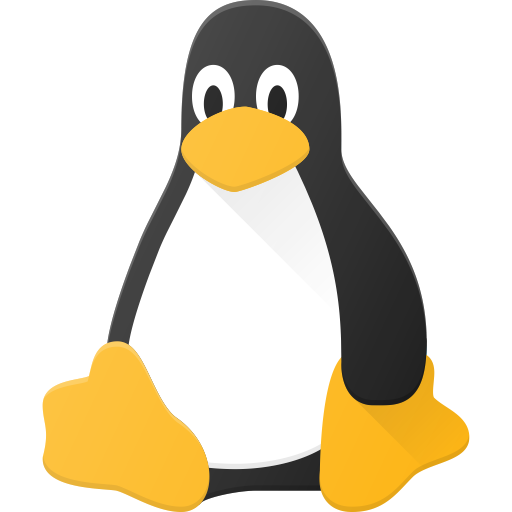
Maybe I have mistaken you for a troll, but your behavior and recent posts on this community say otherwise as they are low-effort and look like bait. Asking questions is always a good thing, I don’t want to discourage you from that. Though you should keep the hypothetical, unrealistic ones in your head as they are contributing nothing here and only waste other people’s time.
It seems you are just young and naive judging from your profile picture, so here’s some advice:
Post less, and research/read more before asking anything. It’ll make you grow faster, not only as a developer, but it also teaches you to think things through better and so you can learn things easily in the future. (RTFM anyone?)

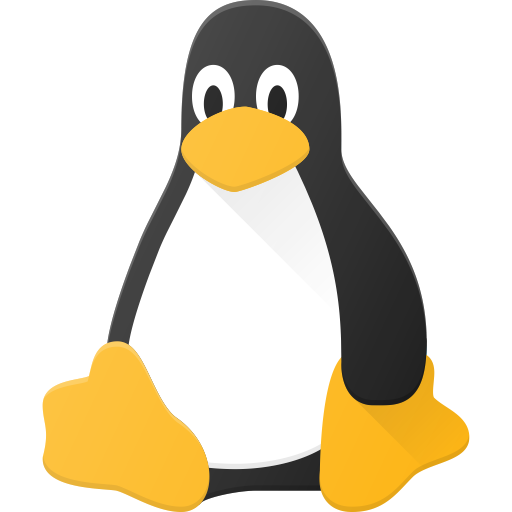
Stop feeding the troll…


Translate You features LibreTranslate, Lingva, DeepL, MyMemory, Reverso, and SimplyTranslate.
While I can’t speak for any of them, I think that all of those should be safe being that Translate You is FOSS, and their idealogy is “No Ads, no trackers, just You”


I’m not sure if I am I having deja vu, but didn’t someone make this exact post two weeks ago or so?

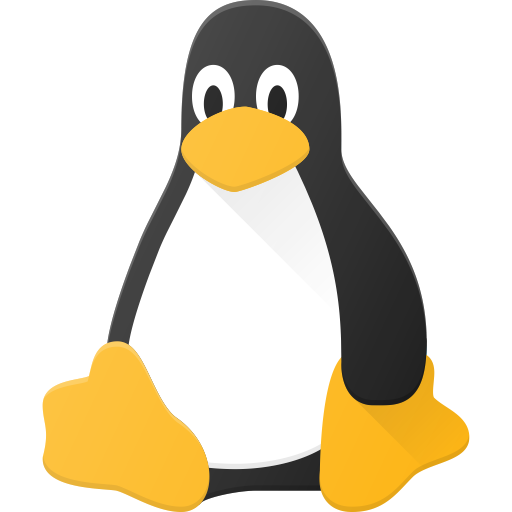
Do you own an action cam and does it work with Linux?
I have a DJI Action 3. It works with no issues on (Arch) Linux.
What totally rad sport/hobby do you use it for?
I mount it to my helmet while I’m out riding my motorcycle on the streets as sort of a dashcam.
Are you able to update the firmware over Linux or from he device itself? (I have windows for emergencies, but prefer not to use it.
The one thing I hate about the Action 3 is that it requires a mobile app to do firmware updates. Just to start using it requires registration on their DJI Mimo app which is terrible.
How does the device mount and have you had issues with file transfers?
The device lets you choose if it is as a webcam or storage for mounting when turned on if it is plugged in through USB.
Is there any special software that helps you use your device, for example “piper” can help me configure fancy mice.
The Action 3 doesn’t have anything special, but a search on the AUR shows there are some for GoPros.
Can you use your device as a webcam?
Answered above.
I used PowerDeleteSuite when I cleaned my Reddit account out. It’s a Javascript Applet that runs in your browser. It supports filters too so you can choose which subreddits you don’t want it to touch.