

Have you tried Gadgetbridge?


Have you tried Gadgetbridge?


I like telegram but russians.
You know, I have friends that say this, but at the same time they’re stuck to tiktok like crazy…


I have an LG TV and was OK with it, but then I read this news recently: https://www.theverge.com/2023/7/14/23794747/lg-tv-smart-home-appliances-ads-subscriptions-webos .
Looks like nothing/nobody escapes capitalism.

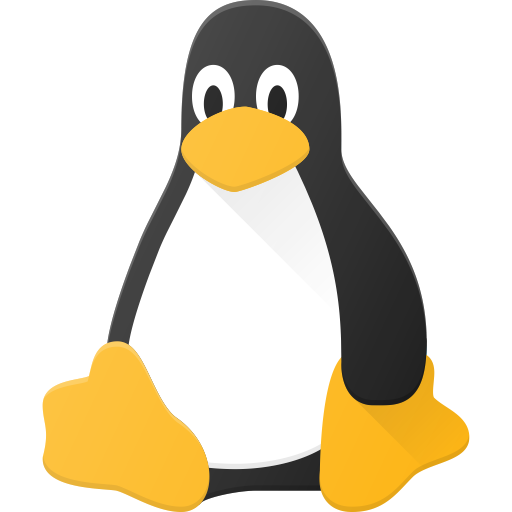
one would hope so


I use torrenttols and BEP-47 is supported. Give it a try.
How is it not working? What OS are you running, what Firefox version?

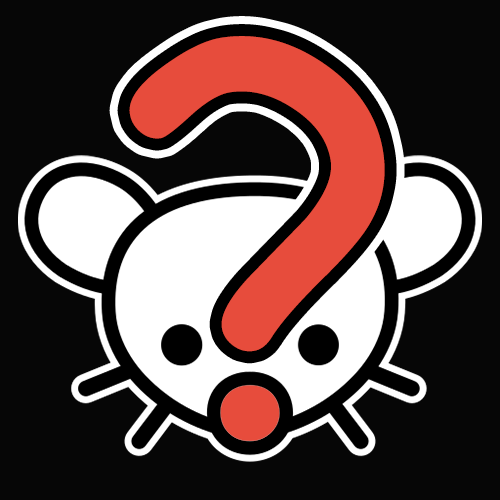
I don’t know about him, but I have my first mac (from work) for two months and I never had Apple Music open when I plugged my headphones in.

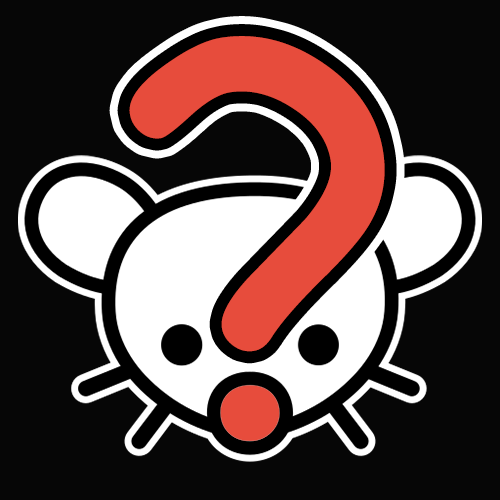
For terminal wezterm is also awesome.

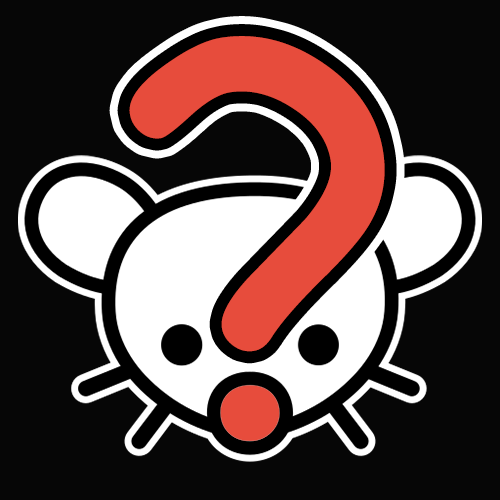
Didn’t go to a concert even though one of my frieds was the guitarist for the opening band and I was invited… The next morning I found out the club was on fire and 65 people died. Romania - Colectiv. RIP good people!

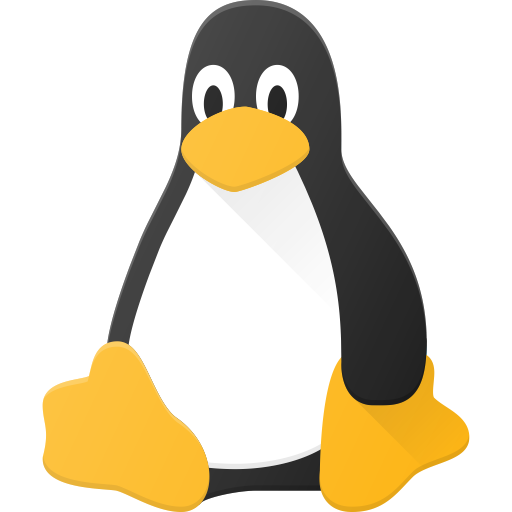
I couldn’t understand exactly what the problem is… and the writing style is infuriating. State your problem, then explain what you want!
Oh no, for sure! I did it with Debian in '98-99.
Car rentals should be forced to provide a manual, especially nowadays when cars are full of computers and different cars have different operating modes/systems.
And no, I don’t think she is stupid or dumb. I would have reacted the same way to an idiotic display instead of a mirror with no sign to say “click here to switch to mirror”
Why are people upvoting you is beyond my comprehension.
The fact that you were kids and made a mistake doesn’t mean that you can’t/shouldn’t bathe a kitten!!!
Just make sure you prepare for the task: use warm water and wash the kitten from tail to neck - it’s better to avoid the head and anyway there’s little to no fleas on the head. I’m no vet, but I got this advice from my vet when I found a flea infested kitten under my car.
So, for people reding this: yes, you can bathe your kitten, but get some advice from your vet beforehand!
OK… So, just to test, edit your crontab and run a basic command:
*/1 * * * * date >> ~/date.log
this will append the current date/time once a minute (*/1) to a file in your home dir. You can check if it works with cat ~/date.log
If that works, then try again with your command. I see you used the full path to it, that’s a good thing. Also, what does that command do if you run it manually?
To run the command at 10 PM every day, you should have it like this:
0 22 * * * /usr/bin/sct 2750
You mean running systemd timers? Yes, they are great, but for a beginner I think understanding crontabs is still better.
Also, who said crontabs are deprecated? Do you have a source for that?
When you go to your account settings, you should have this: