She/Her
Spreading positivity and kindness
- 41 Posts
- 38 Comments

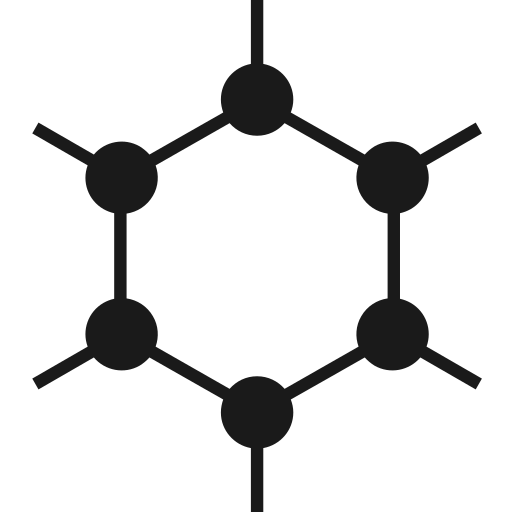 1·27 days ago
1·27 days agoThe only other things i can think of outside of accrescent would be obtainium or droidify but those aren’t as high security as accrescent

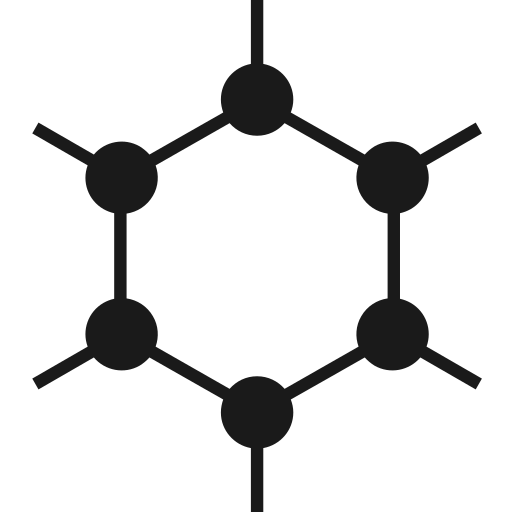 1·28 days ago
1·28 days agoThere is accrescent which is included in the GrapheneOS App store app.

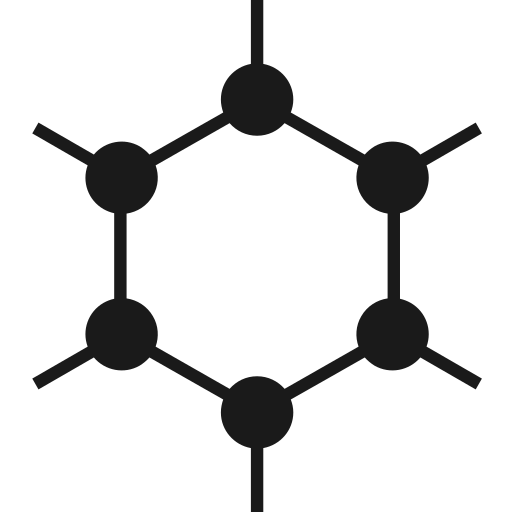 0·2 months ago
0·2 months agoOnly officially supported devices listed here can be used with GrapheneOS: https://grapheneos.org/faq#supported-devices
Please be aware that GrapheneOS is not a ROM, as ROM stands for Read Only Memory. The storage medium GrapheneOS is installed to is writeable, thus not being a ROM. Similar to how Windows or Mac are not ROMs but operating systems.
Clearly a woman. “My lady” would’ve been more appropriate. Please don’t be rude

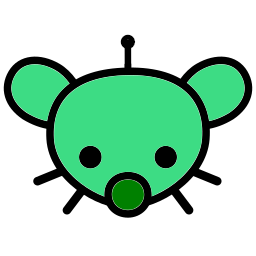 1·9 months ago
1·9 months agoGood one! :)

 1·11 months ago
1·11 months agoAwesome👍

 1·1 year ago
1·1 year agoOpen Settings > Press About Phone > press Build Number until a toast notification says “You are now a developer”. You may be prompted to type in your lock screen password before the toast message is shown.
Once you have done the above. Go back to the main screen of the settings menu > Press System > Developer Options > Bug Report. Follow the on screen instructions to choose the best style of bug report to create. Once you have made your selection, precede to call and press call record again to capture any possible logs.
Please remember, once you have captured your log to head back to developer options and disable them by pressing the toggle located on the far top right of the screen.

 12·1 year ago
12·1 year agoMay you please specify the GrapheneOS build number that is found in the Device Settings > About > Build Number, along with the device model you are using?
You can copy paste the build number by pressing and holding it.
Would you be able to provide logs captured during call when this issue happens?

 12·1 year ago
12·1 year agoWould you please be able to post this on the issue tracker, if not already there?

 42·1 year ago
42·1 year agoThere is an open issue on GitHub regarding adding automatic call recording, but it is a low priority enhancement. GrapheneOS’ default dialer already supports call recording.
If you would like to keep track of this issue, you can do so by checking out on the official GrapheneOS Issue tracker: https://github.com/GrapheneOS/os-issue-tracker/issues/2083

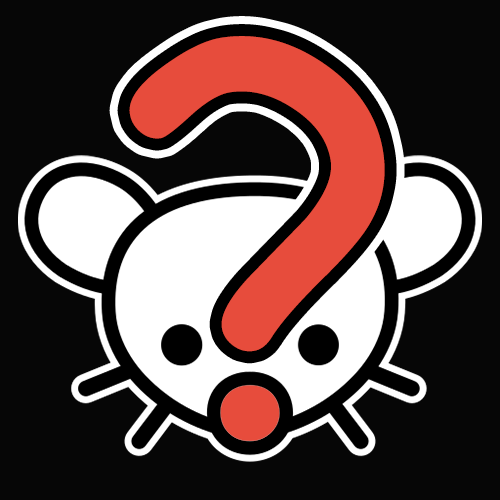 11·1 year ago
11·1 year agoI hate SMS as a whole. It needs to be replaced with something modern.

 22·1 year ago
22·1 year agoThis upgrade disabled 2FA for new logins
You’re welcome. Thank you for your kind comment.
Figured I should let you know. GOS is an Operating System, which is different from ROM which is short for Read Only Memory. It’s like calling windows on your PC a ROM instead of an OS. It makes no sense.

 48·1 year ago
48·1 year agoThat’d be a good idea

 58·1 year ago
58·1 year agoYou mentioned, firefox. The app could be updated to better support tablet UI. That’s what I meant.

 58·1 year ago
58·1 year agoWell if I have a tablet, it wouldn’t be for Linux based apps, unless maybe some SSH/terminal stuff anyway. The apps mentioned would need to update to properly support tablets, if they haven’t been yet.
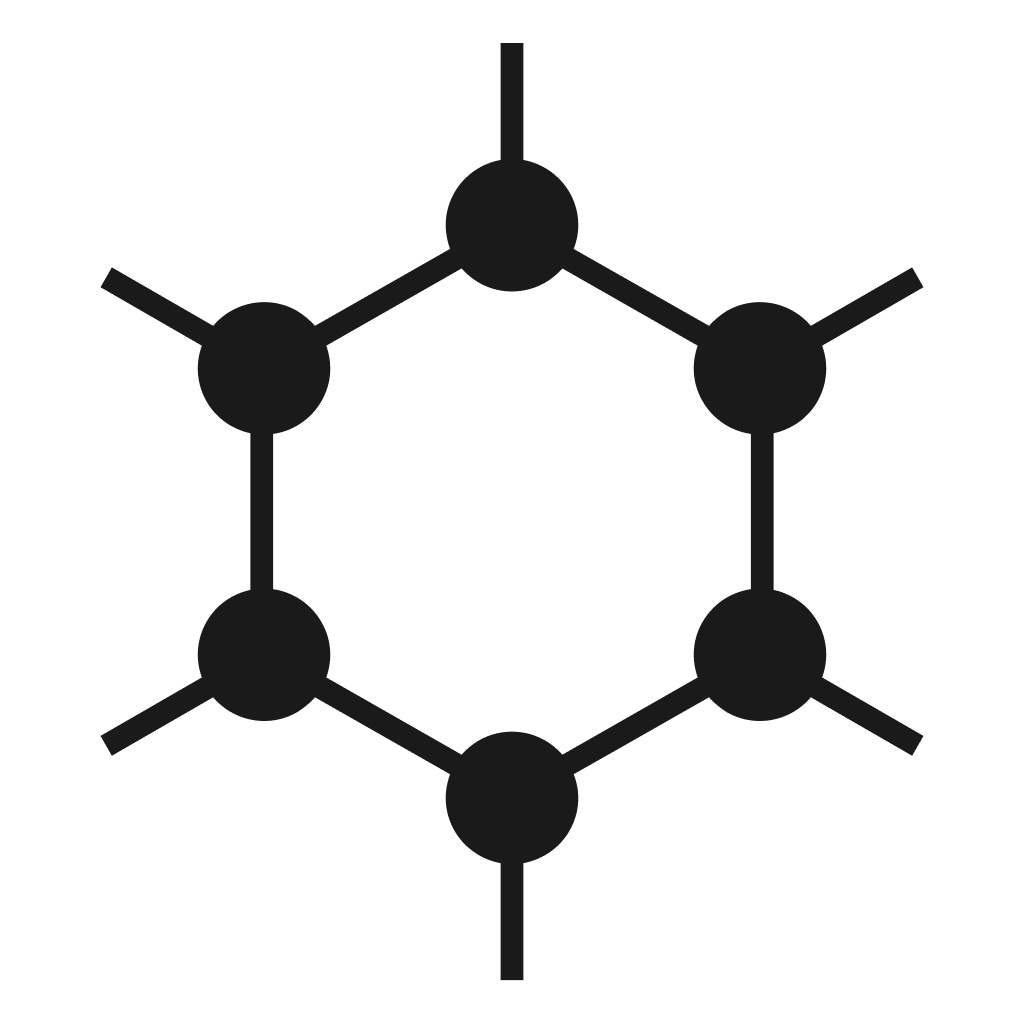
Source: https://grapheneos.social/@GrapheneOS/114076810453893886