

Well I would hope so…


Well I would hope so…

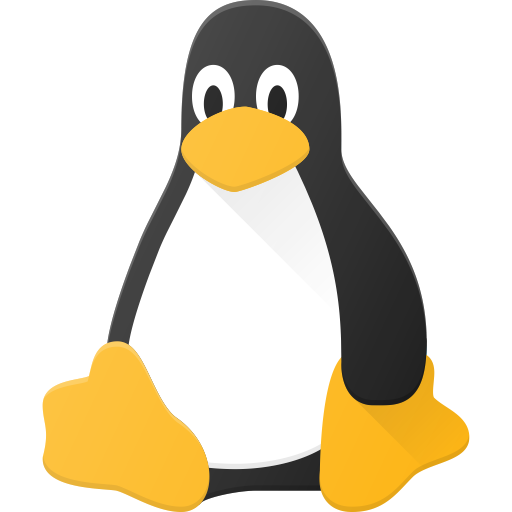
Does the SteamDeck contribute to the Linux number?


What CMS is your website created with? I like it!


I can’t stand L4s. Being provided content from a bot is not engaging at all. I’m tired of seeing the majority of post generated by L4s.
2 hands. My friend has 1 hand and highly recommends 2.
Thank you again :). From your explanation, I think I have a good grasp on how to identify the proper CSS elements now.
Have a wonderful day!
Would you be able to help me on Humble Bundles feed?
I am using the RSS Feed:
When trying to use the same process you did in the RuneScape feed, it didn’t seem to work.
I go to the full articles, I found that the content is listed in the Class site-content container clearfix. Attempting to add .site-content container clearfix in the Article CSS selector on original website area. It says The selector didn’t match anything. As a fallback the original feed text will be displayed instead.
Could you tell me what I’m doing wrong?


In addition to Caddy being apart of the reverse_proxy network. Would I also have to add it to the Bridge network so that I can utilize the machine IP that docker is hosted on for port forwarding 443?


Thank you! Just to clarify - I should only forward 443 & 80 for Caddy. Then in the Caddy config define the ports within the reverse proxy. Is that correct?
How safe/secure is it to host a public website or services like a Lemmy instance doing this?
For services I don’t care to be available outside of my network, I am not adding to Caddy and accessing them directly via internal IP.


Thanks for the heads-up on terminology! What you mentioned is how I set it up.
I had no idea that the ports could be configured like that! This is very helpful. Docker is a beast to get used to!


Thank you! I am using Caddy and was able to define a unique random port for the other containers and access this via reverse proxy!


I have done what you mentioned and used a random port internally and kept 443 as the listening port. I am using Caddy to then direct the traffic reverse proxy it.
Thank you so much!


Thanks a ton! I did not realize you could have a different listing port vs internally used port.
I have done what you mentioned and used a random port internally and kept 443 as the listening port. I am using Caddy to then direct the traffic reverse proxy it.
Thanks again!


Yes! Plex_Debrid is the automation component that will go and add the torrents to RealDebrid based on your Watchlist in Plex. The Plex_Debrid Github has a step by step guide on setting each component up.


It downloads the torrent and then streams from the service. That way your traffic is clean.


Yep!
Correction. I guess it is a bit different than a seedbox (I’ve never used a seedbox)
Here is what I found online:
RealDebrid not only allows you to download but also stream directly from them. I use rclone to mount the drive to my media server and read the files with Plex/Jellyfin.


That’s a great question. I believe it does
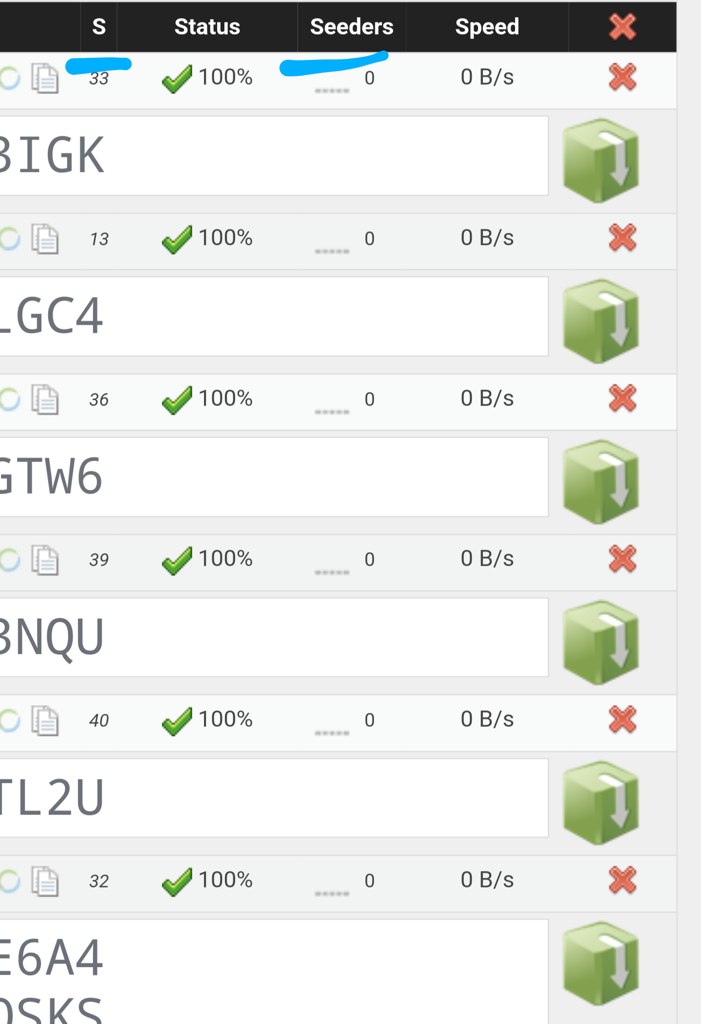


I recently cancelled all streaming services I had.
I now use Plex / Jellyfin with Plex_Debrid & RealDebrid.

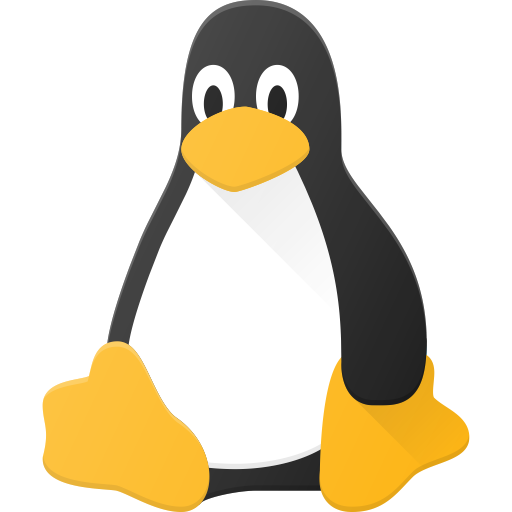
Silly me. I didn’t realize there was a prebaked setting already in Ubuntu… I’ll give this a shot! Thank you!
What keyboard is that? Those keys look nice!