

As far as I know Lemmy stores only text locally and images and such will be linked to the external instance. Text doesn’t use much disk space, so that shouldn’t be a big a problem. Sometimes when you browse Lemmy, you notice posts that have broken links to images. It’s because the other instance is down, but you can still see the text portion of the posts on your home instance.
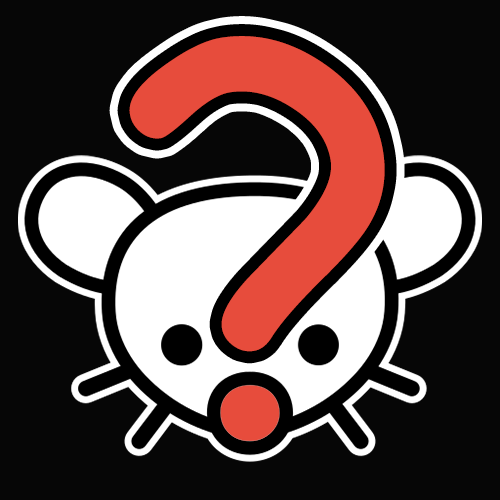
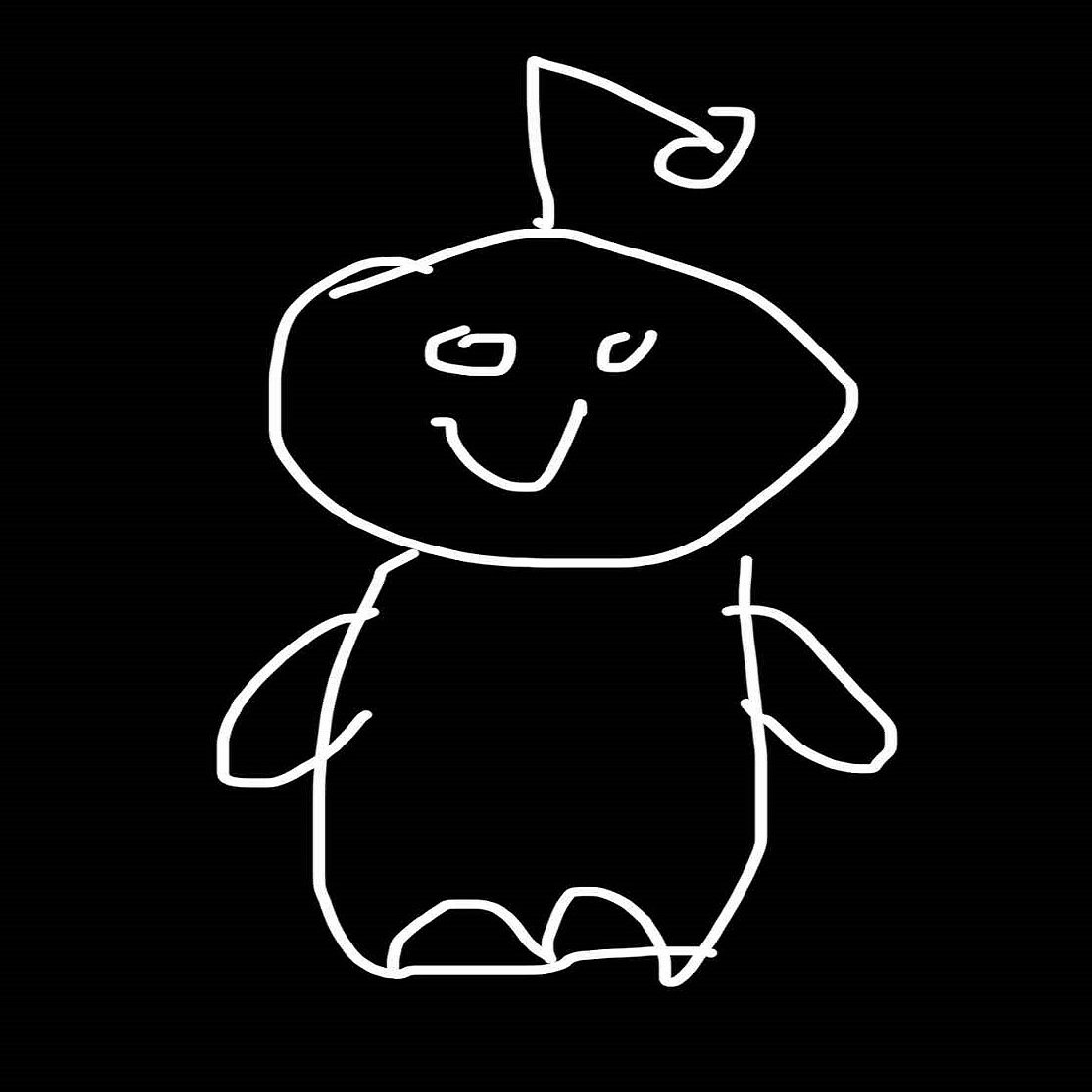


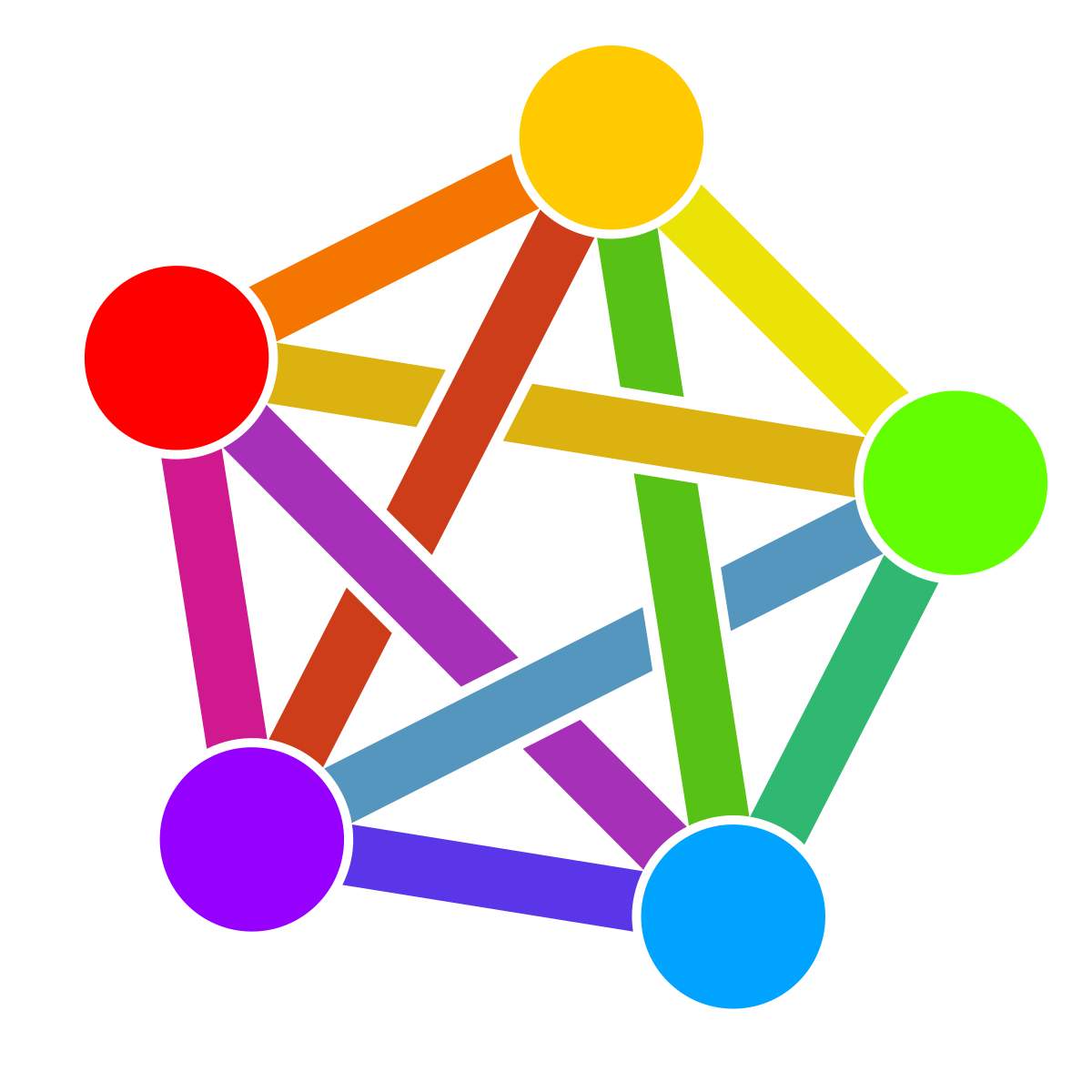
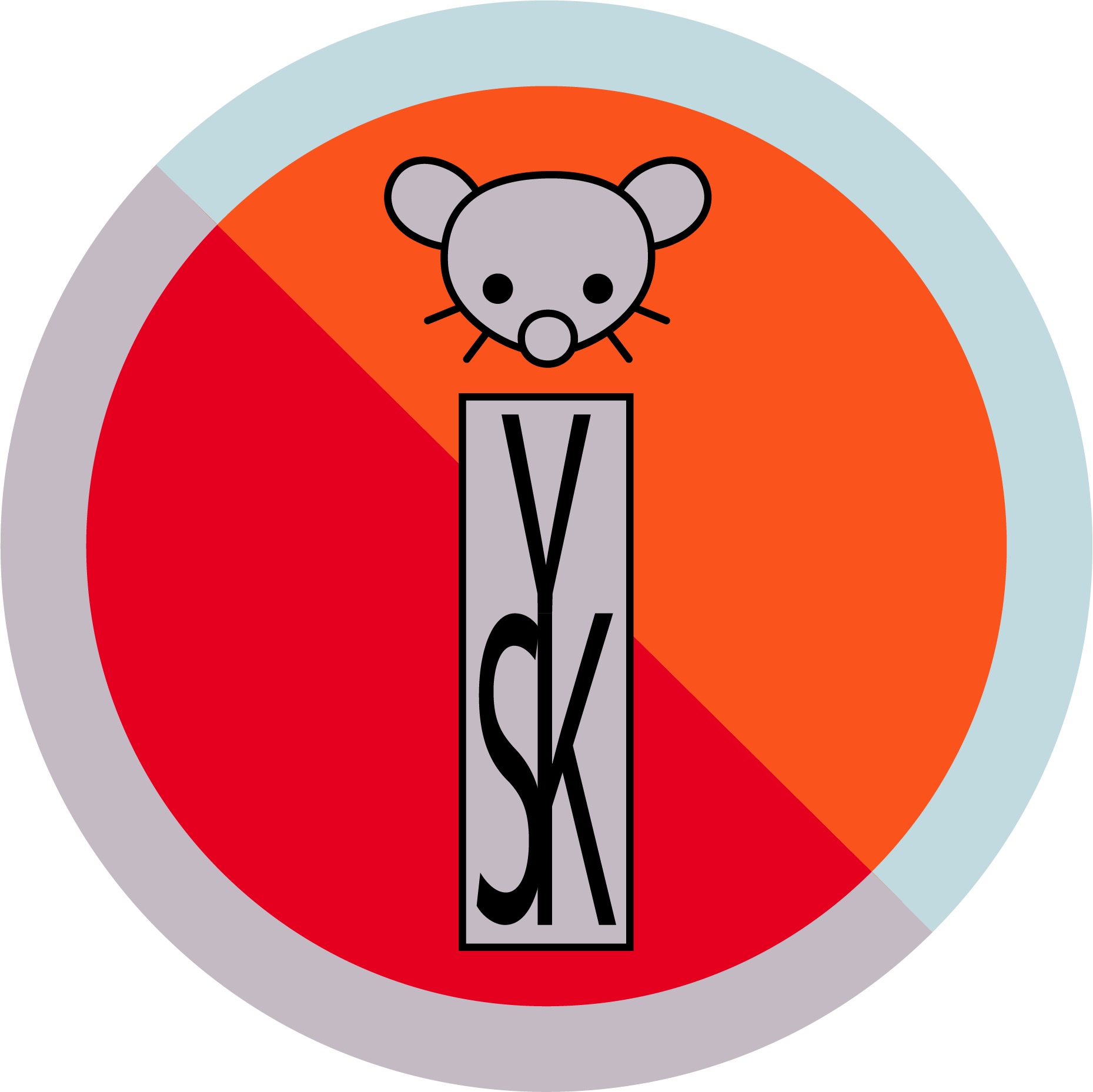
Would also be great if the new comments would be highlighted.