I’m fairly new to Fedora, so I don’t know much (yet), I’m still learning.
That said, I tried upgrading from Fedora 38 to Fedora 39, it worked perfectly, I updated everything (including the NVIDIA drivers, yes) and everything was running fine, I did not delete the previous versions of Fedora from my laptop just in case.
Come today, a week later, and I can’t enter Fedora 39. My laptop gives me a list of OS to choose from: Fedora 39, Fedora 38, and (sadly, because I need it for my job) Windows.
When I enter Fedora 39, there is just a black screen and the laptop doesn’t proceed from there, however, when I choose Fedora 38 (or W11), I can enter without any issues.
So now the TL;DR:
Having Fedora 39 already installed, is there any way I can uninstall Fedora 39 completely while being on Fedora 38, and then reinstall? If so, how would I do it?
Thanks in advance for the help!

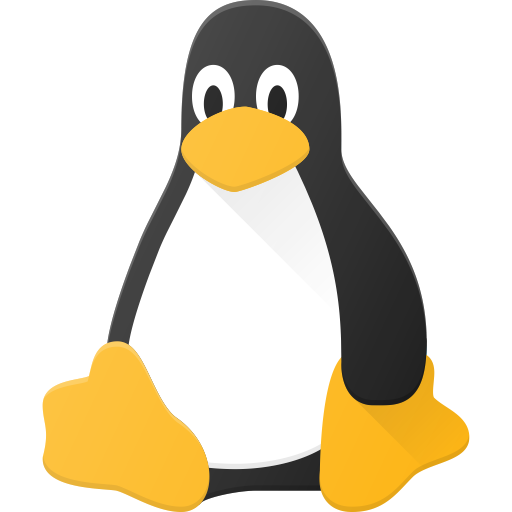
When booted in fedora 39, maybe enter the console and try to start X manually to see why it fails
They mean use the CTRL+ALT+num key combos to get a TTY. Google to figure out which Fedora uses.
First link I found explained it: https://www.dhiller.de/2020/02/13/switch-to-console-on-fedora.html
Starx only works for X11. Wayland Desktops have different implementations like startplasma-wayland