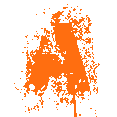Hello! I’m in the process of slowly de-googling my life and taking my privacy more seriously.
I currently use Google Authenticator for 2fa at the moment.
I am currently dreading swapping those to Aegis, which requires a password every time I want to use it (that’s very inconvenient, to be honest) while with Google’s I can just open the app and get the necessary code right away; no password required.
Should I just stop being lazy, suck it up, and make the switch? I know I’m being a bit of a baby.
Edit: Okay, apparently I can use my fingerprint scanner instead, which is a LOT better, so I’ll stop being a lazy shit and do the swap tomorrow. Cheers!
Final Edit: I made the switch to Aegis. Already made a backup, and I have Biometrics setup. Ty everyone!
You can use biometrics instead of a password. Also, Google Authenticator not having a password requirement is a massive security risk to me. A 2FA app, just like a password manager should ABSOLUTELY be protected with passwords/biometrics.
I got biometrics turned out, ty!
If your phone has biometrics, you can set that up, much quicker than typing password each time.
I remember losing Google Authenticator data when I had to format my phone. This was years back and didn’t have too many accounts setup. With Aegis I have an offline encrypted backup of all my 2FA codes so this is no longer a possibility. Before Aegis I was tempted to use Authy before I had to wait 24hrs to gain my access back after I reset my phone.
2FA on Android has always sucked (lazily created; app data CANNOT constitute and/or subsitute device trust). I wish I had got on to Aegis earlier.
deleted by creator
I think it is the default settings, but you can change it to biometrics
deleted by creator
That’s concerning, tbh. I got biometrics set up.
deleted by creator
You can disable encryption and use Aegis without a password, just like Google authenticator.
I use a self-hosted bitwarden, it keeps both my passwords and generates TOTP authentication codes
This is the only way, saving tons of credentials centralised isn’t the way to go, if you’re able to do it yourself and mantain it.
Not everybody should selfhost
instructions unclear, everyone should be @selfhosted
Hi there! Looks like you linked to a Lemmy community using an URL instead of its name, which doesn’t work well for people on different instances. Try fixing it like this: !selfhosted@lemmy.world
I’v been trying to self host bitwarden but I keep running into error after error. Mostly with nginx 😑
I use bitwarden_rs with docker-compose, behind nginx. I can share my config if anyone is interested.
You can also check out 2FAS, which recently got open-sourced. It comes with browser plugins to autofill 2FA pushed from the phone on request. Makes it a lot more convenient if you need another reason to switch.
You can also check out 2FAS, which recently got open-sourced.
I happened to be comparing this and Aegis so I’ll add the biggest differences I noticed. Maybe it helps someone:
- Aegis is Android only, 2FAS is iOS and Android and they have a browser plugin.
- The browser plugin still needs you to approve via your phone/device.
- 2FAS has automated Google Drive backups. You can manually export if you backup via, e.g., Syncthing.
- Aegis has automated “external storage” (e.g., a folder on your phone) and “Android Device” backups—the latter are stored on Google Drive too, but, as far as I understand are used via a device restore (may not be as easy to drop these in as the other backup methods).
- 2FAS lets you secure with a 4-digit PIN and biometrics. Aegis let’s you use a full-blown password and biometrics.
Btw OP, you can export from Google Auth. and it will give you a big QR code that you can just snap with Aegis, in case you didn’t know already.
No need to transfer one-by-one.
You just need to get the code off your phone first.
Doesn’t that defeat the whole purpose though? I would regenerate each OTP “string”, for lack of a better way to say it, rather than bringing them over as Google already has that data.
Err… how do I get it off my phone tho?
The mental image of me looking at a qr code on my phone screen, and only then wondering how I would catch that on the phone’s camera did make me laugh.
😂
What I did was take a screenshot and then scan the photo via Aegis
A marker and steady hands.
Err… how do I get it off my phone tho?
There are several ways! First, take a screenshot (power + vol. ~~up~~ down is the shortcut for me, not sure if this is an Android default).
Then email it to yourself, or plug in your phone with UTP to a computer and move it out of the picture folder, or print from your phone to a wifi-enabled printer, or use something like Google Keep and sync it to your computer, etc.
Not sure if you’re joking but thankfully you can’t take a screenshot of Google Auth.
And emailing it would completely defeat the purpose of 2FA