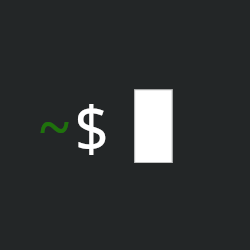I digged out my dad’s old business laptop from 2006. This Asus rust is almost as old as me. But it booted up a horribly slow Windows 7 Home Premium that is totally unusable. Takes 30-40 minutes to open Chrome. Here are the specs: 40 gb old hard drive that is suprisingly healthy (96℅ according to HDDsentinel, more than 1000 days left) 1.73 ghz Intel Celeron M single core cpu that wasn’t exactly the fastest even in 2006 1.25 gb of terribly slow RAM American Megatrends BIOS from 2006 I know Linux can’t do miracles, but are there any still supported distro i could install that would actually run better than this shitty windows stuff?
I found puppy slitaz antix tahrpup ArchBang Slax Delicate Damn Small Linux Absolute FunOS LegacyOS exe gnu/linux Do you know others? Or from these which you recommend if my goal is to create a relatively useable, faster computer, preferably while it doesn’t look that awful (the desktop or wm). So usability>speed>looks But all these are very important, just in this order. Also recommend a desktop enviroment or a window manager that runs well, but doesn’t look that awful and can be installed on these distros
40 gb old hard drive that is suprisingly healthy (96℅ according to HDDsentinel, more than 1000 days left)
Healthy yes, but if you end up using this daily you’ll want to consider swapping in a SATA SSD into it and at least gain some sort of speed.
1.25 gb of terribly slow RAM
Yeah that’s low. Is that correct, no corrupt RAM sticks or anything like that to throw the number off?
Do you definitely need Linux with a GUI/desktop environment? I’d expect any flavor of Linux server minus GUI would work fine. Think of it as a little server you spin up and run a few programs maybe for your network or some other hobby.
PS - I think I have a Asus laptop from that era and it had 4GB RAM default, can’t tell if yours was just spec’d badly since first purchased.
sata is not supported. let alone ssds. do you know even the slightest thing about hardware??? and yes, i need a gui. Also, 4gb ram back then was a lot, like 64 gb today
sata is not supported. let alone ssds. do you know even the slightest thing about hardware???
It’s just a guess, you never did tell us what specific model Asus you have there.
Not that you’re curious but the model I have here is a Asus F8S which seems to be closer to 2008 era e.g. https://www.newegg.com/black-asus-f8-series-f8sn-d1/p/N82E16834220331?srsltid=AfmBOorI8VyoX35T6xRUD0e-Mbg1Q6IFui9Xgy6RlsB2sLLhfuFvIePr
In 2008 laptops did have SATA connections. I have in fact plugged in SATA SSDs into old laptops and desktops from that era and earlier. I doubt 3 years is too much difference but again, no idea on the specific hardware you’re looking at so maybe your specific laptop is one of the last generation that was ATA only, not SATA (?)
Also, 4gb ram back then was a lot, like 64 gb today
Yes granted 3 years earlier 4GB would have cost more for sure. 1GB RAM is the bare minimum for Windows 7 Home 32-bit so I guess this thing you have was already at the bare minimum.
The rest of my comment still stands, it will work perfectly fine as a Linux server with CLI only though that’s not quite the answer you want.
1.73 ghz Intel Celeron M
EDIT: The CPU you’ve got is 64-bit capable I believe https://www.intel.com/content/www/us/en/products/sku/29733/intel-celeron-m-processor-530-1m-cache-1-73-ghz-533-mhz-fsb-socket-m/specifications.html
So the laptop should have been spec’d for 2GB RAM minimum normally. Thinking you’re not reading the full RAM correctly e.g. if in Windows maybe run CPU-Z or similar to actually see what the full RAM and individual RAM sticks claim to have.
SATA started rolling out in drive around 2003/2004, it’s possible. My 08 laptop had a Sata ssd.
Just throw Arch/ Alpine on it with sway. If you need a full DE, LXQT is pretty light weight but even plasma is not too expensive tbh.
i’d rather burn it than install ANY kde on that. Arch can get into consideration, maybe. Alpine not because i don’t hate myself enough to use non-gnu linux. This is a 2006 laptop, and not a high-end one. 40 gb hdd. I’m sure as hell it isn’t sata. Sata only started appearing around 2010 in systems that were affordable for a mortal human