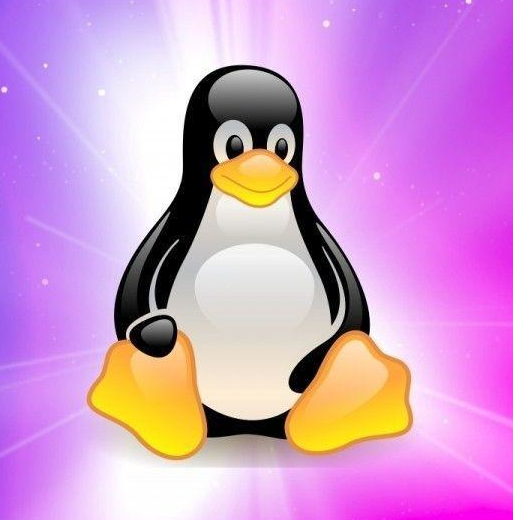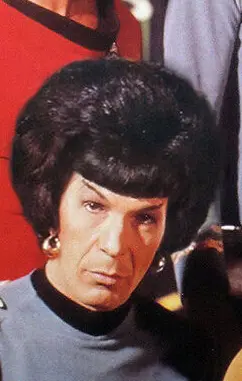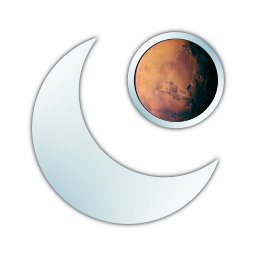I’ve also got the Linux Basics for Hackers book but it’s at home while I’m on vacation.
I’m just really happy rn yall :) this install took some work, SecureBoot kept getting in the way and I’m not the most savvy person so there was a lot of Googling and trial and error in the way of getting here.
“I’m just really happy rn yall” - be careful with that rn command if you’re anywhere near Arch, wouldn’t want all your happy uninstalled! Seriously though, good for you! Welcome to freedom.
sudo right now -rf /
This instantly tripled my free space.
Good job, welcome to the free world of tech. Installing is often the hardest part.
Next lesson: forget about downloading installer from the browser, check out the software center or learn package manager commands, that’s the first new thing about Linux.
Schotts provides a free ‘internet edition’ .pdf of TLCL, last updated 11/1/2024:
Quick tip: forgot how to use a command? Use
man commandnameto see a short manual page for that command.Forgot sudo on your command?
!!refers to the previously typed command, so you can simply typesudo !!to fix it.If you don’t know how to use man, just type in
man man.man man man gives the secrets to the universe
43
42 :)
tldr or teeldeer is the short manual. fwiw
wtfgives the summary, and works for acronyms too.
oh wow, thank you for
sudo !!this is amazing :D
Be mindful that Linux changes faster than a lot of books. I would stick to online documentation.
Schotts actually provides TLCL for free, and last updated it a month ago:
Books will teach the essentials: my core UNIX knowledge comes from an SVR4 book I read in the late 2000s (a decade or more after it was relevant) and it’s still applicable today
Those books were published in 2019 and 2021. They’ll still be mostly accurate a decade from now. Open-source developers usually try not to introduce breaking changes to mature software unless absolutely necessary.
The Linux Command Line book opened up a lot to me. How Linux Works is very good, but the command line is so essential, and that book gives you some great starting knowledge like aliases and shell scripting.
Especially aliases. Take note of aliases, when you start using aliases it can change your world once you realize how much you can accomplish with what essentially are one line programs you wrote for you own personal needs.
Welcome beyond the pale, friend. You’ve made it to the other side. Only freedom awaits, should you have the determination to work for it.
I added a line to my /etc/bash.bashrc:
alias shutup="sudo pacman -Syu --noconfirm && poweroff"So when I tell my command line to shut up, it auto updates and shuts down
Hell yeah!! Welcome, fellow penguin. 🐧
Nice. I’m currently waiting on a “new” laptop, get off this old Core2 duo I’m typing on. Under $300 from a trusted ebay seller and I’ll be in the right decade. Linux is awesome for using old hardware but my favorite part is the “free as in freedom” aspect.
If you do run into windows mandatory stuff it’s not all that hard to run virtual machines now. I’ve been using VMWare player but on my incoming machine I’m going to give QEMU-KVM a shot. Move away from proprietary VMWare and onto free as in freedom software.
Congratulations! Enjoy the journey! You’ll look back in a few years and wonder how you ever managed with a Windows set up while you slip into the comfy-ness of your customized system.
Welcome to the club! Mint is an excellent choice, especially from a beginner’s perspective. Don’t let that stop you from trying other things though if you get the temptation. Fedora and Arch are the two other ‘families’ I can think of to play with, though I’ve stuck with things in the Debian side of things myself.
That Linux command line book is really, really good. I love how it actually explains the commands and why to use them instead of just being a copy of each commands help document or something.
Congrats on ditching Windows!
Nice!!! I’m trying to be like you
Anyone have tips for someone wanting to do the same but have two hurdles?
-
Need multi-org account support for Teams due to multiple contracts across different orgs. At the moment I could run Windows in a VM for it but then notifications are rough. An option is running teams in multiple browser profiles / tabs but this is also not entirely ideal (6-7 profiles/tabs just for teams is rough). Any clever ideas welcome, or someone who may have experience with Matrix bridges to accommodate this somehow? Does that work for adhoc calls?
-
Speedy remote desktop. Parcel seems to be the closest in speed to RDP thus far, but it doesn’t consistently transmit shortcut keys which makes development difficult. Any other suggestions, gladly welcome.
3. (no longer an issue) if you’ve seen my past comments, I used to seek an alternative to Fancy Zones, but my fix for this was to just get rid of my ultrawide and go back to multiple monitors. So this is no longer needed.I would recommend making a new post since hijacking someone else’s is kinda rude imho.
-
Giddyup!
Great work! Glad you’re with us