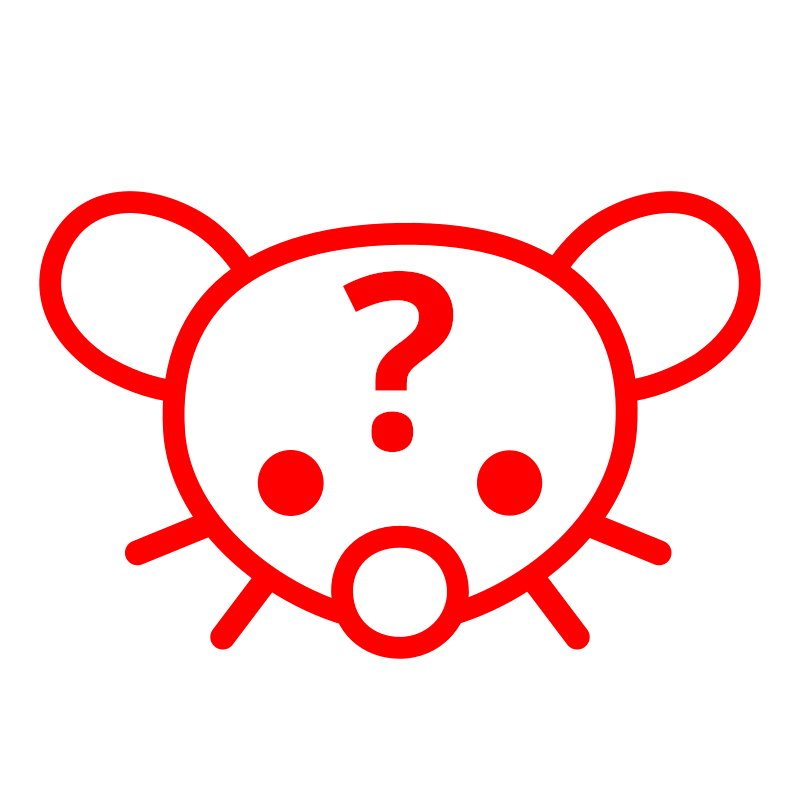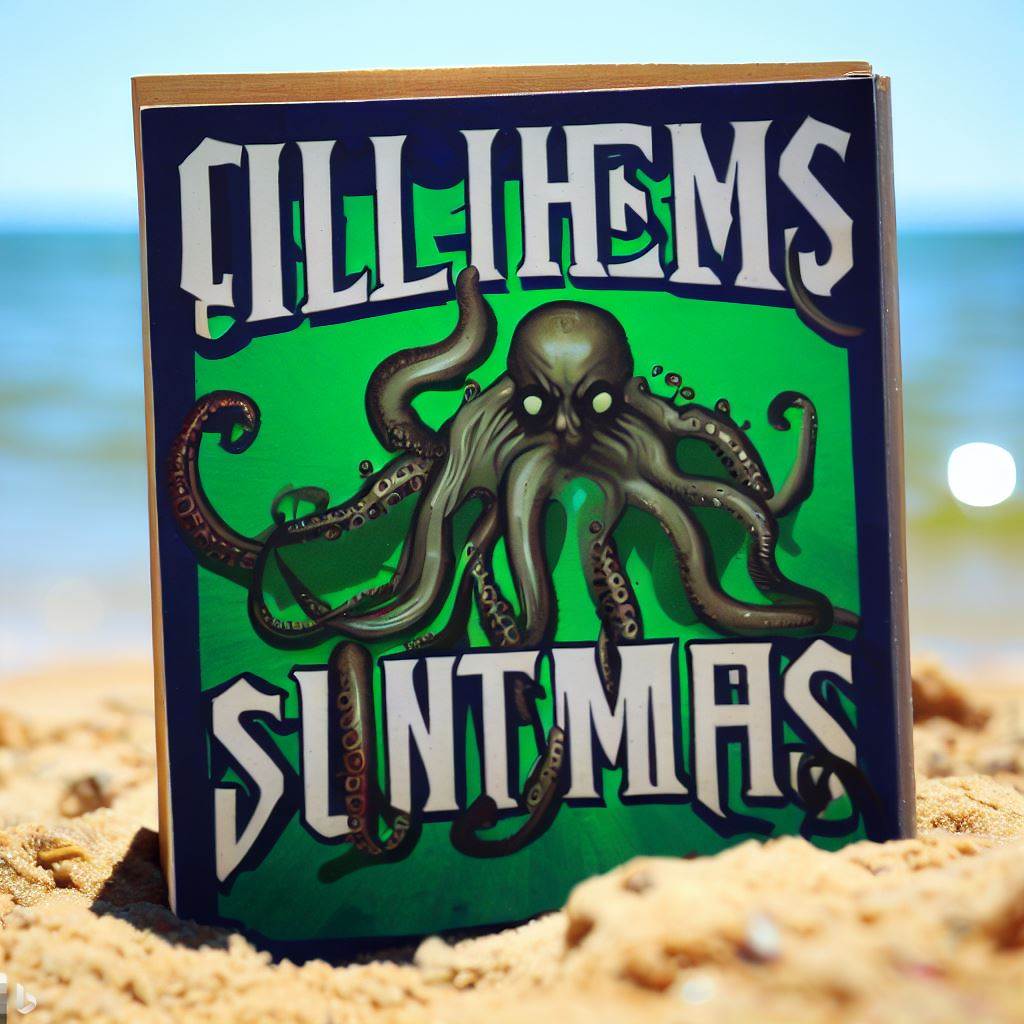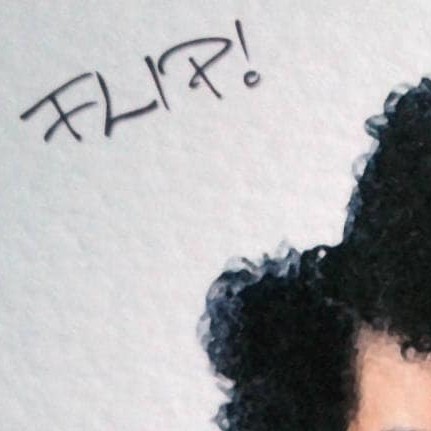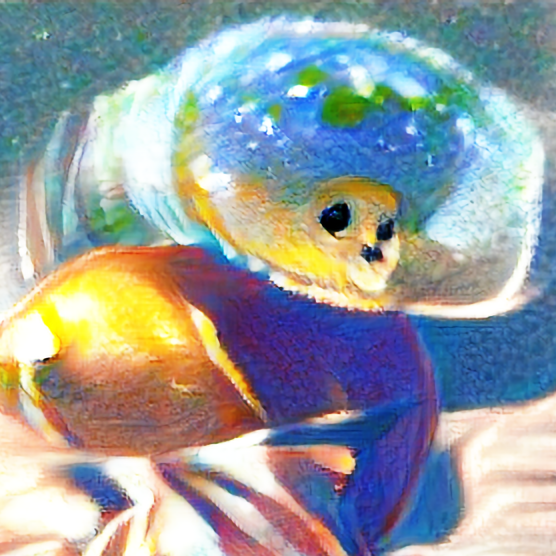My wife and I have noticed that all our computers today have been showing quite a few ads on youtube. We have ublock on just about every device and Firefox on a majority of them. Anyone else having the same issue?
I’ve heard that YouTube has started experimenting with injecting ads into the actual video stream rather than getting JavaScript in the browser to swap between video and ad. Specifically for the purpose of breaking ad blocking. (Particularly to break ad blocking on Open Source apps/clients like NewPipe.) Though I haven’t seen it myself.
There are a lot of doomsayers saying that YouTube ad blocking is a thing of the past if they do that for all videos/users, but I don’t think that’s the case. Ad blocking will catch up given some time.
Luckily ad detection has been a thing for a while. Cat and mouse. YouTube may kill their own client, but I think peertube and those could be clever enough to detect an ad starting in stream and ending. Plus surprisingly, AI and ml will help with detection too
ml?
Marxism-Leninism.
(or possibly machine learning)
There’s give and take. If they lay the ads right into the stream at random points with no indicators and if you’re due for an ad, they only serve you ad until you’ve consumed that time. So the apps turn to buffering. You pause the video for 10 seconds then you run it at 95% speed. At some point we’ll end up predownloading everything at 1x speed with ads and watching it later with an ad skip algo on the canned video.
They can’t stop you from stripping ads, but they can make it not work in realtime. You’ll have to have a plan on what to watch and lose some time when you’re discovering random content.
I will download YouTube videos and manually snip the ads out myself if it comes to it.
In theory, Sponsorblock could evolve to download a new video multiple times, check what frames match each copy, and use that data to skip to the next matching frame when users watch something.
This would overcome video stream ad injection even if every ad was a different length and in a different location each time someone watched the video.
Cool to know. I was playing an audio version read along for students on my school computer (our district uses ublock) and it decided today they needed to hear some product placement in the middle of a tense reading of button button.
IMO any time you’re playing something for an audience, you ought to use
yt-dlpto download it first, check it to make sure nothing is wrong, and play back that local copy. Not only do you ensure there’s no fuckery with ads etc., you also don’t get screwed if the Internet connection goes down.Thanks for the advice, but I’m not gonna put anything illegal on my work computer!
yt-dlpisn’t illegal. It breaks Youtube’s terms of service, but you just told us about how your entire school district uses ublock, so…
Twitch ad block isn’t perfect but instead of getting an ad I get the purple “ad broken” screen for a minute so it’s better than nothing I guess.
I’m not seeing any ads on any computers today I think I may have been part of the ab testing. Fun times.
It’s a constant cat & mouse game but ublock usually catches up quickly, give them a little time
The whole reason Google is making manifest v3 is to prevent ad blockers from being able to update their blocklists quickly, giving them a much stronger advantage in the cat & mouse game
But papi Google says it’s for privacy
(/s)
Ublock will likely catch up, but you should also install sponsorblock. It uses user generated data, I.e someoen clicks “ad started and stopped here in the video” to skip not only YouTube ads, but ads done by youtuber directly, sponsorships/calls to action like buying merc, etc.
Its super good, and will work on tons of video. You can even help by being the one to click the “ad started/stop” time if you see an ad.
I’ll second sponsorblock, been using it for a while and it’s made watching videos so much nicer
For me the holy trinity is:
- ublock Origin
- Sponsor block
- Dearrow
On android Tubular is YouTube with these options. A fork of NewPipe.
I don’t know about Dearrow, will check out. I have Ghostery as a n° 3>
Dearrow replaces clickbait titles and thumbnails for videos with non-clickbait equivalents. Users volunteer for updating titles using the same add-on that reflects for everyone else worldwide.
Video thumbnails are replaced by a random frame by default but you can submit a more appropriate frame as well.
It’s* super good
It’s* super good
It’s super good
I haven’t had any issues since April-ish. Try refreshing your blocklists: in your Settings Page > Filter Lists, click the little clock icons next to the list names to force-refresh
I’ll give it a shot. Thanks. It was strange yesterday nothing, today all ads.
If you’re still having a problem after that try clearing google.com and youtube.com cookies.
Sometimes you have to clear the cache and update the lists manually to fix it.
Hmm haven’t seen that yet personally but I’m sure YouTube is always trying things to get around adblockers and probably A/B testing it on various accounts or countries. You could try making sure unlocks rules/definitions are up to date.
Unrelated but I also have been using sponsor block which skips over in-video sponsors which is nice. Though it’s community updated so very new videos might not have the sponsor segments marked yet.
Congrats, you’re probably one of the lucky random winners for youtube’s testing. It’ll probably be all good tomorrow assuming nothing’s wrong with uBO and FF. They beta test new features/designs on random users.
How long has it been since you updated uBlock? If I go about 2 weeks without restarting Firefox, they start showing up for me. A quick restart of FF and updating uBlock has always worked for me.
Let us know if it works or not.
It’s been coming and going for me. YouTube makes a change, ublock counters, YouTube make another change, ublock counters again. Just make sure your extensions and browser is up to date and it will likely start working again.
I’ve been using the Freetube client for several months and have not opened YT in my browser the entire time. Love it, and highly recommend it.
Update ublock
Yes that happened to me the other day. It was related to some Invidious fsckery they were also pulling, but I didn’t see any update or steps to resolve on ublock.
It eventually went away - for now. Frickin’ monopolies, right?
Still works for me
It’s been working all day for myself. Maybe the change hasn’t been pushed universally yet.
Try using strict mode in firefox for the privacy settings and confirm there isn’t any DNS shenanigans or malware injecting ads.
Latest version of Firefox?