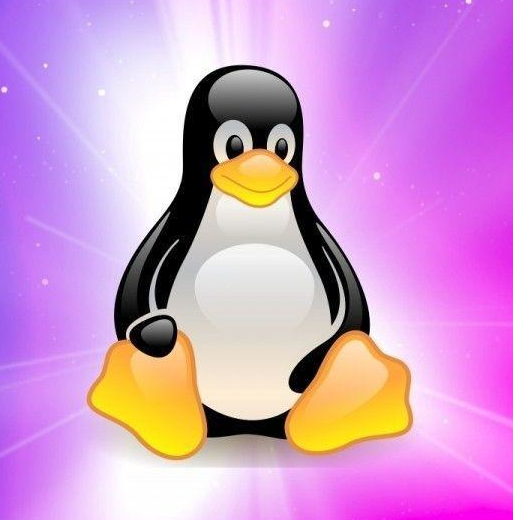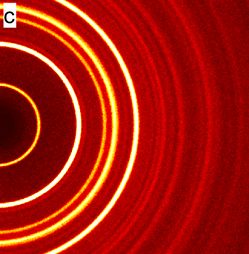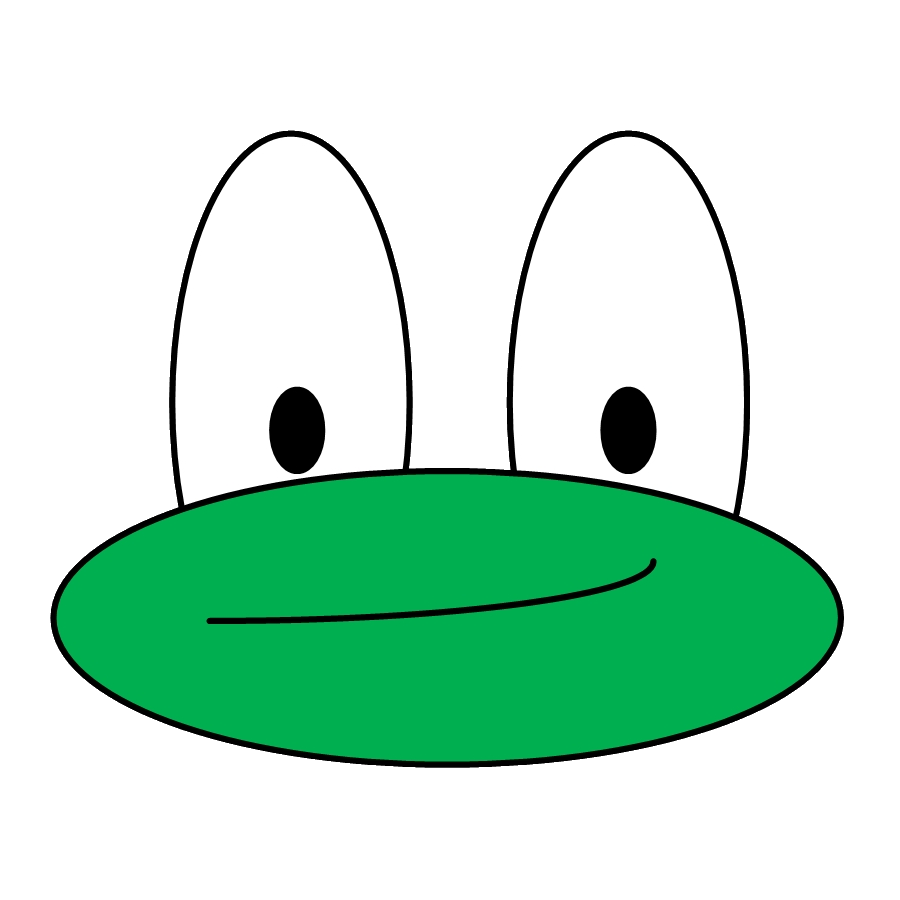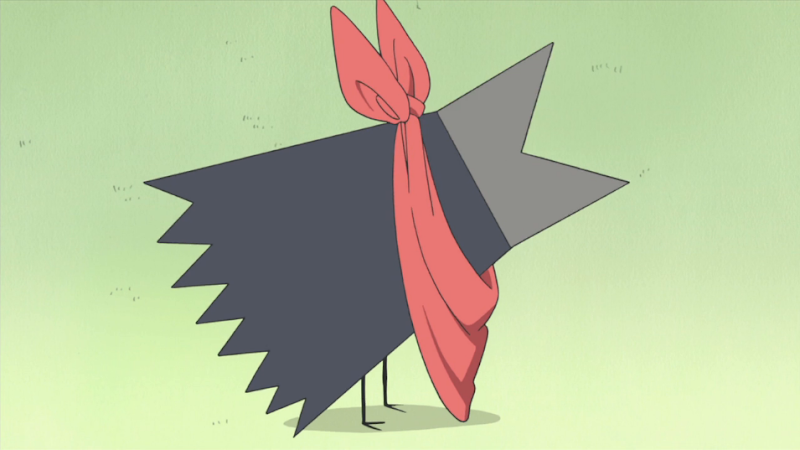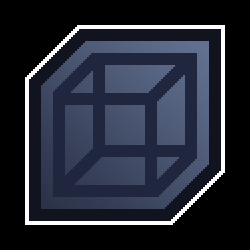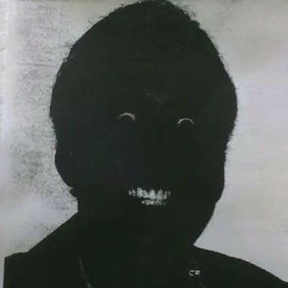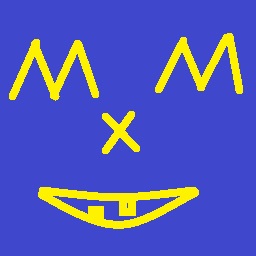having a moment here in gnome
to everyone pointing out that this is for touchpads;
a: it’s awful on that too
b: note the mouse in the example given
This is an affront to nature
Looking at you Apple who has this option on by default.
This is actually pretty nice for touchpad. It’s atrocious for scrollwheel though.
And the magic mouse famously doesn’t have a scroll wheel.
I use unnatural for both. It feels like inverted mode for FPS for me. I blame GoldenEye
It’s so frustrating on iPadOS because there’s one setting that controls touchscreen scrolling and mouse wheel scrolling. So I have to decide if I want my fingers to feel dumb or the mouse or occasionally use to feel dumb. iPadOS is so fucking bad and left to languish.
I don’t use i-Infrastructure, but apparently there’s an app for that. BetterTouchTool separates the two functions.
That’s the first thing I fix when I set up a new Mac. Second thing is install BetterTouchTool. It lets you separate mouse and trackpad options, so the scroll wheel can be right and the trackpad backwards.
This comment is not a paid advertisement.
Every few months I find a new BTT option to use on all my machines. Glad I purchased a lifetime license.
Then again maybe I should have bought a subscription to keep him incentivized…
Nice me too. BTT and unclutter are my 2 critical Mac apps.
I hate how Apple unifies the mouse scroll and trackpad scroll interpretation, so I really love this project: https://github.com/ther0n/UnnaturalScrollWheels
IIRC it’s default in Windows and GNOME now too. It’s a very strange default.
Ok that’s even worse. I get that its to make it the same as when you push the screen up on your phone blah blah blah
But they can all die and burn in hell
deleted by creator
I mean, I have no problem with anyone using it the way they prefer but I also hate it and it makes me irrationally angry for no reason.
it actually wasn’t in this gnome install from last night, i just happened to run across the setting while looking for something else and made the meme. but i do seem to recall having to fix this before in years past.
It’s the default for trackpads, which makes sense IMO
iirc windows uses classic direction and doesn’t have an option to change it to “natural”, meaning if you happened to get used to “natural” you have to do some janky registry thing to flip it
nope
We use Apple Computers at work and when I go to someone’s computer and realize that “natural scrolling” is on I can’t help but judge them internally. Monsters.
It took me awhile to figure that out.
Apple really only cares about you if you use the Magic Mouse which has a touch surface instead of a scroll wheel. It makes sense on the Magic Mouse but not on any other mouse
I’d rather have an app with unnecessary options that nobody will ever use than one where some UX expert somewhere has decided the exact way I have to interact with the program.
You have been blacklisted from Apple’s job board.
It is not about the wording, rather the having the option? No one would call that direction natural.
Actually “natural” gets a pass from me. It doesn’t feel right just because we got used to the opposite.
Imagine a paper scroll on rolls. If you slide the top of the roll upwards - the paper goes up, and you can see more bottom content. The exact opposite happens when you scroll the mouse wheel with default config.
I’ll preface this by agreeing that it’s just a matter of preference but, to me, natural scrolling on trackpads makes sense because the the trackpad “feels” like the virtual piece of paper you’re moving around. However, the scroll wheel “feels” like some sort of roller separating my finger from the page, kind of like the ones printers use to feed paper. In that case, traditional scrolling is closer to the real-life behavior.
I agree with this here. Like the wheel moves the sheet.
this is why apple mouses got rid of mouse wheels. now you move the sheet directly and it makes sense again
deleted by creator
cries of apple fanbois on the distance
You will snooze for 9 minutes and you will like it.
There was a point in time where first person video games couldn’t make their minds up and so games came with the option to have the y-axis inverted. Moving the mouse up would make the PC look down and vice versa.
It’s because of joysticks and typical flight controls. Pushing forward goes down and pulling backwards is “pulling up”.
Joysticks rules for a long time before the mouse came out. Home computers came standard with joystick ports.
Keyboard controls followed this convention and when mouse controls came into FPS games this was the first instinct… Moving the mouse “forward” looks down.
I hate when games DON’T have the option. In FPS non-inverted makes more sense, but in 3rd person games if I can’t invert the camera if just feels unplayable.
It’s on its way out. Better to rip the bandaid off and just get used to the conventional method.
Can you elaborate? Every recently published game I’ve played has had this option.
Still a setting in any game worth caring about. I still prefer inverted in some cases.
Something like a mounted turret makes more sense inverted if you think of the mouse as an analog of your hand. Moving the handles down would move the tip of the barrel up. This analogy could easily extend to a two handed rifle or even a hand gun if your mental reference is the back of the gun, the handle
i used that for flight control, but war thunder’s mouse aim spoiled me.
I have to switch the y axis in every 3rd person game now because of super Mario sunshine.
And as far as I’m concerned, all games should have their fucking y axis inverted as default so I don’t have to keep turning it on.
If I have a camera on a tripod and I angle down…the view goes up. If I angle up, the view goes down. That’s how it works. Or, I guess, how my mind works at least.
If someone grabbed my (steadily getting overgrown) hair from the back and yank down, my eyesight will move up. And vice versa.
So therefore you invert the x axis for the same reasons too, right?
It’s the same with left versus right, which nobody has yet talked about. It you angled my head right, my vision would be turning towards the left. Both of these need to be inverted.
The way my brain rationalizes it (inverted y, normal x) is that the closest analog to my hand on a mouse is my hand on top of my character’s head.
To make that head look up I pull my hand back, which is the same exact motion as pulling the mouse back. So it feels natural.
To make the head look left, I would rotate my hand counterclockwise. Rotating a mouse doesn’t do anything, so I have to translate that to lateral motion, and left to look left feels more natural.
Of course the real explanation is that the first mouselook games I played defaulted to inverted y and normal x, so that’s what I got used to. And even before mouselook became a thing, I was playing flight sims, which default to inverted y. Still, it’s fun to try to rationalize something that ultimately boils down muscle memory.
Aye
Wind waker is a game I remember having it the wrong way round on the horizontal axis. Fucking did my nut in
If I have a camera on a tripod and I angle down…the view goes up. If I angle up, the view goes down.
I much prefer a simpler analogy: If I look up, I look up. If I look down, I look down.
It’s not any simpler, you’re just changing the frame of reference relative to the fulcrum point. His example is just as valid. If you’re controlling from behind the fulcrum inverted is perfectly intuitive.
I personally invert the axes in third person scenarios because the camera moves around the character and i want to move the camera.
Within first person shooters i don’t because i move the camera/head to where i want to look.
I did this with a controller for the longest time. Specifically, the thing was not first/third person byt “do I have a visible crosshair or not”, as that defined if I am directly moving the camera/head, or if the crosshair is like a laser pointer I move on the screen and the character looks towards it.
I finally had to decide one way or the other with Monster Hunter: World as the sling requires switching between the two rapidly and while you actually can set separate inverts for first and third person, it means you can’t “follow” a monster smoothly while switching to the sling, you need to also quickly flick the stick to the other direction. Took me roughly 20 hours of rather chaotic gameplay for it to finally “click” in an instant.
I chose non-inverted as it was easier to imagine a crosshair than it was to ignore one that existed.
If you imagine the mouse strapped to the back of your head, then moving it up would tilt your head down, but it would also tilt you head left when you moved it right. So if you want to use realism (in this mouse behind the head scenario) as an argument for inversion then you would need left and right inverted too.
However, if you strap the mouse to your face, now if you move the mouse up, your head tilts up aswell. If you move it right, you look right. And given in 1st person games the camera is at the front of the head, this is why non-inverted is preferred.
The only argument for either is personal preference and more people prefer the latter, non-inverted, which is why it is not the default.
I like to imagine that if there was a small 2D picture somewhere inside the 3D game, I could use the crosshair as a mouse cursor on that picture.
If they grab the back of your head, sure, but if they grabbed your nose and angled it up your vision would go up. The question, then, is where is your perception of the mouse
At the back I guess!
just imagine them pulling your hair from the front then
Spoken like a gentleman who drinks his orange juice warm while eating his daily tune of toothpaste.
Only thick shit cunts drink warm orange juice and “tunes” of toothpaste.
Exactly my point
I blame macs for this. The mouse should move the viewport, not the content, and touchpads/touchscreens are not mice. Having mice default to moving the viewport and touchscreens/-pads default to moving the content is perfectly natural.
Gotta be honest as the resident Mac fanboy, it blew my mind that they don’t separate this. Natural scroll on trackpads makes sense. Traditional scrolling on mice makes sense. Apparently, if you use a combo mouse/trackpad (like in my case, a laptop with a mouse on the side to prevent RSI) you can only pick one or the other without a third party app.
They don’t separate it because scrolling on the goddamned Magic Mouse is more similar to a trackpad. I’m like 99% sure that’s it. I vaguely remember that thing’s introduction being around the same time natural scrolling became the default.
deleted by creator
they are GASLIGHTING us into thinking reverse way is NORMAL!
i only use that for touchpad
Yes, that would make sense, but why does the UI show a mouse with a scroll wheel then.
Stop trying to make all PCs phones, its not going to happen. STOP.
My phone is a PC…
But is your PC a phone?
It can make phone calls and run android apps. Is that enough ?
Yeah, I would say so. Not the apps thing but I think making phone calls makes it a phone.
Sure, and taking photos makes it a camera, and doing arithmetic makes it a calculator. But we don’t call it those things.
Who is using a desktop PC to snap a picture? I kinda want to try that now. Like show up at a scenic place and whip out a gen set, monitor and the whole shebang.
I love the natural direction for my track pad and phone, but I’ll die before I use it on my mouse. I have to use a 3rd party app to make my mouse behave the way I want and still use a track pad
The default behavior of mouse wheel (what shown in OP graphics) is the same as on the phone. What are you talking about?
It’s not. When you move wheel up, content moves up. When you move finger up, content moves down.
I was so confused until I read this, because I was like “but… The scroll wheel is normally used to scroll the page.” I didn’t realize this made it backwards tho. Ew.
On your phone when you move finger up, the content moves down???
deleted by creator
I preferred the term “Australian scrolling”
Fuck off, mate
(just joking :))
Ah yeah nah no wukkas, you’s a good cunt :)
It’s supposed to mimic how you scroll on your phone. Fine for TouchPads (depending on when you learned to use it(i.e., if you learned to use a touch pad after learning to use a smart phone then it would make, slightly, more sense)), abhorrent for mice.
if you look at the image it clearly shows a mouse moving content.
You only use that on a touchpad
I have natural scrolling on for both mouse and touchpad, I like it much better. It’s a pain in Windows though, have to edit register to change wheel direction.
I still haven’t figured out how to enable it on Samsung Dex 🙄
Most of the time, the linux memes community sparks better debates and discussion than the linux one, where everything is circlejerk and “windows bad”
the linuxgaming communities are also generally p decent
i dont get it. what’s “natural scrolling”?
The wrong way. Scrolling moves the content instead of moving the “camera”.
Touch screens move the content. Mouse wheels have always moved the observer/camera. They’re pushing the touch scrolling style to mouse wheels too.
It’s honestly strange we haven’t agreed on a better naming convention like “touch screen scrolling” and “desktop scrolling” to indicate their intended uses
Thanks for explaining, because based on the displayed pucture and the direction arrows in the content window you would think it’s the other way - scrolling mouse wheel up to move content up.
Confusing way too display it, but I guess whoever is in that settings window knows what they’re on at the moment and that it would invert it.
“They’re pushing”? Who’s “they”? As far as I could see, it’s an unchecked option.
In any case, what’s the historical reason for mouse wheels actually working like they do?It’s the default in many recent systems despite historically not being so. It’s a bad name for hinting the natural is the most common option or that the alternative is any more unnatural when it’s just a matter of perspective. It’s also not a descriptive enough name to be easily understood.
About the historical reason, my guess is that the mouse has always been the pointing device. Following this reasoning, when you scroll “down” you’re indicating you want to expand the bottom of the screen. Auto scroll when present also uses this observer perspective over the content’s (“natural”) one.
Apple, for one, because not only do they default to this but there’s no option to change it separately for the mouse wheel vs touch pad without third party software.
“Natural scrolling” just reverses the scroll direction. Pushing the mouse wheel up will scroll the content down. It’s called “natural” because it’s similar to the way you drag content around on touch screens.
it’s mostly for touchpads, I find it better as it mimics the behaviour on phones touchscreen but sometimes I disable it
I hope nobody uses it on a mouse
Apple enters the chat