What are everyone’s recommendations on making android more private? Given Google’s recent behavior around tracking and the like, I’m not really comfortable with then having all of my data. I’ve even contemplated going to iOS, since apple doesn’t have a vested interest in me having less privacy… But I just don’t like their OS lol.
I’ve tried GrapheneOS, and it’s not awful. For usability, I did have to add Google apps back in, but at least they are sandboxes.
For the moment though, my daily driver is a Samsung S21. What can I do to make I more private?
So far, I have:
- Switched to Samsung browser with adblock.
- Started using duckduck go.
- Installed duckduck go’s app tracking protection. That was an eye opener.
- Restricted location history in Google maps.
What else? I know Graphene is typically the gold standard, but I’m trying to see what I can do short of that.

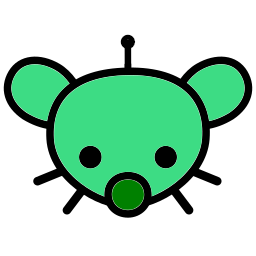
Use something like netguard to block access to the internet for apps that don’t need it. It doesn’t matter if your home launcher collects data if it can’t send it anywhere. Netguard does take up your VPN slot so that’s the downside, and one of the reasons GrapheneOS is the gold standard.
Another thing you can try is putting apps in their own profiles. Some apps can communicate with others and installing them in separate android profiles can prevent that. Also lets you use multiple instances of that app which can be useful if you have several accounts.
As for browser, I’d use either Brave (with all cryptospam disabled) or Tor browser with JavaScript disabled. Brave seems to be the only browser with decent privacy and timely security updates. Avoid using Samsung browser, it 100% spies on you.
Duckduckgo is a little more private than Google but there are even better options. I would use a SearxNG instance like search.disroot.org instead since they are usually run non profit and are not incentivized to steal your data.
For maps, check out OSMAnd, which is an open source alternative. It’s a little cumbersome at first but you get used to it, I use it for everything now. You can even download maps and use it completely offline which I have found extremely useful on multiple occasions.
One last thing. Even on GrapheneOS your location can be tracked by the cellular network. This data is routinely collected and sold in most countries. Its’s also used for emergency services to find you when you call. If you don’t want to be tracked this way, you’re better off putting your device in Airplane Mode and using WiFi only. Unfortunately there is no other work around to that. If you’re on the network your location is recorded.
Yeah, I’m not trying to go full paranoia on this.
The main thing I’m worried about is Google’s response to geolocation based subpoenas. That combined with the US political environment is concerning.
The second thing is the stupid advertiser tracking. That’s just not cool.
Well, you asked for privacy recommendations so that’s what I delivered. I wouldn’t call it paranoia so much as being aware of how bad privacy has gotten. I don’t think we should have to give up our right to privacy to use a smartphone.
It’s pretty hard to stop Google from tracking you on Android. Play Services is deeply rooted in most Android devices and has access to pretty much everything. Also, a lot of the privacy settings don’t really stop tracking, they just tell Google to stop using the data in the ads you see or showing it on your account.
You could give iPhone a try. Though it has a whole host of privacy issues as well, mainly stemming from the fact that you need to trust Apple with your data. Apple collects most of the same data that Google does including location.
I wish I didn’t have to evangelise about GrapheneOS, but I just haven’t found another option that eliminates most of these issues without sacrificing usability. If you find something else that works be sure to let us know.