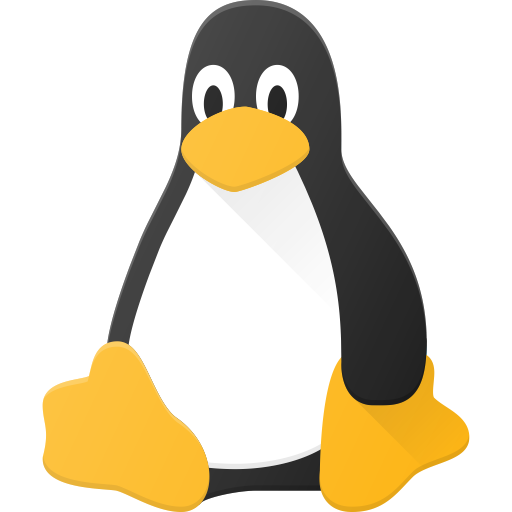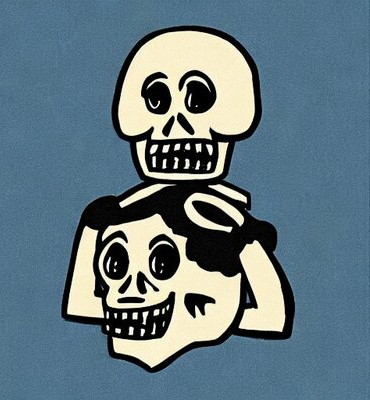Hi everyone,
This is my CONTAINERFILE for Bind9:
FROM debian
ENV LC_ALL C.UTF-8
# Update and upgrade system
RUN apt-get update -y && apt-get upgrade -y && apt-get dist-upgrade -y
# Install BIND 9 and sudo (for debugging if needed)
RUN apt-get install -y bind9 bind9-dnsutils bind9-libs bind9-utils sudo
# Configure permissions for BIND directories
RUN mkdir -p /var/cache/bind /var/lib/bind /var/log/bind
RUN chown -R bind:bind /var/cache/bind /var/lib/bind /var/log/bind
RUN chmod 664 /var/cache/bind /var/lib/bind /var/log/bind
RUN chmod -R 664 /var/cache/bind /var/lib/bind /var/log/bind
# Create and configure log files
RUN touch /var/log/bind/default.log /var/log/bind/update_debug.log /var/log/bind/security_info.log /var/log/bind/bind.log
RUN chown -R bind:bind /var/log/bind
RUN chmod 644 /var/log/bind/*.log
# Define volumes
VOLUME ["/etc/bind", "/var/cache/bind", "/var/lib/bind", "/var/log/bind"]
# Set the entrypoint to the named executable
ENTRYPOINT ["/usr/sbin/named"]
# Set the default command arguments for the named executable
CMD ["-g"]
I keep getting this error when I run it with podman:
26-Jul-2024 03:18:21.328 loading configuration from '/etc/bind/named.conf'
26-Jul-2024 03:18:21.328 directory '/var/cache/bind' is not writable
26-Jul-2024 03:18:21.332 /etc/bind/named.conf.options:2: parsing failed: permission denied
As you can see from the CONTAINERFILE, the bind user should be able to read and write to /var/cache/bind but for some reason it doesn’t.
I have been at this for a while and I’m at my wits end. Your help is appreciated!
Hey just a heads up, the permissions you needed weren’t “7”, but “+x”. +x is execute permissions. “+x” is a user or groups ability to execute the file or (browse the) directory. The number is an expression of some user or groups ability to read, write and execute all in one convient character. It’s calculated by adding together the numerical values of read, write and execute permissions when read is 4, write is 2 and execute is 1.
So with all of them enabled you’d add up all three numbers and come up with 7, full permissions. R+x is 5 and r+w is 6 etc. there are eight different possibilities.
The reason it’s done that way is from long ago, before acls, when data about files had to be stored in simple ways on tiny file systems. The permissions for a file were half a byte, and stored not as “0-7” but as three bits. If the first one was a “1” you could read, if the second one was the same you could write and so on.
e: the whole point of saying this post was that knowing all i just wrote, a person can decypher old and new discussions on their problems that use language like “the execute bit” or “set the read bit”.
Thanks, since the user would need to read write and execute permissions to the directory, I put in
chmod 775
deleted by creator
Thank you,
chmod 775worked
Looks like it tries to mkdir a directory that it doesn’t have permission to.
Start checking what the perms are on the parent directory?
For future references
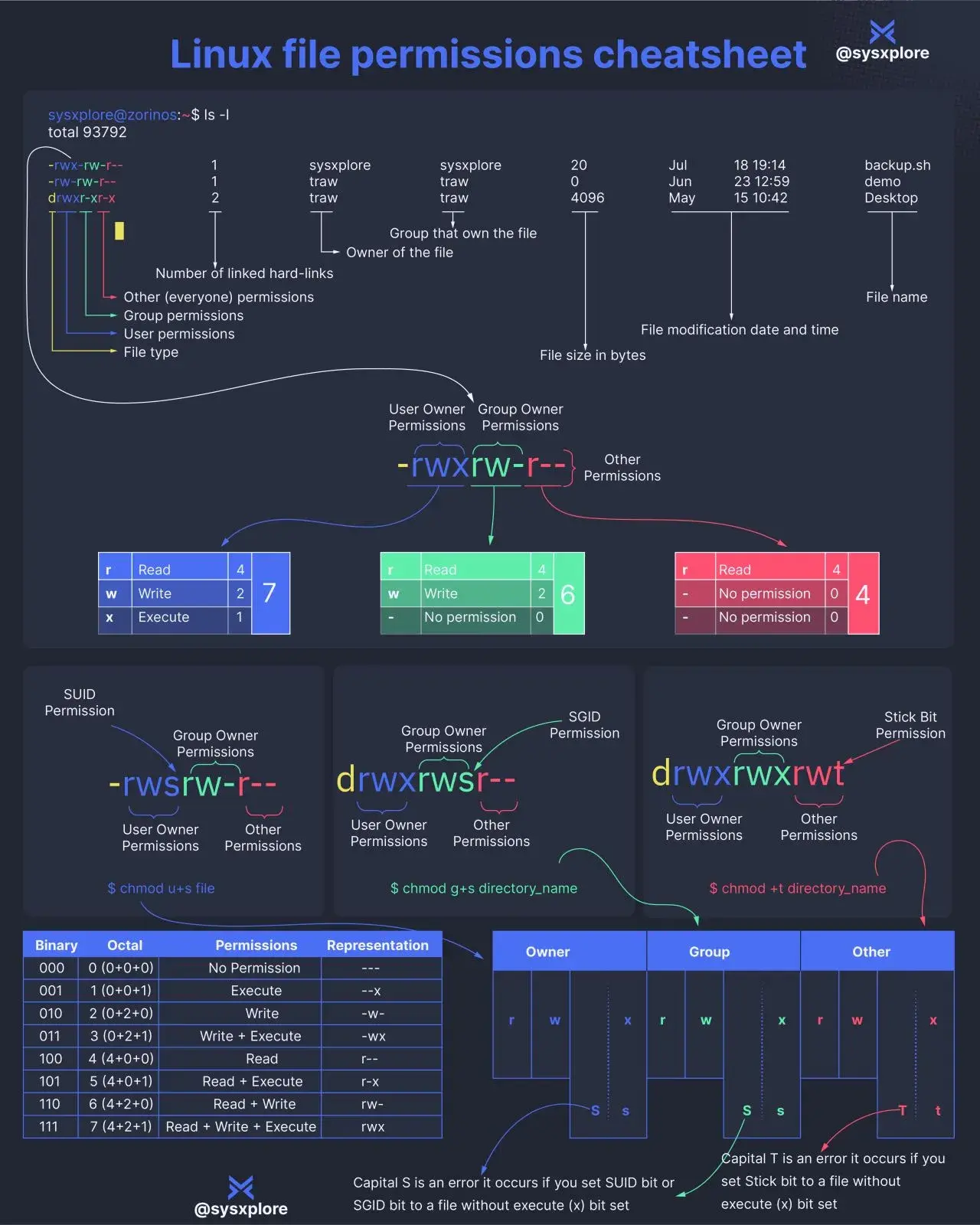
Chatgpt hope it helps looks like the permissions and ownership setup in your CONTAINERFILE might have a minor issue. Specifically, the chmod command you’re using might not be setting the directory permissions correctly. Directories usually need execute permissions for traversal. Here’s a refined version of your CONTAINERFILE to ensure the bind user has the correct permissions:FROM debian
ENV LC_ALL C.UTF-8
Update and upgrade system
RUN apt-get update -y && apt-get upgrade -y && apt-get dist-upgrade -y
Install BIND 9 and sudo (for debugging if needed)
RUN apt-get install -y bind9 bind9-dnsutils bind9-libs bind9-utils sudo
Configure permissions for BIND directories
RUN mkdir -p /var/cache/bind /var/lib/bind /var/log/bind RUN chown -R bind:bind /var/cache/bind /var/lib/bind /var/log/bind RUN chmod 770 /var/cache/bind /var/lib/bind /var/log/bind
Create and configure log files
RUN touch /var/log/bind/default.log /var/log/bind/update_debug.log /var/log/bind/security_info.log /var/log/bind/bind.log RUN chown -R bind:bind /var/log/bind RUN chmod 660 /var/log/bind/*.log
Define volumes
VOLUME [“/etc/bind”, “/var/cache/bind”, “/var/lib/bind”, “/var/log/bind”]
Set the entrypoint to the named executable
ENTRYPOINT [“/usr/sbin/named”]
Set the default command arguments for the named executable
CMD [“-g”]Changes Made:Directory Permissions: Changed the permissions of the directories to 770 to ensure that the bind user can read, write, and execute (necessary for accessing the directory).Log File Permissions: Adjusted the log file permissions to 660 to ensure that only the bind user (and group, if applicable) can read and write.Explanation:chmod 770: Grants read, write, and execute permissions to the owner and the group. The execute permission is necessary for directories so that users can access their contents.chmod 660: Grants read and write permissions to the owner and the group for the log files, which is typically sufficient.Give this updated CONTAINERFILE a try and see if it resolves the permissions issue you’re encountering
The very brief summary: You need 7 perms on directories to write to them. So, 774, 770, or what have you for user/group perms.
Thanks I changed it to
chmod 755and it worked