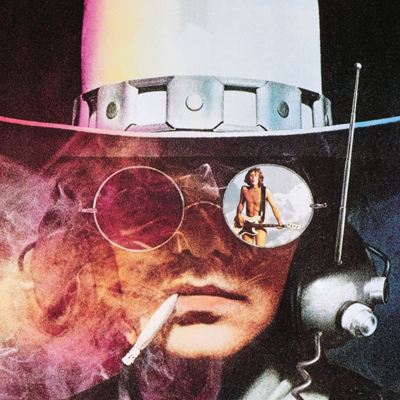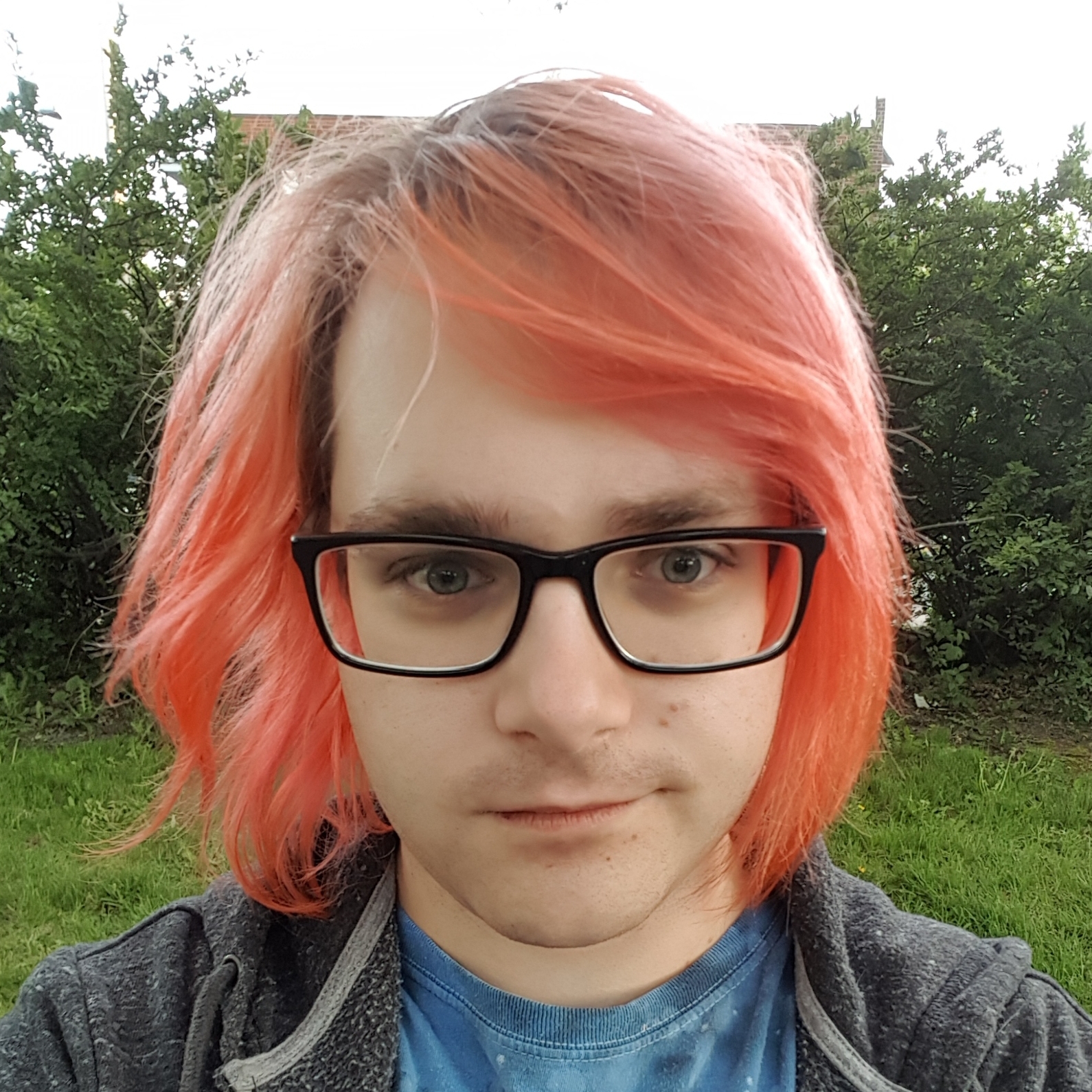This isn’t strictly “homelab” related, but I’m not sure if there’s a better community to post it.
I’m curious what kind of real-world speeds everyone is getting over their wireless network. I was testing tonight, and I’m getting a max of 250Mbit down/up on my laptop. I have 4 Unifi APs, each set to 802.11ac/80Mhz, and my laptop supports 2x2 MIMO. Testing on my phone (Galaxy S23) gives basically the exact same result.
The radio spectrum around me is ideal for WiFi; on 5Ghz, there is no AP in close enough range for me to detect. With an 80Mhz channel width, I can space all 4 of my APs so that there’s no interference (using a non-DFS channel for testing, btw).
Am I wasting my time trying to chase higher speeds with my current setup? What kind of speeds are you getting on your WiFi network?
In a very cluttered neighborhood and I get about 300Mbps up and down on 6E 5GHz. My fibre connection allows 1Gb. I only reach those speeds wired.
I get around 980 down 450-550 up on a Wifi 6e 160mhz 6ghz link, if I drop to my 5ghz network with 160mhz I run around 770 down and 375 up.
Using the UniFi WiFiman app on a gigabit fiber connection from my phone to a U6 Long-Range access point (802.11ax, 40 MHz, crowded suburban area, channel scanning each night with auto-select enabled), I’m getting 321 Mbps down and 402 Mbps up.
For anything for which I care about getting the most speed within my network, I use Ethernet.
Would you share why you only scan at night? I think currently I have autoscan enabled to switch channels every hour, day and night.
Every night is still probably overkill. My neighbors’ APs rarely/never change channels.
I get 550Mbps on 5 ghz (80Mhz wide) with my iPhone 13 and I get 800-850Mbps on an iPad pro on 6Ghz (160Mhz wide). When in the same room as the AP. When not in the same room speeds are a bit all over the map.
This is via the speedtest.net app on a 1Gbit fibre connection.
I am using new U7 Pro Wall APs.
If I’m like 5 feet from the AP I’ll see about 600Mbps on 2x2 802.11AC, that’s about as good as it’s going to get because the link speed is only 866Mbps, and you’re never going to get close to that with actual transfer speeds due to overhead.
Speed drops off very rapidly with range on 5GHz, so across the room it’ll be down to 300Mbps or so already.
I testing this after reading your comment. A few feet away from one of my APs, I got about 550 down, 650 up. 15 feet away through a single wall, I get 250. I had no idea a 5Ghz signal falls of that quickly.
Yeah it’s wild, the larger the channel width in use the faster it drops off too.
6GHz Wifi is even shorter range!
I get about 350-400 both ways which AFAIK is what my Unifi AC-Lite tops at since it’s WiFi 5 and it’s only got 2 antennas and tops at 80MHz channels. I get about 200-250 on my phone (1+8T) which I think is single stream.
Everything indicates me that’s as best as it can be with the set of hardware I have. Signal is solid, latency is solid.
You’ll need 802.11ax and/or more MIMO streams to get higher speeds, and/or 160MHz/320MHz channels.
I get 700/500 on my Unifi U6 Enterprise (4x4 MIMO, 80 MHz, 5 GHz) and 500/500 on my Unifi AC Pro (3x3 MIMO, 80 MHz, 5 GHz).
Could probably get some more on 6 GHz but I never was able to get it to work properly.
What devices are you using that support 3x3? My APs are set to 3x3, but every device I have ever tried only connects at 2x2.
I don’t think any of my devices are using more than 2x2 either, that is just the maximum of the access points.
The speeds I get are on a Fairphone 5 with 2x2, at most a room with drywalls away.
I get up to 800 download, with usually around ~650 with other people being on the wifi. I used to only get like 250, but my internet massively improved after I got a new wifi adapter card for my PC. It was a cheap upgrade and easy to install. Keep in mind that I’m getting these speeds over wifi through a floor (I’m located above my router).
I’m getting 460-510mbps on 5Ghz 500mbps connection. Tested on modernish laptop and phone.
I just have a single router and haven’t done any optimizing