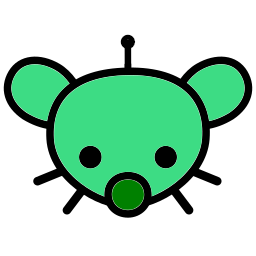It drives me nuts that Samsung Notes is frankly one of the best notes apps out there, yet is only properly accessible from phones and tablets. I’m not using a notes app that I can’t sync to my desktop, and I’m sure as shit not using OneNote to do it.
Samsung makes laptops, why do they not consider it a priority to have a proper end-to-end UX for their Notes app? (Apple, gasp, does this very well.)
There are plenty of awesome alternatives, of course, but still. It’s right there on my phone and I’d love to use it, but if I can’t put my phone down and continue working on that note on my desktop, it’s wasted to me.
/rant
As it is, I mostly use Keep for basic stuff (since it still lacks formatting), and Notion for more extensive pages.
What are your preferred notes apps?
deleted by creator
If you have a Windows PC you should be able to open up the Terminal and type
winget install "Samsung Notes"even if not on a Samsung computer.I’m currently using Keep because I really like the sticky note-like interface and it’s one of the only note apps on Wear OS.
Alas no, I prefer Mac. That’s why I was focused on a Web interface, haha.
Ah, bummer. Samsung puts very little effort into making their stuff work outside of their own devices and it sucks, lol.
Luckily I have windows, but I still have a bone to pick with Samsung for the way they code many of their apps. If you turn off even a non essential permissible the app just force closes.
I also do not understand this. Actually, if web versions were available for Samsung apps I would more likely to lock myself with Samsung apps deeper.
But since I need access to my notes also from work laptops sometimes and want to be sure that I do not lose access to them, I keep using Google keep. And stay more Samsung indipended as a side effect.
Exactly.
Proprietary software will always find ways to lock you in.
Use Excalidraw or Xournalpp.