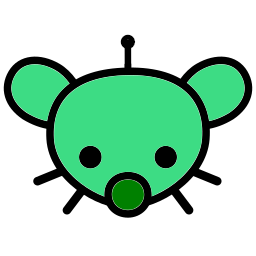I hope this is the right place to post.
I need to use Facebook for work and it’s an account I made that originally I wasn’t going to add anyone. But ended up having coworkers adding me so I post once in awhile, mostly work related to seem social so I can move up and around the company. I can just get on whenever I need something work related but I’ve realized, I should “network” by looking at others posts and liking it and whatnot. But I’m so annoyed by all these spam, and the fact that the news feed aren’t in order. Ugh.
I’ve got ad blocker. I don’t have the fb app. I use the website on my Firefox mobile browser.
Is there any way to block all posts that isn’t from people I know?
Update: Thanks for the suggestion of Friendly app. It works! Hopefully I get push notifications too so I don’t keep missing opportunities on group postings. No, I cannot stop using fb when all work stuff are in multiple groups that I need to make my life simpler. And no, I don’t use a computer at work or have a work phone.
You stop loggin in to facebook.
Yep just delete the account while you’re at it. If it’s for work just don’t use it on a personal device
Delete account and then add facebook to resolve to 127.0.0.1 in your hosts file. 😀
Since most comments seem like typical Reddit crap, saying to uninstall Facebook(I know they are supposed to be jokes, but let’s be real, they are not even funny) ¯\_(ツ)_/¯
The best solution I’ve found so far for that issue is the application Friendly.
You can hide posts based on Keywords, in this case just add the word Sponsored to it. Just pay special attention that if you use FB with another language you have to use your local word, instead of Sponsored (eg: Patrocinado).
Thanks for this! So far so good. I’ve tried searching for alternatives on searching duckduckgo, old.reddit, and searching Lemmy first before making this post.
There exists filter block lists, userscripts, browser add-ons, the old-old mbasic mobile version of the FB website, and webview apps like Frost. But it’s quite well-known now big sites like Twitter, FB, Reddit, etc, are using dynamic ever-changing anti-adblock techniques. It is quite exhausting keeping up with which solution works today and which one doesn’t… “a cat and mouse game”.
In honest, it’s not Reddit-like hate here. Just comments experience consistant of, “well, I myself have tried all the tricks and at end of it, I’m tired, I gained little to nothing out of it. Try walking away from it maybe”. Or like me, use FB sparingly – like credit cards, ex-girlfriends, or M.S.G. in food.
I agree with you. I barely use FB because of that. But I don’t think those help the OP at all…
Stop using Facebook.
Noscript works but it also strips a lot of other functionality. FB interprets it as you having a severely throttled Internet connection so it keeps suggesting trying “Facebook light”. But if all you want is your “feed” it will likely work for you.
Install Fluff Busting Purity. It will allow you to select what you want to hide.
Not sure if it is available for mobile.
On the mobile website, Feeds > Friends seems to get rid of the suggested posts and also appears to be chronological.
There’s probably the same option on the website
I don’t get the “feeds” option on the mobile website with Android Chrome.
It’s at the bottom of the hamburger menu for me, sometimes those options seem to move around.
Yeah, it’s not there for me. I’ve got “view your profile,” messages (which is a fakeout, as you can’t actually view them on the mobile website), groups, marketplace, friends, “videos on watch”, pages, dating, saved, memories, events, games, “climate science information center”, “ads manager”, “orders and payments”, “most recent”, settings, dark mode, “privacy shortcuts”, language, help, “support inbox”, about, “report a problem”, and logout. No feeds. I’ve never seen it.
This is exactly what I was looking for, but for group feeds. Thanks you
I don’t think you’ll find many Facebook experts around these parts
sudo echo 0.0.0.0 www.facebook.com >> /etc/hosts
Seriously though, I don’t think you can.
This joke will just yield a permission denied error because the shell redirection is tried before the sudo.
It would be
echo 0.0.0.0 www.facebook.com | sudo tee -a /etc/hostsinstead.shell redirection is tried before the sudo
Wow I didn’t know that, thanks!