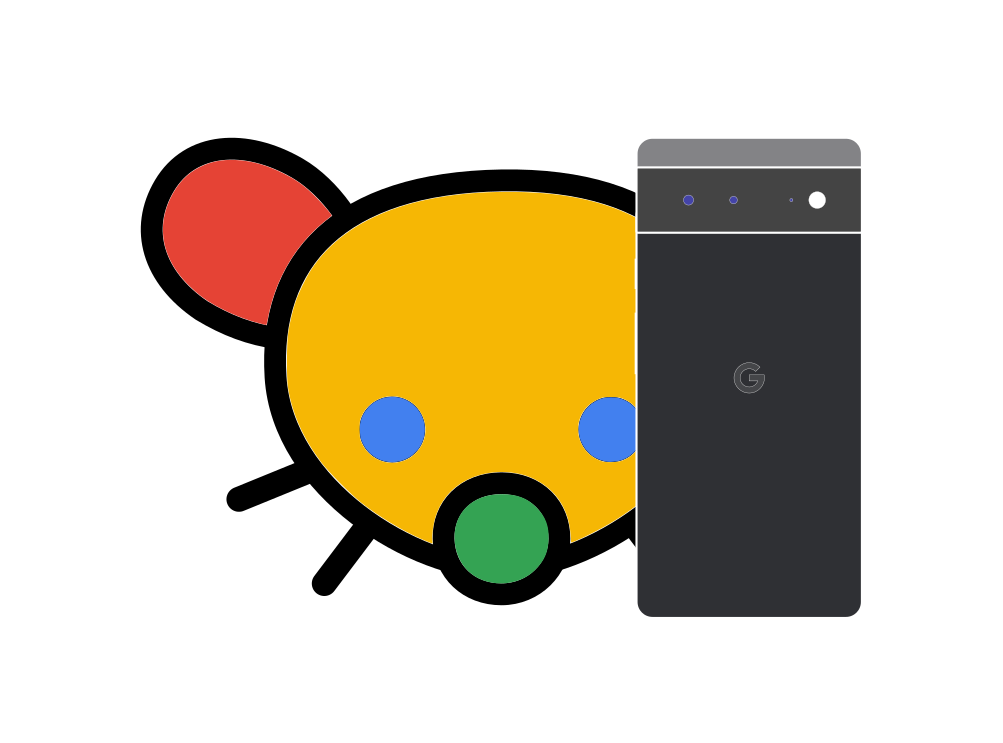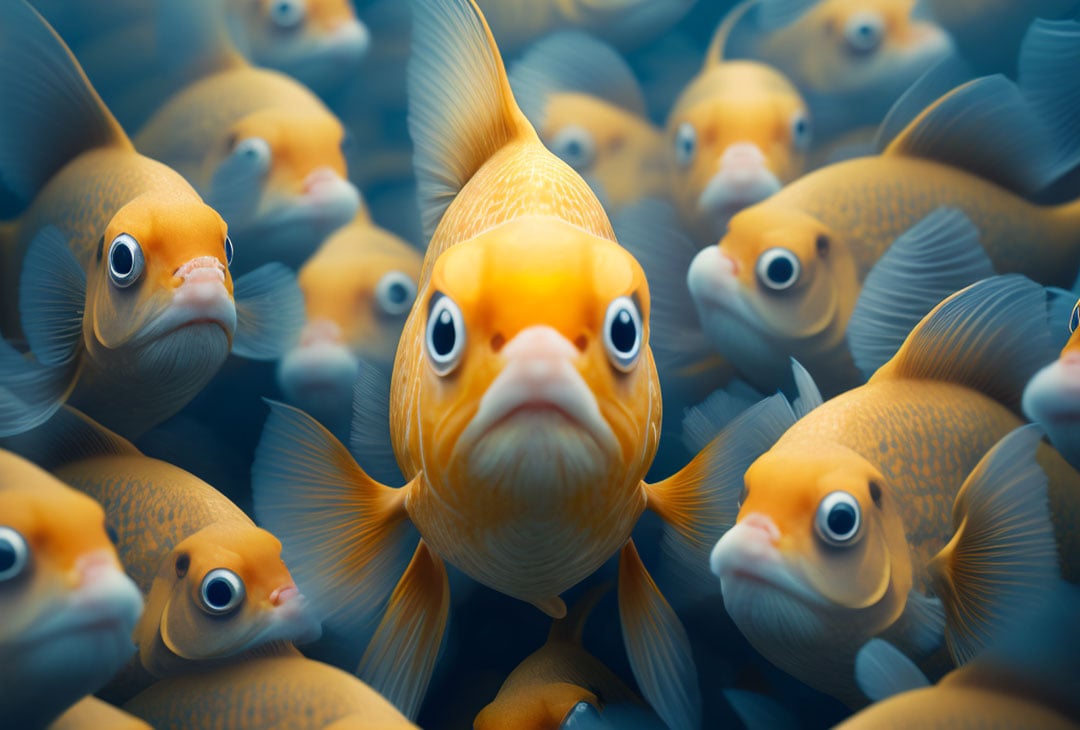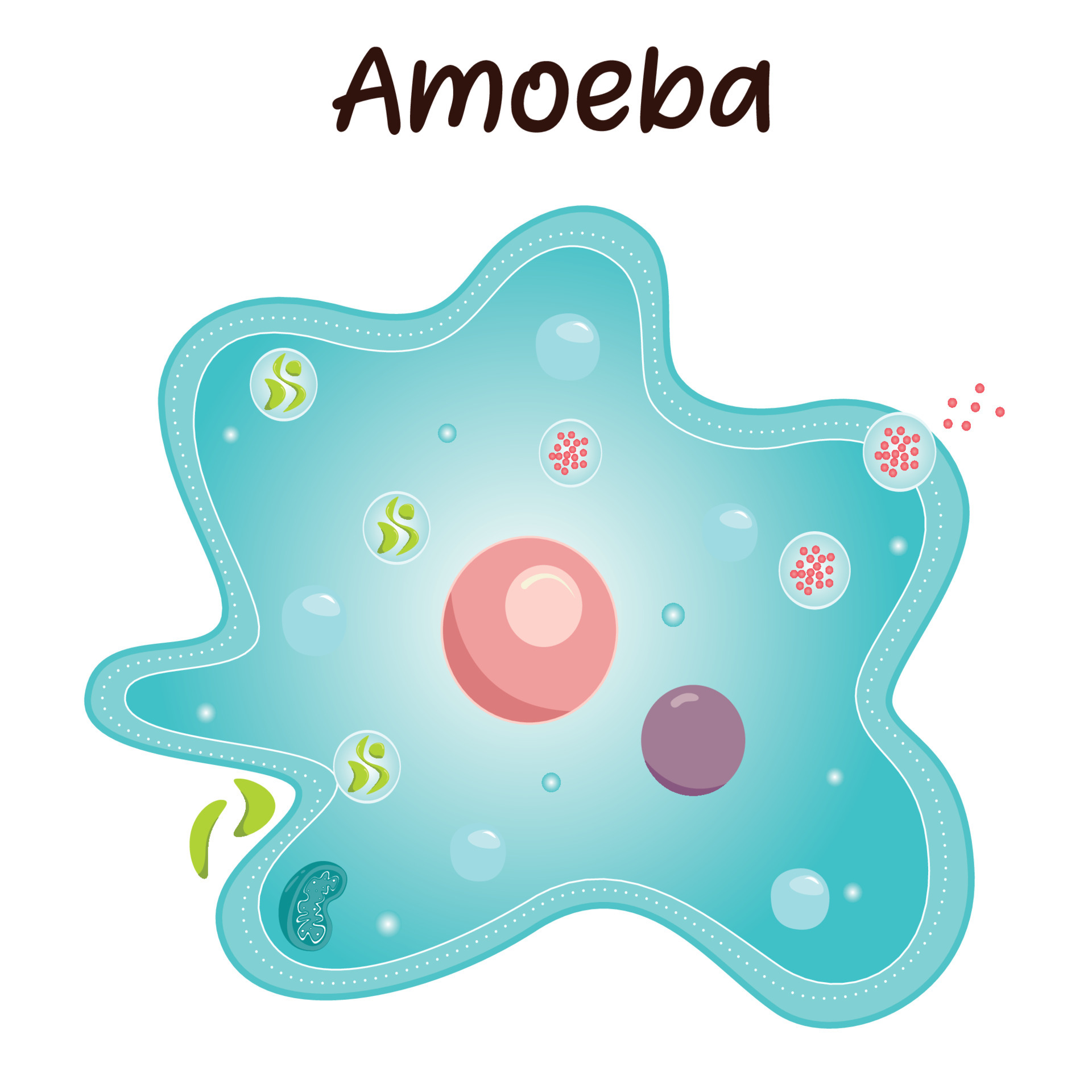Was very excited about this but turns out I can only use DuckDuckGo app, not DuckDuckGo in Firefox. I’m afraid this feature won’t really be usable for me since I rely on FF add-ons and synchronization.
Being in the UK we miss out on all the benefits of the DMA but the Lawnchair project dropped an update a couple of weeks ago. It lets you change search providers and seems pretty stable and good enough for daily use.
I know it and I tested it but there are some problems:
-
It’s not as smooth as Pixel launcher. In fact, no other launcher is. AFAIK at least a part of that smoothness (particularly switching to multitasking view) is impossible to achieve for non-system apps. I’m very happy using Niagara right now but if not for this search situation I would consider switching to Pixel launcher just for this smoothness. Niagara is amazing but I miss normal widgets.
-
DDG doesn’t work correctly in Lawnchair either. It opens up the DDG webpage when you tap the search bar. What I want is to let me enter the phrase in the bar and only after I submit open the webpage with search results.
-
Pixel Search looks like a very cool app which would be even better search provider in Lawnchair, but currently it’s not really working as well. Instead of opening the Pixel Search app, it opens the app page in the Play Store, even though I have it installed.
If you don’t care about the smoothness, Lawnchair is probably the best option though. The two issues I mentioned probably will be fixed eventually, I’m even considering trying to fix that myself.
-
But the gesture support is bad with custom launchers.
I’d consider using the Pixel launcher if I could disable the search bar entirely. I prefer to have the room for icons and widgets.
Yes, that is the only thing making me use a 3rd party launcher.
How come you can’t use DDG on Firefox? Is this a limitation on pixels? Seems to work fine on android in general. I even have uBlock origin on Firefox on my phone!
I can (and do) use DDG in FF but if I chose DDG as a search provider for the launcher searchbar it opens the app.
What if you uninstall the ddg app? Its just chromium under the hood anyway
Then I can’t set it as a search provider. It requires the app.
What about using a different launcher, such as Lawnchair?
Yeah, I’m using Niagara currently. Here are my thoughts about Lawnchair: https://lemmy.ml/comment/10231968
I had a similar issue where everything would open on chrome. I just uninstalled chrome and now it opens everything on Firefox. Pixel might do things differently though
This is specifically about the search bar in the Pixel launcher. It’s just how they implemented the feature - it requires the app.
Ah sorry, have never owned a pixel. So the search bar is not just a widget that you can remove or replace with different widget?
That’s one of the annoying parts of the stock OS (unless you can ignore the search bar), it’s an unremovable part of the default Pixel launcher. To get rid of it you’d have to install a 3rd-party launcher, or just install GrapheneOS 👀
Yup, it’s part of the home screen and can’t be disabled or replaced. Until today it could only search Google so it’s a big step in the right direction anyway.
Well it used to be able to launch the assistant but they removed the only useful function it had.
FYI, you can have a shortcut to a new tab in Firefox that pulls up the search bar. And I saw that you use Niagara, so I’ll tell you what I do (with Niagara on Pixel):
I have a swipe up gesture set on the Niagara button to open a new tab in Firefox. It pulls up a new tab, and I can immediately search from there. And you can change the search provider within Firefox to whatever you want. It’s typically faster than any search from the Google app or the assistant.
I use Vivaldi with their search widget. It’s been a game changer for me because I can use my self hosted searxng instance as my default search engine with auto complete from duck duck go. Can also use other search shortcuts to switch to other engines quickly.
I wonder if there might be a workaround for that - eg those apps (like Better Open With or Open Link With) that can spot outgoing link requests and make themselves available as a default link opening option, so that the user can then specify a particular action to take or app to open.
If there was something like that that you could set as your default “search” app in the launcher, but which actually then ran an automation in, say, Macrodroid or whatever to open DDG’s site (with FF picking up as your default launcher) then that might do the job?
I’m not technical enough to know how feasible that is, but seems like possibility maybe.
Of course it’d be better if Pixel Launcher just let you specify a link and a browser!
This is exactly what I thought about too. My knowledge about Android development is pretty limited but I might try to research that later.
They could literally add a text field allowing you to enter the search URL to be opened in the default browser… But I guess making this feature actually good isn’t really in their interest.
Yeah - I’m kind of amazed they’re doing it at all unless they’re being made to maybe, by the EU or whatever.
Hope you find a solution!
You’ve hit the nail on the head - they are forced to do it by the EU.
Thanks!
Can you add a custom search engine like you can in a browser? It seems like it just lists apps that can provide search.
I was also excited about this. When I first opened my phone after the update and went to the settings to choose a search provider, it had all these options listed, like at least 5? So I pick DDG just to test it, because that’s what I use everywhere else. So it picks that, but then removes all other options except DDG (enabled) and Google. WTF? Where are my other options that were just there? How do I bring them back, or add more? Do I have to install apps that register themselves as search providers? I’d really just like to search using Firefox if I can.
If you install one of the supported apps (e.g. Ecosia) it appears as an option in the menu. I didn’t find a way to use FF yet.
I figured that’s what I had to do, but why were there tons of options before that I didn’t have installed, and then once I picked one, it removed them? How can I find a list of supported search providers? Like, I want to explore my options.
I don’t have any answers unfortunately. It looks like the implementation is just half-assed because making it good isn’t actually in Google’s interest.
lol that’s probably very true