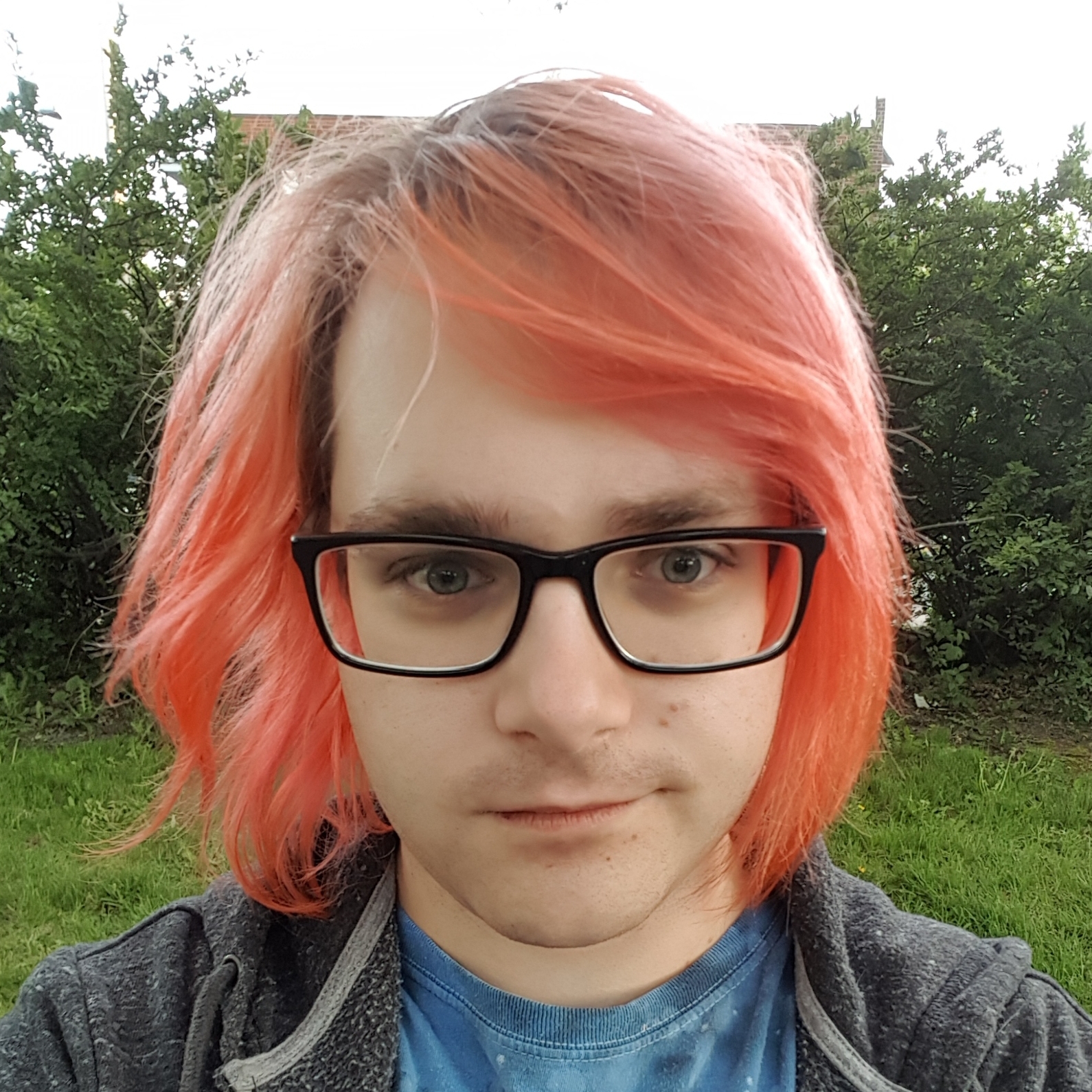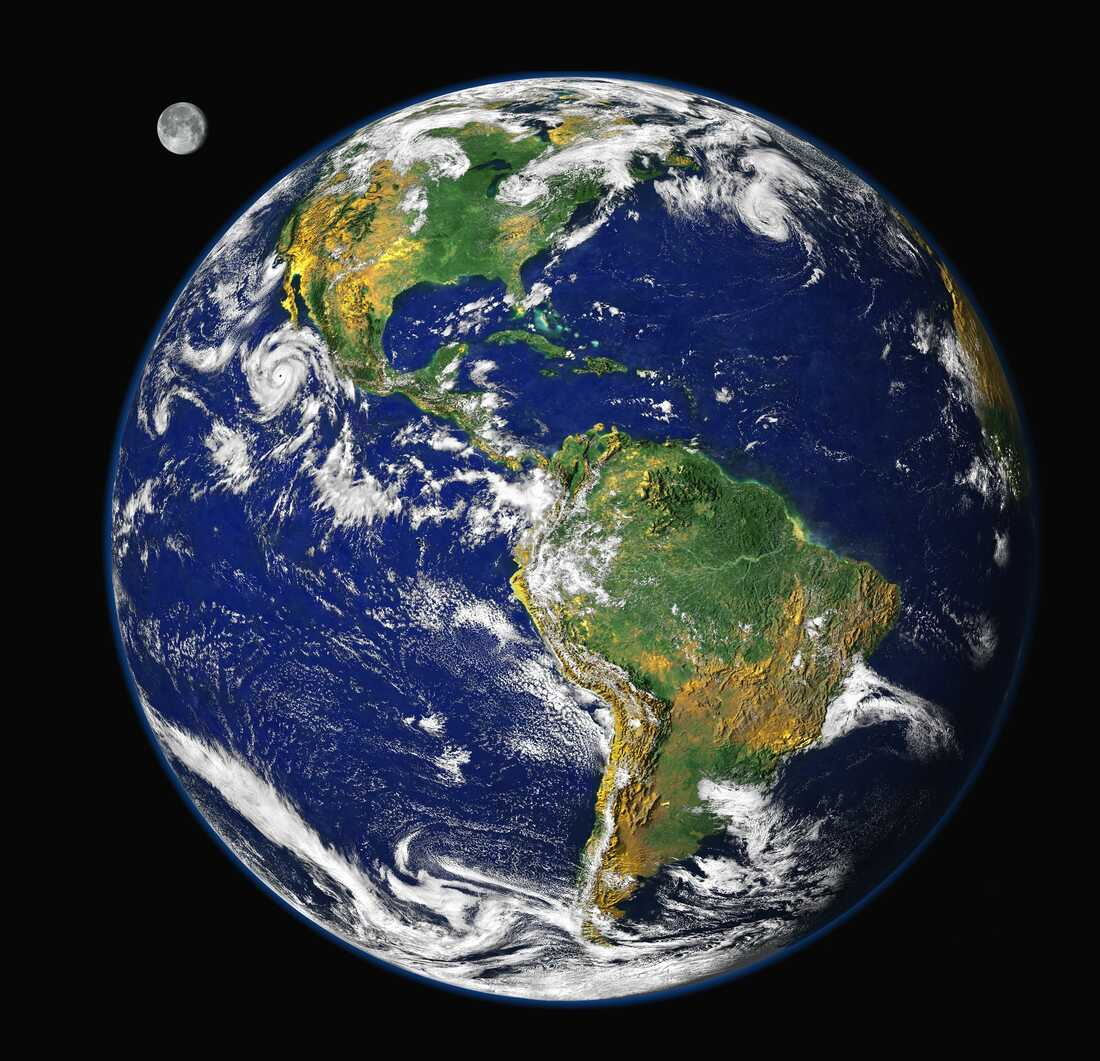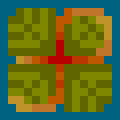Hello everyone, I was wondering if anyone knew of a FOSS editing app to use on PDFs, just to add text and and mark things out, I tried GNU image editor but it just works on images exclusively. Any ideas are appreciated, thanks.
Okular and Xournal++ both do well for annotating an existing PDF, but you can only add not remove or modify.
For modifying, LibreOffice will do it at the expense of the layout getting seriously mangled even on the simplest of PDFs.
I did not know this, thanks.
Firefox. Firefox can draw, sign, highlight, add text in boxes, add pictures. This should be recommended more.
Libre office Draw also works for basic editing
But from experience, it won’t properly load existing PDFs. At least not the ones it didn’t make. At the very least, it tends to strip the font.
Libreoffice
If you have libreOffice installed I believe you can edit pdfs in Draw.
You can also try Inkscape.
Inkscape.
Some people mentioned Inkscape and I can’t recommend it enough because it’s my goto FOSS PDF editor.
It’s not made for PDFs and it shows, bit regardless it’s absolutely incredible how versatile it is.
You can keep the formatting, it’s vector so no loss of percieved quality, and its Text tool is easy (and fast) to use.
The only problem is each page has to be imported and exported seperstely - you’ll have to use something else to combine them
As far as signing goes, if it can be a classic squiggle it’s perfect - there’s a few pen tools and one has smoothing so you can play with it a bit until the signature looks good.
On mobile, so excuse any typos.
Absolutely. And I think a proper “Export to PDF” in Inkscape is something that should be high on the list of “future features” in Inkscape. Editing the PDF in Inkscape is heaven, having to re-join the pages to one big PDF afterwards is (unnecessary) hell.
I can import and export multi-page PDFs into inkskape just fine. No need to do each page individually.
I can only import multipage PDFs in 1.3.2. Export produces a bunch of single-page PDF files. What version do you use?
My version also seems to be 1.3.2. When I select (*.pdf) from the export panel, it lets me select all the pages at once, which results in a single PDF.
I was under the impression that the ability to export a project as a multi-page pdf has been added not long ago, but I might have to check
Yeah, you can export multiple-page PDFs and https://floss.social/@doctormo is working on revamping how it’s handling colour so we will eventually get propper CMYK support and other cool stuff
I’ve got Inkscape 1.3.2 and so far I have not found to export it as one multipage PDF, only as a batch of numbered single-page PDFs.
Checked again to make sure, it’s not very straightforward because it’s not part of the Export menu:
You simply have to do File > save a copy and save it as a pdf.
Another vouch for Xournal++ here. Never in my life have I been so frustrated with software until I was asked to sign a pdf. I also learned this is the entire reason Docusign was created.
Forget editing any wording yourself either unless you want to spend forever fixing the formatting. The ultimate software as a service is paying to edit a fucking document. When I found Xournal it was like finding gold in the ocean as it was seriously the only decent option on Linux.
I like Okular, but I also use Xournal++.
If you are trying to mark something sensitive out, make sure that you are deleting the actual text or convert the PDF to a flat image after. PDFs can store information in text and images, so if you just draw over some text thinking you are marking it out, there is a chance that the mark out is just a image layer sitting on top of the sensitive text. A way to check this is opening the PDF in Firefox after and toggle Reader View (button in the address bar or F9) to see if you can still see to marked out information.
If you’re trying to redact documents, convert it to a jpg and use a black cover (not blur) then wipe the metadata. Dont use a pdf at all.
How could I convert the pictures back to a PDF when I’m done?
I think GIMP can do that.
I dont think you should, but if you must use
img2pdfWhy not?
Not OP, but I’m guessing PDFs add more metadata that is harder to remove. Just a guess
Is there a way to bring it back to a PDF after?
Several options:
- Master PDF Editor, version 4 is free (and in AUR);
- PDF Arranger, good for bulk edits;
- jPdfTweak, a veritable swiss knife of PDF editing;
- jPDFBookmarks, the best for editing bookmarks;
- Briss, for bulk cutting PDFs;
- Krop, also for cutting, but less flexible.
Briss is funny cuz its name and what it does
I have used Krita to edit 1-2 page PDFs, but it’s clunky as each page is its own layer. If you’re looking for something that lets you add notes to an entire book or something… probably not useful.
If you are into selfhosting then there is a great tool for this called StirlingPDF.
Just set this up last night, it’s very handy for working with pdf’s.
I’ve used Xournal++ before for adding things like signatures to pdfs