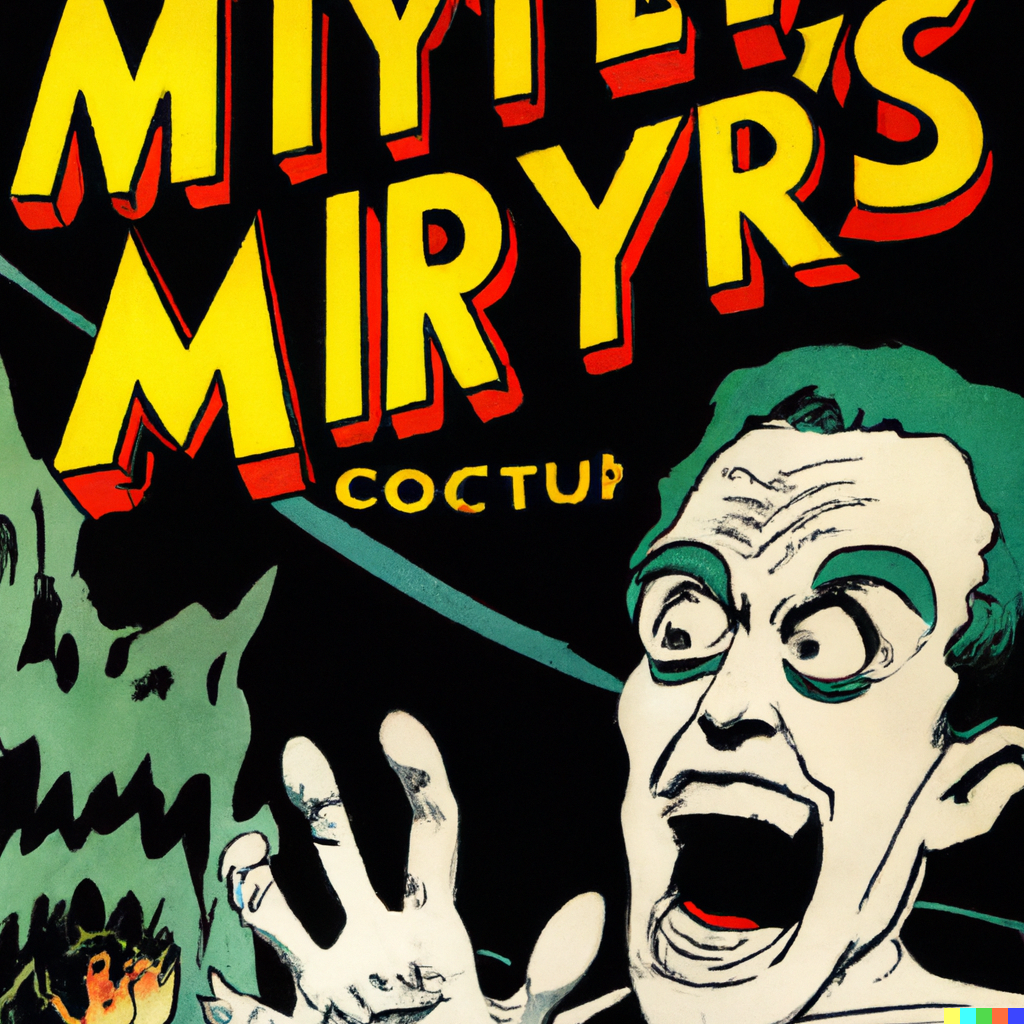Weirdest damn thing, occasionally my network connectivity was being lost. Not the wifi signal, but just the route to the internet. I finally realized today it happens whenever I do a fresh boot (i.e. first time after system boot) of Heroic Games Launcher.
I am running OpenSuse Tumbleweed and using the Heroic Flatpak. Any idea how I would debug what the heck is going on so I can give a bug report to the Flatpak maintainers? I was poking around /var/log but didn’t see anything interesting.
Edit: Correction, it brings down my network on every single launch, not just from a fresh boot. The network eventually comes back up, but it blips for a good few minutes.
Message that pops up in KDE is "This device appears to be connected to a network but is unable to reach the internet. " and trying to open websites leads to an error page.
Are you using pihole?
I ask because Lutris was killing my network too and it took me like two weeks to figure out the root cause. For me, this is what was happening. I had Dead Space Remake installed. Lutris used the name of the game to identify it, but was incorrect. Then it would try to download assets for the game but apparently they changed the URL path. But when Lutris failed to get them, instead of giving up, it HAMMERED my DNS with requests, triggering pihole to engage its flood controls and kick me off DNS for 5 min.
If you use pihole, watch your query log live and see what is happening.
Did you report that to the lutris devs? That sounds like a very fixable problem that should indeed be fixed.
I am using pihole. I will take a look and see if that is happening and report back.
How did you end up fixing the issue?
EDIT: Checked in on it and this is indeed the issue. Heroic is generating thousands of requests and I assume phile is flood controlling it. Two questions:
How can I confirm pihole is flood controlling it?Found a message confirming the rate limiting under Tools -> Pi-hole diagnosis- And how did you fix this?
Someone should definitely report this to both Lutris and Heroic so it can be fixed
Was going to but someone beat me to it - https://github.com/Heroic-Games-Launcher/HeroicGamesLauncher/issues/3608
No resolution yet, still unconfirmed
First I disabled the flood control just to make sure I could get it working. I’m not sure about Heroic, but Lutris has an online database for games and I looked up Dead Space and found the correct game ID to set it to. Once it was on the right ID, it found the assets it needed and was done in under a second.
How do your routing tables look before and after it breaks?
Output of
netstat -rnlooks the same when the network is down, same for other tools likerouteandip route.What do ping and traceroute look like before and during? Any unusual timeouts or DNS failures?