I’m on debian 11, this error doesn’t show up every time, but once it appear I need more that one reboot and it will fix automatically without doing nothing, don’t know the reason why (just read that can be kernel dependent). What I want to avoid is that maybe it’s just a warning of somethink that will cause a pc break in future (maybe hardware is starting working bad?) Do you have any sugggestion? Thanks

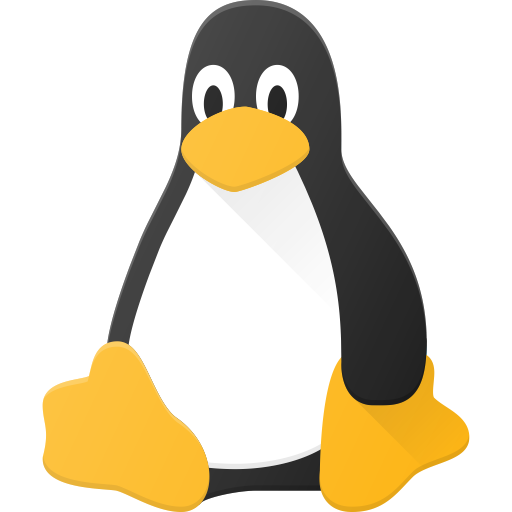
ok, thank you very much for detailed explanation, yes I remember that I had removed timeout from grub in the past, I will follow your procedure and select previous kernel. Another question, once I’v selected the older kernel did you think that removing (it’s fine using apt?) and resinstall newest kernel will fix the issue or I’v to keep the older kernel? In case I’v to keep the older kernel how can I avoid that it will be overwritten once I update the os?
I think the newer kernel should work after reinstallation.
If it doesn’t and you want to stay with the older one:
apt list --installed linux-image*There should be a package with a specific version number in its name. For example, the standard kernel for Debian 11 is:
linux-image-5.10.0-26-amd64Uninstall the
linux-image-...package you don’t want to keep.Also uninstall
linux-image-amd64which is the meta-package that pulls in the newest kernel version. Without it, you won’t get new kernel versions in upgrades.ok, will try Many Thanks!!