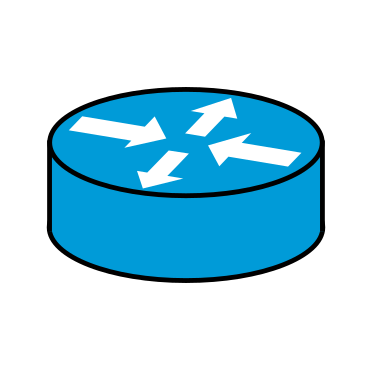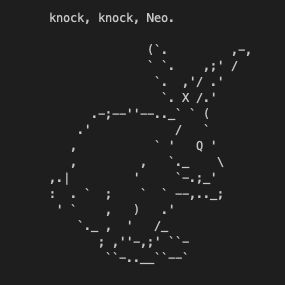Do you have a preferred vendor for your network gear?
I’ll go first:
- Firewalls: Fortinet, ASA, Palo Alto
- Route/Switch: Cisco, HPE/Aruba
- Wireless: Aruba, Cisco, Meraki
- Auth: NPS, ISE, ClearPass
- Monitoring: SolarWinds, Auvik, PRTG
- Automation: Ansible
- SDWAN: PA Prisma SDWAN, Fortinet, Velocloud
I got a lot of exposure to MikroTik’s route/switch devices when I worked at a WISP and really came to love them.
Wireless: Aruba, Cisco, Meraki
I know what you meant when you said “Wireless”, but I’m going to go with Siklu for their Kilo EtherHaul 70/80GHz radios that can no shit do 10Gbps links up to like 10 miles in ideal conditions.
Juniper for R/S, Palo for firewalls. At home I use pfsense and UniFi APs and in that environment they’re great.
Ha! At home I run a Ubiquiti stack with my lab hung off it (switches, ASA, FortiGate).
Arista for DC switching and Juniper for everything else.
Tell me you’re a provider without telling me you’re a provider.
Hopefully at some point. Enterprise now and a couple of smaller cloud companies before this.
This seems to be a divisive opinion, but I like Mikrotik routers. I run an RB3011 at home, and at the TV station I work at we have a transport stream out of the station to one of the transmitter sites over a GRE tunnel on two RB4011s. They aren’t as easy to support as Cisco but I like them.
We have an Aruba which is only ok, and several HP Procurve switches that are very simple and easy to manage. No fancy interface that takes up screen space or resources.
For monitoring, I use CheckMK and I just got done installing NetDisco. CheckMK installation is easy but the configuration is daunting because I could monitor literally whatever I want as long as there’s data for it, and then alerting is another layer of complexity and decision-making added onto it.
I installed NetDisco because I wanted something that could show me a very basic “automated” network map. The TV station is 40 years old and has random things plugged in under floors and behind walls controlling lights and similar auxiliary devices, and it’s hard to tell exactly what is where or what that thing does. I’m pairing this with a Netbox installation that will serve as a source of truth for the hundreds of network cables, hundreds of audio cables, hundreds of GPI cables, and thousands of video cables and all of our racks of hardware so everything is listed in one spot and I can easily see what it’s associated with (example: interface 27 on switch 2 is associated with cable 2385. Cable 2385 is also associated with camera 6. Camera 6 has Audio 512 and GPI 73 plugged in). Netbox also has the ability to manage an asset inventory, which would add another useful tool.
I apologize for rambling. Finally getting solid documentation on the physical and logical topology of my station is exciting.
Finally getting solid documentation on the physical and logical topology of my station is exciting.
It’s the best. Watch out for hidden 4-port switches under desks… I swear those fuckers are like cockroaches.
Wait, Cisco == Meraki ;)
I work for Aruba (outing myself on my first post on Lemmy, smooth move dude) but I see Mist marketing themselves everywhere in the space, interested on people’s take on them.