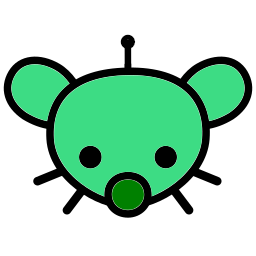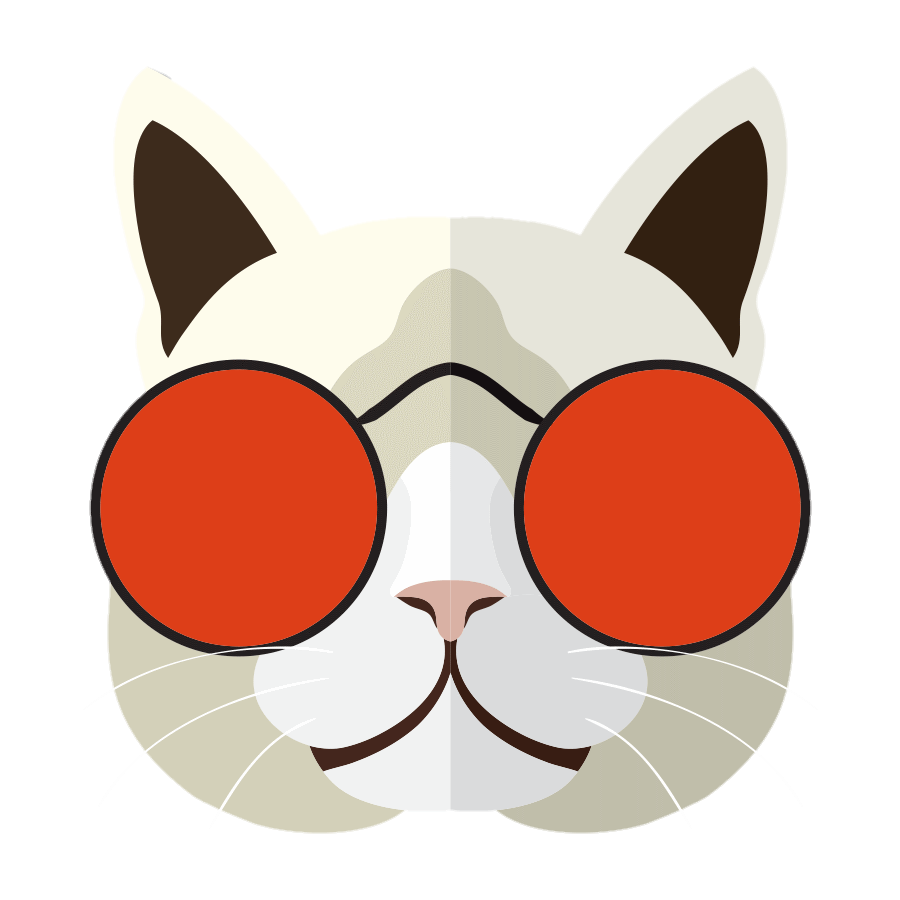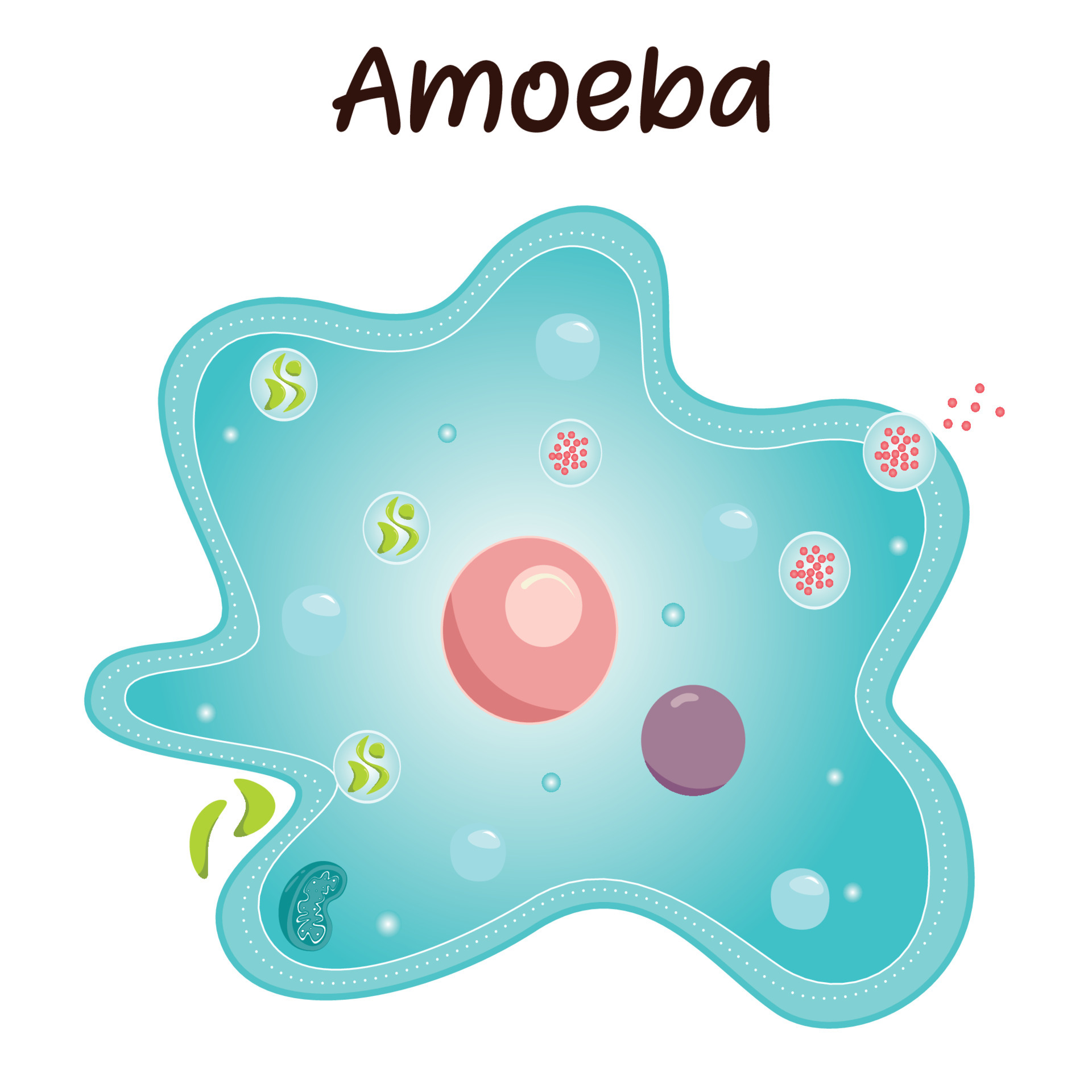One UI 6.0 and Android version 14. Whenever I go to upload a photo this weird sub menu pops up instead of taking me directly to my gallery or my files. What is this, and how do I disable it?
Edit: Thanks for all the replies everyone! Appears to be a native android photo picker and it cannot be disabled as far as I’ve seen and been made aware from this thread.
Native android (AOSP) photo picker portal, really great. If you want to use a different gallery chooser, click on the right upper button.
This means apps dont need full access to your stuff.
Looking at you, Signal, Whatsapp, or all the other apps implementing internal galleries for no reason.
Scoped storage sets that an app which requests access to images, gets to only see images instead of a full file browser.
It’s a safety and privacy feature. I don’t think it can be disabled
It’s actually even better than that. Because this is an OS provided picker the app only gets access to the photos you select, instead of all of your photos.
Scoped storage existed before this popup.
Yes. Maybe now the app supports it
I don’t get how this isn’t a user choice, like on iOS. Getting dual selection windows is stupid. Also… why couldn’t you just use a system file picker? Why does it end up being extra steps. Doesn’t make sense to me.
New security measures. Instead of letting the app accessing your entire gallery freely, now the app can only see the one you hand picked (to upload).
It’s a new bottom sheet photo picker introduced by Google recently. You’re probably using the generic file picker before, no way to get rid of it unfortunately.
I think they made it as an excuse to enforce scoped storage, at least for photos.
It looks like the behaviour Apple recently added, you can give an app limited access to your files. So instead of just getting the file upload prompt, you get a system prompt first, that asks which files you want the app to be able to see.
The solution is probably to give that app full access to your files/photos
No thats on Android for ages.
Gave full perms for storage and audio but it’s still happening :(
deleted by creator
I would love it if it sorted them more sensibly, was configurable, recognized more than 50% of my photos, and didn’t put a trail mix of sensitive photos (like PII) on the screen.
Nice memes you have there
And calculus notes.
I do not, no. but thank you!
It’s faster to get to the content I more often than not. 🤷
I’ve seen this pop-up before on my android phone. I think it’s something to do with your app (i’m not sure from your screenshot whether that’s a browser or a client app like Sync) not having permission to access your media files. You might be able to give that app media/file permissions in your phone’s settings and that will stop happening.
Voyager for Lemmy? I have the same thing. I just thought it was part of Voyager. Is there something wrong with it?
No, this is Jerboa for Lemmy. I didn’t see any options in the app settings though
I used to be excited about new Android versions 10 years ago, now I’m thinking what are they gonna take away next.
This is a permissions thing. It makes it so that apps can only access the photos you select, instead of giving it blanket permissions to all photos and files.
It says so right in the popup. This is an added feature, not something that’s been taken away.
Why didn’t they make better with batch select? Scoped storage was fine for this kind of thing. Unless you want to access Android/data folder.
Looking into a bit further, sounds like you’re SOL. This is the new behavior and you will use it for your own benefit.
Google going down the Apple route of choosing how you should use your phone.