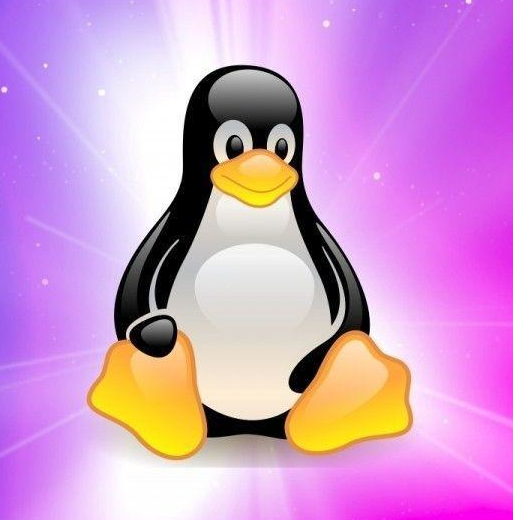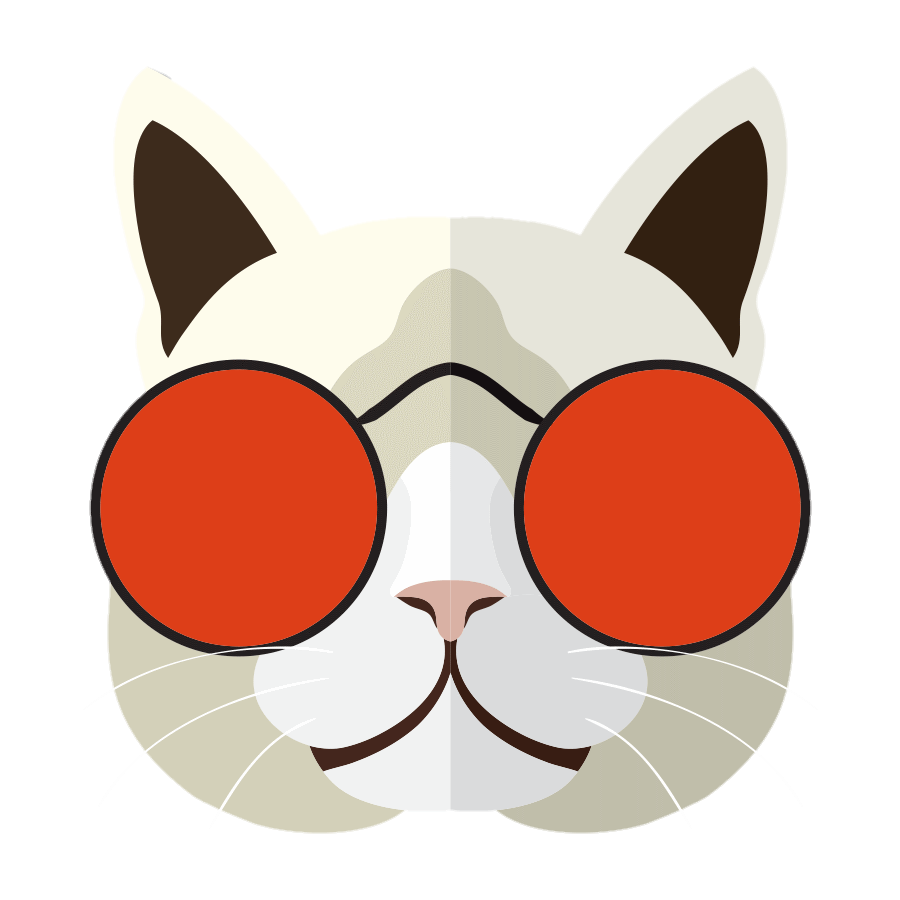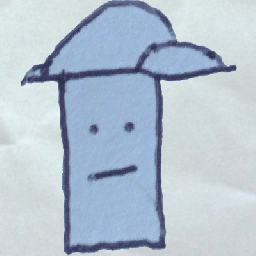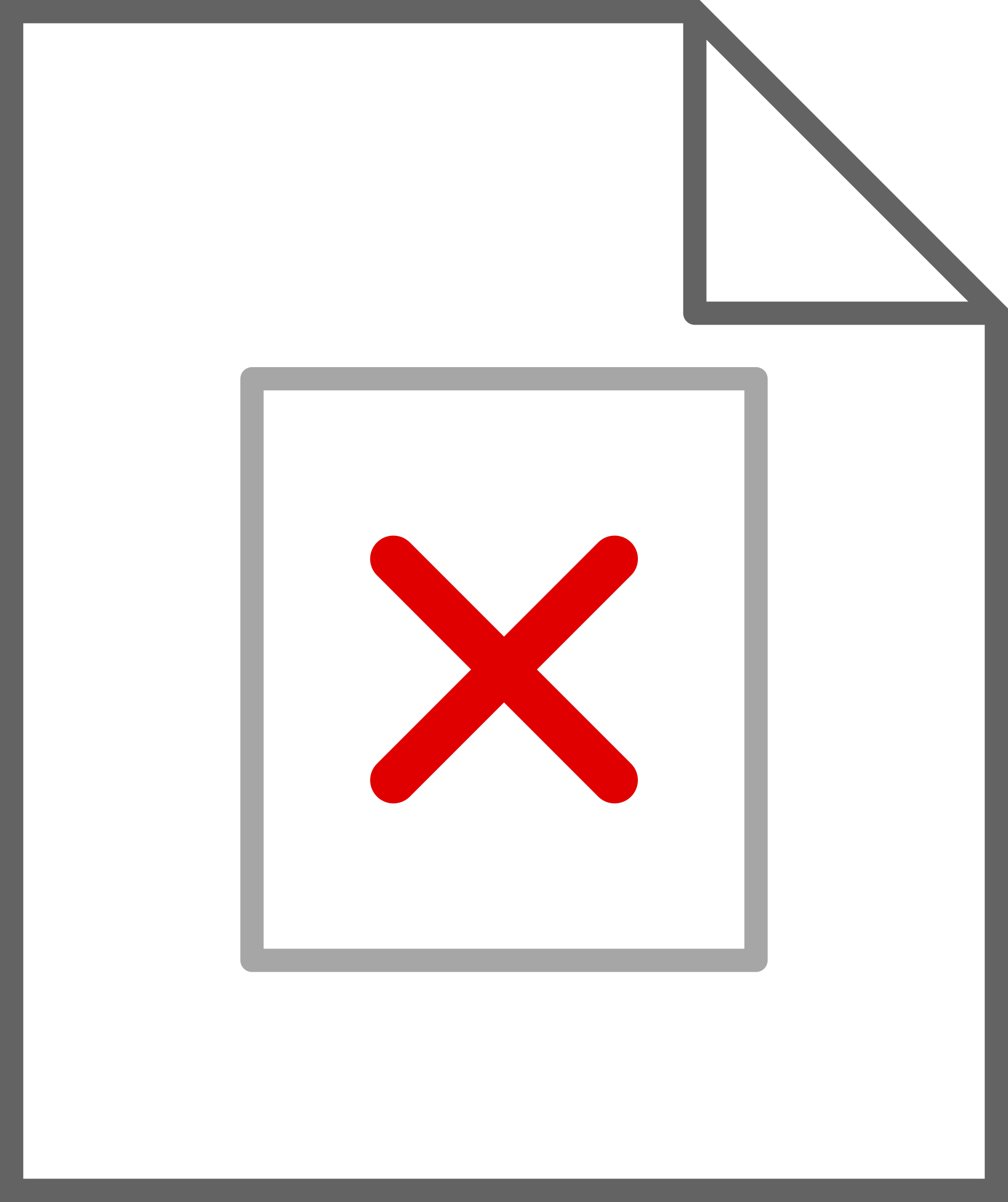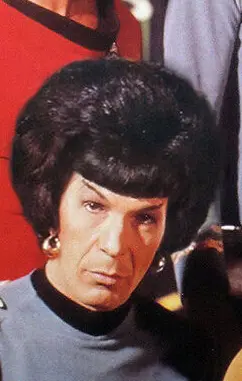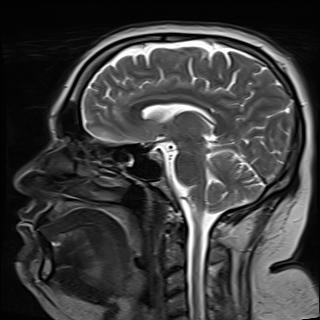I started using AMD cuz it was the “more bang for your buck” option and because of my cheapness I have always had a great experience with Linux, excluding wifi breaking every few months.
What’s your Wi-Fi card?
Leave my wife’s icard out of your goddamn mouth
I went with AMD because I got fed up with nVidia, similarly like OP did or at least guy in the screen shot. Never looked back. Sure, AMD requires binary blob to initialize card, but it just works and zero issues since then. Upgrade hardware, just transfer drive to a new machine and voila you are ready to go.
I was on a GTX1080 for a long time. Nothing absolutely dealbreaking, but lots of small naggling issues that took lots of annoying troubleshooting to fix. Plus, abysmal DX12 performance (which is a limitation of the cards Pascal architecture as far as I know, not everyone experiences it but it’s common enough).
Switched to an RX 7600XT and wow. Night and day. Zero configuration, zero weird issues, games perform fantastic at high settings (CP2077 at 1440p/High settings across the board is a pretty stable 80+ FPS, compared to 50fps at low and medium and 1080p with the old card, even on Windows). Complete gamechanger.
Same experience I had. nVidia is not a complete deal-breaker but people just don’t realize how many small nagging issues owning nVidia card entails. Switching to AMD was an eye-opening event for me. Then I realized how often I got annoyed by old card.
I feel like I’m from an alien planet. I’ve been using nVidia cards exclusively since around 2014 and while I’ve certainly not had a perfect track record, 90% of the time, I’ve been pretty plug-and-play. Maybe I’ve been lucky or maybe it’s because I stick to the popular distros.
In either case, from the perspective of openness, I do agree with the community that drivers shouldn’t be shrouded in mystery.
You just don’t notice what doesn’t work, like video decoding in your browser. You probably didn’t use a laptop with hybrid graphics. And you might not use GNOME, which has defaulted to wayland which was broken for many years. And you might use an outdated kernel so it never broke. And you don’t use software that used modern linux features like dmabuf.
Its fair to not have this situation but its an easy one to happen.
Welp. My gnome defaults to X11, and I am using laptop. That said, it does not use hybrid graphics, but honestly only using dedicated card works well enough. That said, fk nvidia. Their greed is overwhelming…
Yes it did fallback to x11 but it was truly a fallback, no developer used x11, features were ignored there, and it was just a worse experience.
Or you might want to use G-Sync or other forms of VRR on a multimonitor setup, which you can’t do under X11 and is broken on Wayland.
Not broken on Wayland just gnome. X11 has its issues but on pretty much every other Wayland desktop gsync works fine. Gsync also works under x11 if all your monitors support the same refresh rate and gsync/freesync.
Having different refresh rates on different screens never worked on x11 weather you were using AMD or nvidia it just defaults to the lowest refresh rate.
It also just landed in gnome.
Yeah, I’m glad people in gnome are finally getting it. My mother has gnome on her PC and if she ever plays something modern she’ll probably enjoy it.
I wish that were the case. It’s obviously not a thing at all in Gnome (yet), but from my experience and what others are reporting, VRR is also pretty broken on KDE Wayland for NVIDIA GPUs. It works fine 90% of the time, but at certain loads it starts rendering frames out of order. As far as I can gather this won’t change until there’s proper esync support across the whole render chain for NVIDIA, starting with the drivers.
I hate to say it but Hyperland and potentially other wlroots have excellent support for vrr. I’d like to see if gnome does a better job than kde. I think they were one of the first ones to work with Nvidia when it came to gnome.
I don’t know why but the latest version of kde has horrible screen tearing and for right now I’m blaming it on my gsync only monitor.
Huh, when I first checked out Hyprland under 535 drivers, it was barely working under Wayland, whereas Gnome and KDE worked at least decently well. Might have to check it out again now that some time has passed, although I still hope that the next beta driver will finally fix most things.
I have 1060, I bought it when it came out. Three years after that I completeny switched to Linux. There were some problems with it on rolling distributions. And I still cant figure out hardware acceleration in Firefox. It either doesn’t work or it is baraly noticable from software acceleration. I still have a lot of skipped frames.
Try Nvidia vaapi driver! On arch you gotta make sure you setup hardware acceleration no matter what hardware your rocking.
I think Firefox defaults to Wayland now but you can check by going to about:support in Firefox and seeing if it’s running in Wayland or XWayland. Hardware video acceleration isn’t supported in XWayland as far as I can tell. I don’t know about chrome you’ll just half to look that up your self.
90% of the time, I’ve been pretty plug-and-play.
If it only works 90% of the time that’s not so good really.
My thinking exactly. That’s your card not working one day out of every 10. Imagine having issues once a week. I’d burn that card with termite and never look back.
With a 1080ti, i’ve had my fair share of issues, but compared to how it used to be, it’s a night and day difference. If you’re still an X11 purist, everything works perfectly, and on Wayland, everything works even better than that, assuming you can launch your software in native Wayland mode
Exclusively nvidia card (or at least nvidia based card) since I got my GeForce 256 in 2001 after ditching my Voodoo2. No major issues beyond the ones I’ve caused myself.
I’ve been running almost exclusively nVidia lately on OpenSuSE and Tumbleweed and for the most part it just works as advertised. And that’s been for maybe 15 years, if not more.
The very few problems I’ve had were mostly because I poked at the system to install experimental stuff.
From what I’ve seen, the only potentially troublesome area was switching between an external and integrated gpu on laptops. I never had to do so so I can’t really comment.
deleted by creator
Same here, at least so I thought until I started distro-hopping out of curiosity. And I learned that there are a ton of Nvidia specific problems on a lot of different distributions. I guess I just got lucky with my main setup that I’ve been using since around the same time.
Keep your eyes peeled for NVK
I have a 3080 and this is only my second nvidia card gaming on PC for about 14 years and currently I cannot get any games to run in Linux on my system, I’ve given up. PopOS doesn’t launch steam platinum Linux games, gog won’t either. Tried nobara and when it doesn’t launch into black screen the game gets 14fps when its in the hundreds on windows.
I would keep trying if you can. I had no luck with the first four distros I tried, but eventually manjaro was apparently the magic dust I needed to sprinkle.

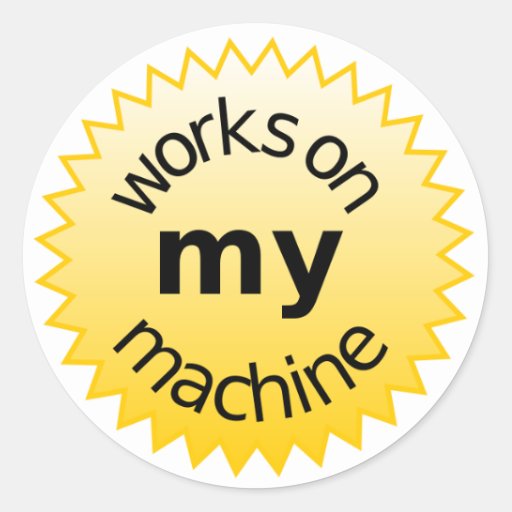
For how long? When you fly near the sun you will be burned
4-5 years i think since i switched to linux, no problems specific to gpu AFAIK (on X11), even tried some crypto mining and CUDA stuff, what didn’t work was wayland when i tested 1-2 yrs ago just to see what the hype was about, it was unusable but i’m not in a hurry to switch since i use LXQt… GPU is a GTX1060 3gb.
It’s important to point out that AMD isn’t perfect either (I don’t know about Intel), since it requires you to install proprietary firmware. But it’s obviously a huge improvement, since it doesn’t require proprietary drivers. If we forced Nvidia to do what AMD does, we would be in a much better position. So if you care about freedom, Nvidia is the last company you should choose.
If you are that concerned about firmware modern hardware is not your friend. Everything from your CPU to WiFi to integrated graphics requires proprietary software
I mean, that doesn’t really have to do with modern hardware. CPU’s need a blob in the bios since like forever. Also you don’t need any proprietary firmware on the os for a cpu
Fair enough I suppose. I just am pointing out that the low level hardware is not free and is pretty much a black box.
Things are changing fast. Nvidia has their own “open source drivers” that are almost identical to the proprietary ones and the NVK project has open source drivers that might outperform the proprietary drivers in most games.
Now the only reason you might install the property drivers by the end of this year is cuda and potentially open CL.I think they’re protective of their drivers because about the only thing separating their rt cards from their quatro cards are their drivers and software locked features. Quartos probably get put in more Linux systems than any other type of system.
the trick is to only use old cards, so the driver “improvements” don’t really affect them. works for any OS and manufacturer.
I never understand why in 2024 you’d buy nvidia, unless you like paying more for less, or buying from scalpers for even more money. I guess some people really just go “More money spent on it, more better” no matter what.
People just think “gaming?? OH NO I NEED MY NVIDIA!!!” while AMD is sitting there like “hey. Hey I have a card that’ll work. Hey. Card. Right here. Works better in Linux. Less headaches. Hello. Hey person. Card. Hi.”
Only if you consider ray tracing to be a gimmik (which it is) then AMD is the obvious way to go.
In reality It’s because people bought their laptops and their Desktops before switching and want to Use their already existing graphic cards.
This is a very good point, I forgot gaming laptops are almost exclusively nvidia
deleted by creator
deleted by creator
Need cuda.
Haven’t tried it, but might be worth looking into: https://github.com/vosen/ZLUDA
Rocm might be worth looking into
Tell it to the people making the software I use. I’d switch immediately if they would support anything but Cuda and Optix.
I ran into issues with rocm support it does suck,
Zluda looked promising but reading news it would seem nvidia is actively trying to ban it
A 1070 is hardly a card anyone would buy in 2024. Maybe they were running Windows before that and didn’t care that much.
Also, hard to believe, but for a long while nVidia actually gave you the better experience on Linux. Before AMD had bought ATI. And probably a good while after the sale. The ATI drivers sucked ass.
Because the features are better. That’s why most FPS comparisons of AMD and Nvidia always turn off the ray tracing.
I’d like to buy AMD, but I have all these use cases
- HDMI 2.1 (4K @ 120Hz) - relevant after recent news, if planning to use open source drivers
- CUDA + Machine Learning applications
- DLSS still visually better than FSR
- Ray Tracing still better on GeForce cards
CUDA + Machine Learning applications
AMD has HIP or Rocm, which unlike CUDA is free software. Any program that uses proprietary CUDA libraries is proprietary.
Well yes and no. There is proprietary software that uses CUDA but there also is other AI software that optionally uses CUDA. Usually there is a free software built version
I think the first one can be circumvented by just using a DP->HDMI adapter. But yeah, those other points are why I’m a bit hesitant about swapping to AMD myself.
NVIDIA still have the best performing cards if you care about ray tracing. I honestly think that’s the only reason to consider buying NVIDIA but you pay a heck of a premium for that.
Blender Cycles on Linux does not work with an AMD GPU. Updating either the kernel or ROCm has a 50-50 chance of completely breaking Cycles. By comparison, I had zero issues with Cycles, either CUDA or OptiX, on my 2060. OptiX is also a better denoiser that runs on the GPU, while AMD only has OpenImage that runs on the CPU (GPU support is questionable at this point).
Updating either the kernel or ROCm has a 50-50 chance of completely breaking Cycles
That sucks, but that doesn’t mean that it doesn’t work. I’m on Debian stable and it works fine for me, except for weird crashes from time to time.
deleted by creator
I haven’t had any serious problems on PopOS but I’ve still experienced the shittiness that is NVIDIA on Linux. Starfield was broken for months due to a graphics driver bug, then when it was finally fixed, that driver version broke Cyberpunk… Fucking hell NVIDIA.
I’d react the same if I was forced to install arch
You say that like it’s a bad thing.😄 Whatever he learns on arch he can bring with him to any other distro. Heak he could have tried it on the other distros to get his system working.
I’m not trying to be mean but this sounds like someone who didn’t understand his system at all and he’s about to learn a lot.
I switched from a GTX 1080 to an Arc A770 for this exact reason. I was sick of putting up with the bullshit NVIDIA drivers. I am much happier with the Intel card, with the exception of it not having VR support.
I recently bought a 7800 XT for the same reason, NVIDIA drivers giving me trouble in games and generally making it harder to maintain my system. Unfortunately I ran headfirst into the 6.6 reset bug that made general usage an absolute nightmare.
Open source drivers are still miles ahead of NVIDIA’s binary blob if only because I could shift to 6.7 when it released to fix it, but I guess GPU drivers are always going to be GPU drivers.
Unless you have an AMD or Intel GPU
There is 0 doubt that Nvidia has staggered a lot of progress in the Linux on desktop scene, however half of what this guy is describing is pure misunderstanding and lack of knowledge
I mean… If after whole day of troubleshooting and googling it didnt help to fix the problem on 2 distributions, then I don’t think the problem is with them. I had my fair share of nvidia shenanigans with nvidia over the years. When I couldn’t fix it or didnt didn’t want to deal with it I just switched distro until it worked.
Is it though?
That cursor in the center of the screenshot is really annoying
There was a period, however brief, about, oh, 13 or so years ago where the recommendation was to avoid AMD entirely and go Intel and NVIDIA. Guess when I bought the parts for my PC?
My system before that was entirely AMD / ATI, but then, that was never a Linux machine. Nonetheless, the fashion when I built that was to avoid Intel and NVIDIA.
Literally the only real problem I’ve had on Linux with my ancient setup is the fact that one time two or three years back, a kernel and the legacy NVIDIA driver didn’t play nice and I had to stick with an older kernel for a while.
Now my problem is that my NVIDIA card is so old that Debian stable doesn’t support it any more and so neither do any distros descended from it. The OEM driver from NVIDIA themselves is a pain to install by comparison to the old .deb method, but compared to what I hear about other NVIDIA users, I’m a living miracle.
It might also help that I haven’t played anything more modern than Minecraft, but I have no trouble with YouTube and streaming sites that I’ve noticed, nor with any of the old games.
You can guarantee that by the time I get it together enough to buy a new system with AMD processor and graphics, that will mark the turning point when something happens to cause everyone to swing back the other way again, at least for graphics.
Honestly you should be able to pickup a old GPU on eBay for not that much.
Or for that matter, you could pickup a entire workstation that will have better performance.
This dude should totally use a
ublue-nvidiaimage before the next Arch update kills their system again.Needed to switch from Debian to Manjaro because of some gcc version conflicts regarding the linux Kernel and the nvidia driver kernel module. The only fix was to install a newer or older linux kernel. Which is a pain in the ass with Debian but is easy with Manjaro :)
Also switching between newest „gaming“ drivers and cuda always broke my system and drove me crazy. So many hours lost because of nvidia.
I also have to work with some nvidia edge devices. No fresh install without new issues, i can assure you.
Edit: Fyi although I am somewhat teck-savvy, I just recently switched completely to linux. Hence, there might be a good way to handle cuda drivers and „gaming“ drivers